Hi @tomboughner
Wow, not sure how I missed this post until just now… but thank you for writing it up and I’m glad to hear you’re enjoying Cantabile. Thanks too for the ideas/suggestions - I’ll keep all that in mind.
Some comments:
- Defaulting the routes in racks to to the rack ports - agree
- Defaults routes for racks - agree.
You can avoid this by turning on the state behaviour for any of the plugin’s parameters that you want varied across states. eg:
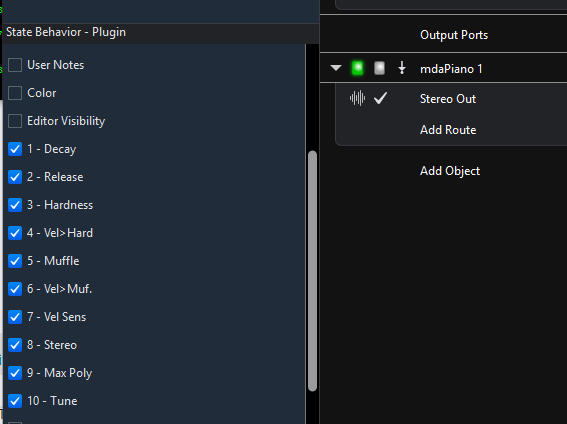
Note you can multi-select all the parameters in the state behaviour panel and press enter to toggle them all on-off. Would a new state behaviour “All Parameters” be handy?
I have some hacky non-friendly stuff that I use for my own testing. It’s logged as feature here
Surprisingly rarely asked for, but perhaps something I should just do. Logged it.
Getting new users up to speed is one of the biggest problems I’m facing right now and it’s leading to posts like this and this. I agree walkthroughs would be good, but right now I’m thinking about some improvements in the software itself.
Thanks again for your insight!
Brad