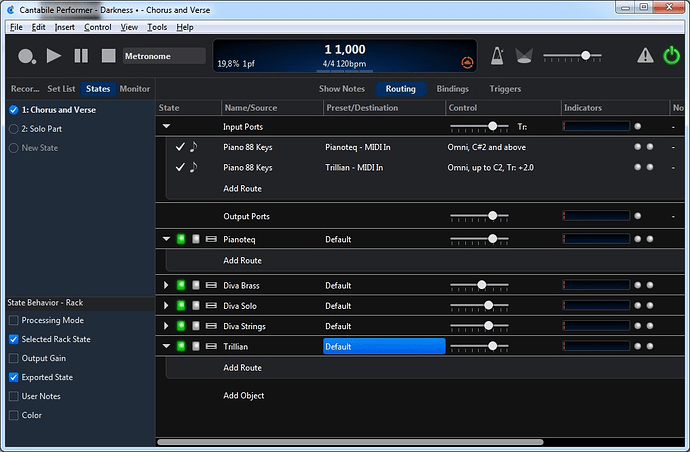Dear all,
maybe you can help me with two issues that currently prevent me from upgrading to C3.
Issue 1
Input Ports seem to work on rack level, but not on song level.
Background:
I define the plugins I use as racks and then just load existing racks into my songs. The rack/plugin is used differently depending on the song and/or song state:
- The rack may be played from the 88-key masterkeyboard or from a 61-key synth keyboard.
- The split and transpose setting will always be somewhat different.
- The used sound usually also varies, but that’s a different story (see issue #2).
Originally I intended to keep the racks “dumb” and do all state configuration on song level (e.g. using input ports routings to emulate key splits, transpose, etc.). The reason behind this is that I prefer not to use a rack state for each and every variation of a plugin. To “waste” a rack state for each different sound with individual key split and transpose setting for each song part did not make sense to me. Instead I would have preferred to use rack states for more generic things, like disabling an effect plugin in a certain rack state, and do the key split and transpose on song state level.
This seems not to work, however.
- I defined input ports with key ranges for a song state and routed them to my racks (see screenshot 1), but nothing happened, the key ranges were simply ignored.
- So I defined key ranges for a rack state and used the specific rack state in my song state. Now everything worked without any problem.
I would have posted more screenshots, but new users are allowed only one image per posting.
I could live with defining all my key ranges and transpose on rack state level as a workaround, but I’m pretty sure there is a way to achive this on song state level. It has probably to do with the state behavior setting of the rack/input ports/plug, but the user guide is not very clear on that topic and whatever combination of state behavior settings I tried, nothing seemed to work. Any hint on the correct combination of settings would be highly appreciated.
Issue 2
Rack states don’t remember plugin sounds.
This is very likely also related to incorrect settings, but I just don’t know how to set this correctly.
When I change the sound of my plugin (e.g. Pianoteq) in one rack state, the sound is changed for all rack states as well. Of course I want the other rack states to remember their individual sound settings. Actually I would prefer to select the plugin sound on song state level (see issue #1), but this would be the icing on the cake. Just being able the have a different sound per rack state would already make my very happy. BTW, I use the plugin’s sound selection capabilities and not VST presets / fxb files.
Once again, any help and tipps are highly appreciated.
Thanks and Best Regards,
Stefan