Hmm, TBH, there isn’t a clear-cut answer. As always, “it depends” 
If you are willing to make Cantabile the center of your live setup, then I’d definitely recommend to concentrate all control within Cantabile and use song files and states to pre-configure sounds and controls specifically for every song. Especially when using mainly VST instruments, Cantabile is a great platform, but it also works well with a “hybrid” setup, controlling all your external gear.
If, OTOH, a large part of your live act is improvisatory tweaking of multiple sound sources and instruments, concentrating everything into Cantabile might cramp your style - and even though it is possible to set up a “monster setup” in Cantabile with a powerful MIDI controller that allows a lot of real-time tweaking, controlling everything directly at various devices will probably be more intuitive in this setup.
In a project like yours, where things look very pre-planned, Cantabile can be the perfect tool to do all the configuration work in advance and then, during the gig, concentrate on playing only, without having to spend a lot of attention on changing patches, setting levels, etc.
How much of your sound comes from VST instruments / effects and how much is driven by external boxes? If most of your stuff is still hardware, I’d start out with a classic hardware setup (keyboards connected thru a hardware mixer and simply automate patch selection and level setting:
- encapsulate your hardware synths in racks - these racks simply send a different program change to your synth for every state. This way, you can simply select patches on your synth by selecting a rack state in Cantabile.
- You can also use bindings to send volume changes to your synth based on rack gain (I think
 ), so you can also mix levels in Cantabile
), so you can also mix levels in Cantabile
If you also want to process your hardware synths’ output in Cantabile, I’d suggest to move control completely to Cantabile:
- no more hardware mixer - mix everything in Cantabile and feed FOH and monitors directly from Cantabile (managing multiple stereo pairs - to keep your sound tech happy - is easy in Cantabile)
- extend the power of your synth racks by feeding the synth’s output into these racks at full volume level. Now, in each synth rack, you can select a patch on your synth, then process it through a plugin chain, plug everything into the rack stereo out, and finally set the level via rack gain.
- Turn all your synths to “local off” - send their MIDI to Cantabile and then use your synth racks to send MIDI back to your synths. This way, you can do all splitting, layering, transposing and other MIDI mangling inside Cantabile and use your synths only as tone generators
- you can now create rack presets that comprise not only the synth preset, but also all settings of the subsequent processing chain. So, building on the same preset on your Nord (Stage Piano), you can create a whole shedload of rack presets like “Compressed Piano” with a VST compressor after it, “Extreme Brilliance” with a customized EQ, “Dreamy Piano” with tons of EQ, delay and reverb, etc…
- now you can see at a glance in your song file what sounds you are using at what level; e.g. Piano on Nord (with added VST compression and reverb) at 50% plus Korg Softsynth strings at 70%. And you can automate everything with song states, so that with ONE push of a button, you can change presets on a number of external synths, plus change the processing chain inside Cantabile and set overall levels.
Personally, I have completely moved from hardware boxes to VST synths and effects. My master keyboard is now simply a “dumb” MIDI controller (guess I’ll start getting angry emails from Kurzweil); my whole setup is contained in my stage laptop or my studio PC respectively. This has a ton of advantages:
- No need to have duplicate hardware setups for studio / rehearsal / live and to keep them in sync sound-wise. I simply save my Cantabile files to Dropbox, and everything is replicated between Studio PC and Live laptop.
- “Disaster Recovery” is super-easy: simply keep a second laptop replicated; you can even go “hot-standby” for critical gigs. No need to have a spare for every piece of your equipment in case they break down. My backup setup is simply a second laptop and second audio interface. And for high-profile gigs, I even bring a second master keyboard (different brand, cheaper than my main board, but will do in a pinch)
- Setting up is a breeze: connect master keyboard to laptop, connect audio interface to stage box, plug in a couple of pedals - done!
- When travelling extremely light, I don’t even need to bring a keyboard: just use any available 88 key keyboard and only bring my laptop & audio interface (plus a Novation Launch Control for MIDI controllers, my pedals and a little pedal-to-USB box)
- Far more variety in software sound options than I would be able to carry with me live
Sound-wise, I have found more than adequate software replacements for all my hardware synths - there are tons of great VST instruments for any category. If I wanted to carry all the various specialized software instruments in hardware, I’d have to rent a truck for my keyboard setup alone 
Have fun!
Cheers,
Torsten
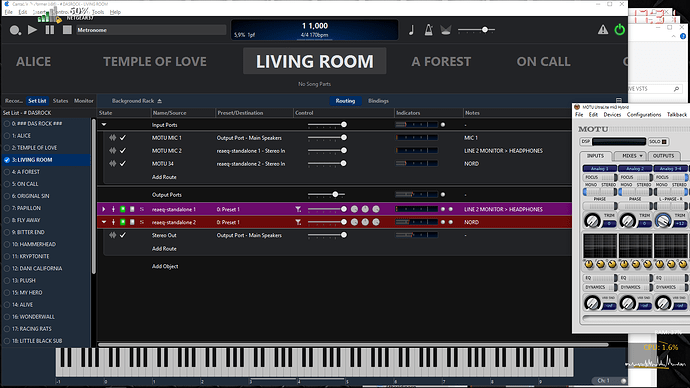
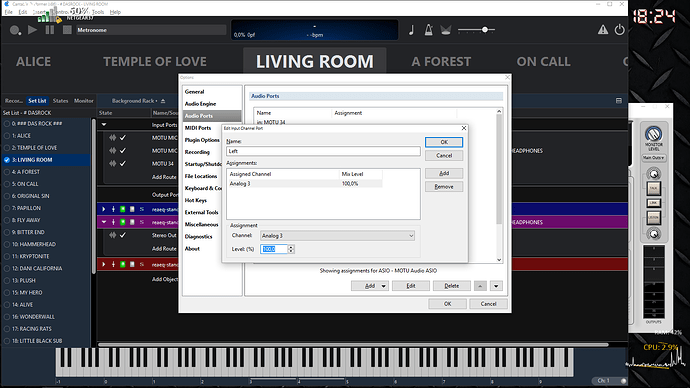




 In my old setup, I would have needed at least three keyboards to do this song…
In my old setup, I would have needed at least three keyboards to do this song…