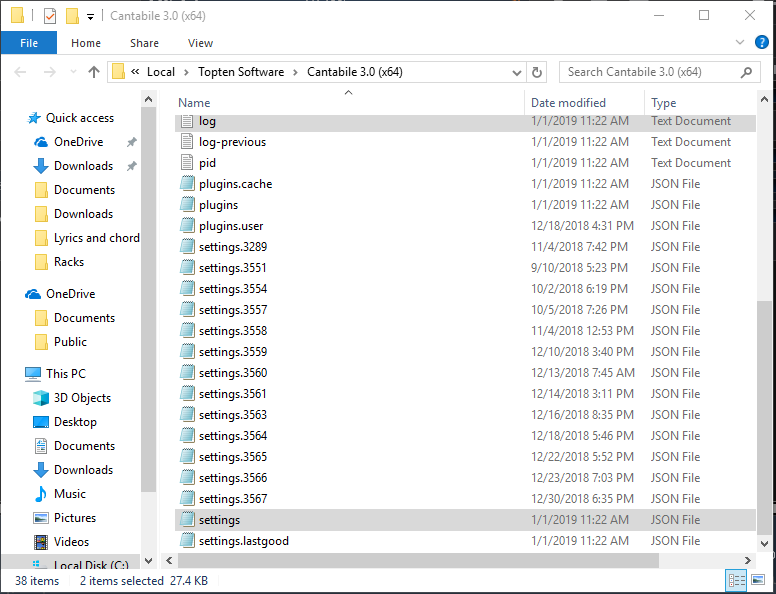When I increase the speed of an audio recording in media player (anything over 100%) I get a distorted pulsing sound. What the…? LINK
Hi Lee,
Definitely a problem with the audio stretching! Will have a look at the file.
Dave
fyi, it does that whether using my laptop’s onboard sound or my focusrite scarlette.
Hi Lee,
a few questions
- does it do it on any/every mp3 file?
- does it do it with a wav file?
- does it mess up when you slow it down ?
I can’t reproduce it using the realtek chip on this motherboard FWIW. It would be a good idea to explain the issue to Brad and send him your log files after forcing it to mess up.
Dave
If I’m not mistaken, audio stretching is not supported yet in Cantabile. This function is intended for midi files. You could stretch the audio file using a DAW or a program like Audacity.
Audio stretch is available in Cantabile for quite some time. The speed control for the media players works on both MIDI and wav,mp3 and flac I know for sure having tested and played with it.
Dave
OK well that’s new for me 
Yes to all your questions
remind me please, where to find my log files
Tools>Open Settings Folder
what’s the name of the log file?
I found a log.txt file, but modification date is an hour ago and I’ve triggered the problem since then
Lee,
OK, shut c3 down and start it again, this will start a new log file, then make the problem occur, then shut C3 down. Then go to the settings folder and copy these 2 files and send them To Brad. He will have further instructions no doubt but this is a good place to start. Send him the log.txt and settings.json files.
Dave
There definitely seems to be some problems here… I’m looking into it.
This seems to be related to 64-bit audio processing. Could you try turning off:
- Options -> Audio Engine -> Double precision (64-bit) audio
Let me know if that helps. In meantime I’ll look into fixing it for 64-bit audio. Seems like it’s been broken since day one and nobody noticed!
Brad
Totally my fault. Fixed in 3569.
Thanks Brad. Good to know my laptop isn’t going bonkers! 
Kudos to Brad for having this feature. It’s a must for me (midi performances). I tried Reaper (that has a speed control but not for ‘on the fly’ use, My DAW - Studio One 4 Pro, (their support person told me that’s an impossible feature to add) and Synthfont (also has a speed control but doesn’t work on the fly).
Thanks Brad!
Terry