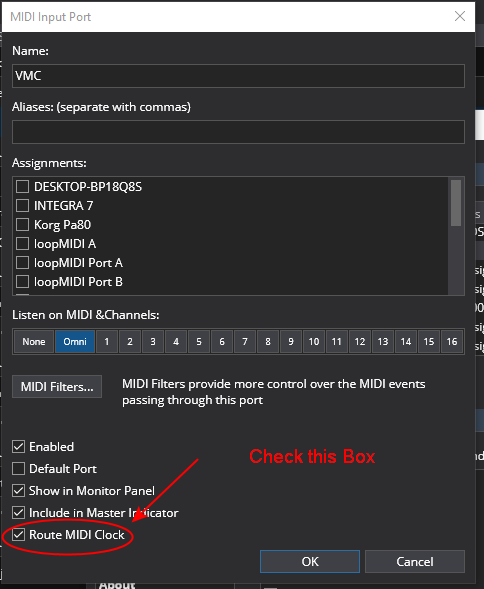I had a problem after modifying a preset on Wavestate Native with being able to alter the tempo. In standalone form Native has a “Clock” drop-down box near the top right of the main page which gives the option to sync the clock to INTERNAL, EXTERNAL or AUTO. This is fine because I can sync to the MIDI clock in my MX61 keyboard. But as soon as I run Native from within Cantabile, l this drop-down box changes to Tempo, and I am no longer able to sync to the MX61 clock, which is puzzling.
Any suggestions?
Hi David,
To sync to external MIDI clock: On the Cantabile MIDI Input Port you are using to receive the MIDI clock from your external device you need to check the Route MIDI Clock option in the route configuration in Options>MIDI Ports.
That should do it.
I hope this helps.
Dave
I’ve done that, Dave, thank you. It actually doesn’t make a difference directly. But the drop-down box on Wavestate Native is now called “Tempo”, with ai input box for the tempo, so now I type in the tempo I wanted and it seems to work. It means I can’t control the tempo live from the MX61, so we will have to settle on a tempo during practice and stick with it.
Thanks for responding, though!
1 Like