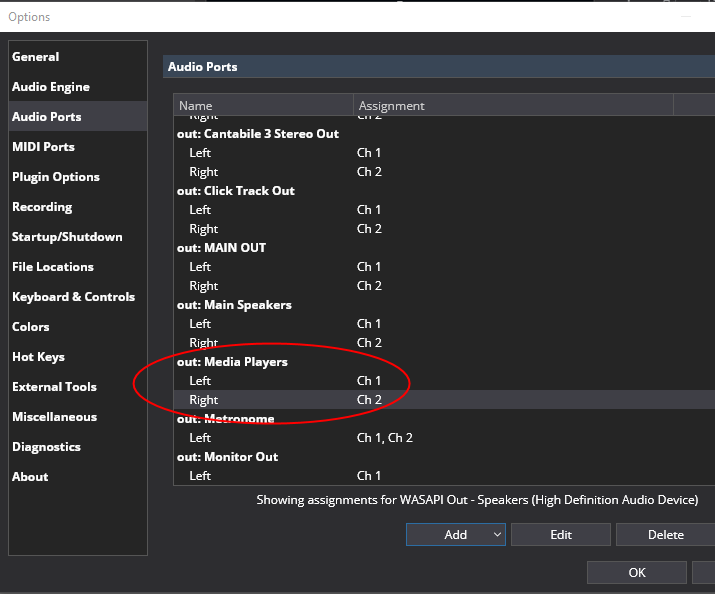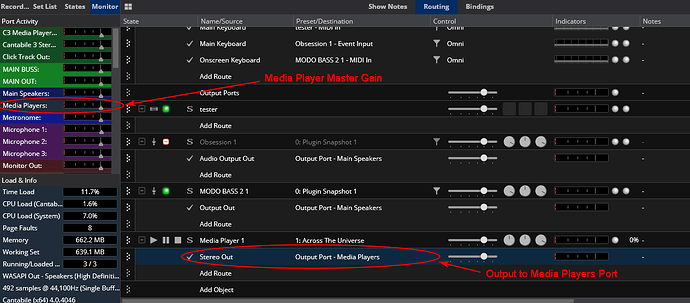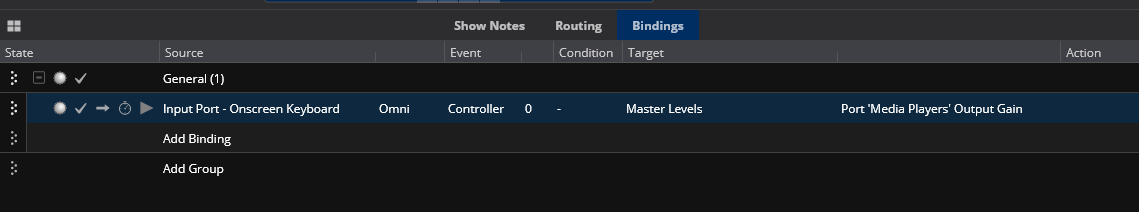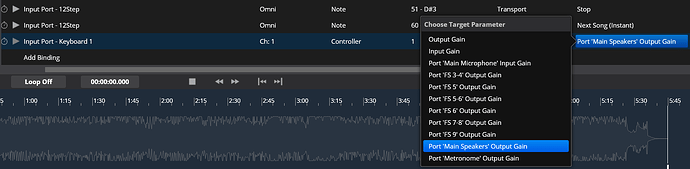Hi, is there a way to assign a control to change only plugins/racks volume separately from media player tracks? I’d need to control my live keyboards volume without changing the audio backing tracks volume. E.g. create a “sub-group” for all plugins/racks and assign a controller to it?
Thanks.
1 Like
Hi Mistheria,
I guess there are a lot of ways you could go but I offer this idea. You leave the plugins volumes and routes as they are and create a new audio output port for the Media Players.
and in the songs you change the Media Players to that port. Now there is a Media Player port volume slider in the Monitor window where you can globally adjust the Media Player volume for all the songs that are routed that way.
The port still routes through the Song Gain or Master Gain so it acts as a sub port.
You could do the same with the Plugins to have their own port if you wanted to.
Anyway that’s my idea, I hope it helps . 
Dave
3 Likes
@dave_dore thanks a lot! This is what I meant indeed, although I would need the opposite way: keep the Media Player volumes are they are, and control the plugins volume (through that dedicated “sub port” that you mentioned to create) because that are the instruments that I play live and I’d need to adjust during the show (e.g. with the CC7).
2 Likes
Sounds like you have it mapped out Mistheria, glad it will work!
Dave
1 Like
Although, it seems that I cannot assign controllers (Create Binding…) to the port volumes in the Monitor window…
Yes, you can like so e.g
The new port(s) you make appears in the Master Levels …
2 Likes
Oh ok, I’ve to assign them in the Background Rack, got it, thanks @dave_dore 
2 Likes