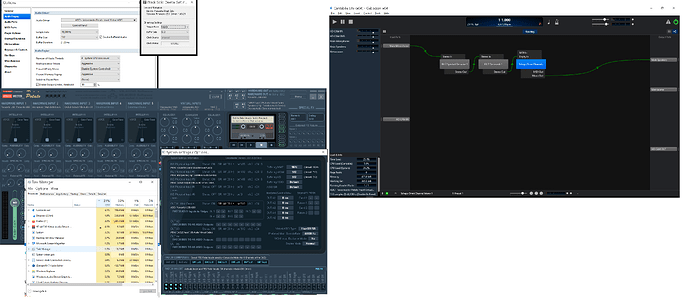Hi everyone, I’m a new user (non-musician) but a YouTube creator, I’ll try to be as brief as I can so I don’t rant and rant.
My Setup
Self-assembled Desktop PC Core i5 16GB, RAM 128 SSD System drive, iTrack Solo with ASIO Driver - old model - setup @ 44.1kHz, 256 Latency, cheap dynamic Mic connected to XLR on the iTrack, some iZotope RX 7 and Waves plugins (RX 7 Voice Denoise, Scheps Omni as Noise Gate and RX7 DeReverb) I have Voicemeeter Potato and i use teh ASIO Voicemeeter Potatio Input on Cantabile 3 64bit. this are the only three plugins I load before audio gets clipping and chopping.
My issue is, if I start adding plugins to cantabile just one, latency is acceptable, but after I add three, I can’t monitor myself and after that crackles, clicks and all sorts of horrible noises start to appear.
I’ve optimized my PC as per Brad’s book, but after all that i get random artifacts and all of the aforementioned noises.
I mainly do Camtasia Recordings, i try to close Dropbox (total hog) and Firefox #2 hog, I can’t hear how my sound is being recorded so if noises appear I can’t notice.
I love Cantabile, I’m using the Lite version, because that’s what I see fits my needs, also Brad tried to work me through some debugging but he says it’s probably Voicemeeter’s fault, (tried posting to their community with no luck).
Finally, I’ve also tried Jack Audio Router with Synchronous Audio Router but that stuff really gets messy so I’m now on a fresh Windows 10 x64 install with no muc trash installed.
any ideas, suggestions you can give me.
Thanks