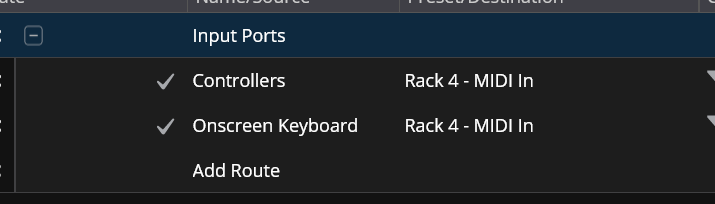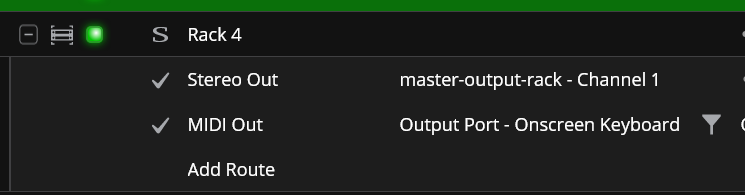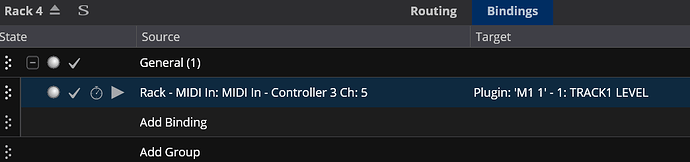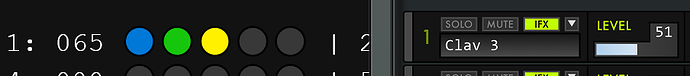I use the Grid view with the Controller Bar visible (primarily to transpose when needed) when I perform live. I use an MPD218 pad controller and Native Instruments Battery 4 for occasion percussion. I use one of the rotary controls on the MPD to control gain for the Battery rack. The challenge I am having is I do not have a visual indicator in the Grid view to inform me where the Battery rack gain is from song to song. I added a Slide control to the Controller Bar but I can not figure out how to bind the MPD rotary or Battery rack gain to this and therefor cannot control it that way. Any and all suggestions are welcome. Thank you
There is a way to do it but it’s a bit tricky.
If you put the plugin in a rack and route your controller to the rack and also the on-screen keyboard (which is the controller bar) then make bidirectional bindings in the rack from the rack midi in to whatever you’re controlling they’ll be reflected back out of the rack.
I think you need to make sure there’s an equivalent midi out port for bidi bindings to work.
I’m not in front of my computer to show an example but I have this setup with a Korg nanokontrol. I can post one later.
Thank you, I think i understand and will give it a try.
Sorry for the delay.
This is my setup:
Controllers is the hardware input.
You’ll need to create an Onscreen Keyboard output port in Tools->Options.
In rack 4 I have this binding:
Make sure it’s full bi-directional.
And it enables this in show notes (or the controller bar):
Note that in M1 the values range from 0-99 but my visuals goes 0-127.
Hope that helps!