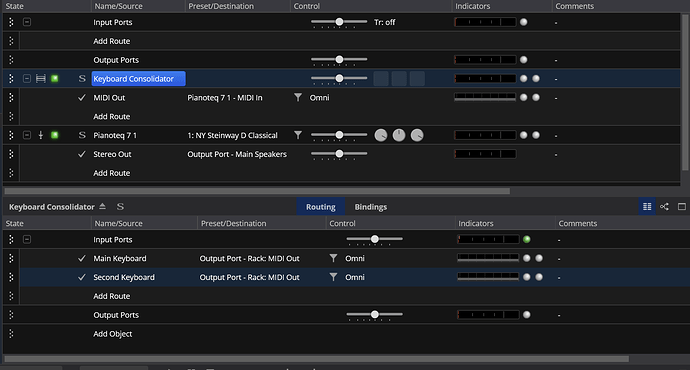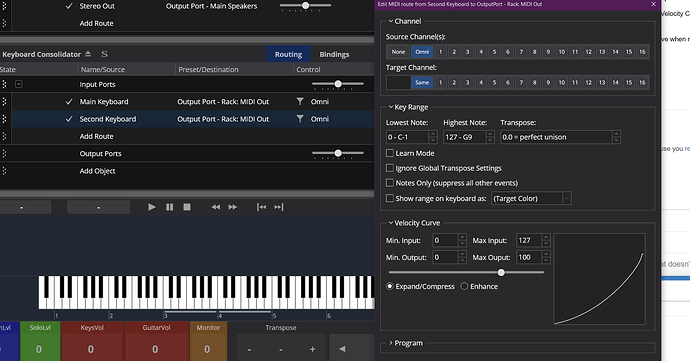hi,
I have a little problem: I use 2 different Midi controllers, one at home and the other at the rehearsal room, each one having its own Midi Port (different interface). One controller doesn’t not easily achieve the velocity 127 and I usually change the Velocity Curve in the Midi Route Settings for a VST. The problem is that I have to undo the velocity curve when using the other controller. And this has to be done on all the Songs!
Is there a way to bypass the Midi Route Settings? or just the Velocity Curve?
It would be great if in the Midi Ports I could add the Velocity Curve just for this specific Midi Input, but I just see there the Midi filters.
What would be the easier way to add a Velocity Curve when needed?
many thanks in advance!
Ramon
In the MIDI Ports settings, you can add a “Velocity/Controller Curve” filter to that MIDI port. This filter then stays specific to that logical port. Of course that means that you have to connect both logical ports to your instruments in your songs.
One option to do this is creating two parallel routes for your songs from your keyboard ports to your plugins, which doesn’t really hurt as long as only one of the keyboards is active, but is a bit of a pain when designing songs.
The alternative is “abstracting” your input ports using a rack that only contains two routes from the two keyboards and sends the output of both to the rack’s MIDI out. Now you have a “consolidated” MIDI input for your songs - simply use that rack output to connect your instruments.
Looks like this:
Simply use this “Keyboard Consolidator” rack in all your songs.
BTW: this is also a good point to set the velocity curve of your second keyboard, if you don’t want to do this in the MIDI Port settings:
Hope this helps!
Cheers,
Torsten
1 Like
This is what I started to do when I realized it wasn’t a good idea.
Yes! this is a very smart idea and works great!
many thanks Torsten!
regards
Ramon
1 Like
I would create a separate MIDI input port for each of the controllers, with velocity curves on each port as needed. Then.create two configurations: one which assigns Main Keyboard to MIDI input port controller_A and the other assigning Main Keyboard to MIDI input port controller_B. Then you can start Cantabile using the appropriate configuration for at home or rehearsal.
– Jimbo
2 Likes
I forgott about the Multiple Configurations, and according to its definition it is exacly what I need!!
On the [User Guides]:
“Cantabile supports multiple sets of global settings. You might for example have one set of settings for your home studio and another for live performance with a band. Each configuration might have a different audio driver, different global MIDI filters, different audio port mapping etc…”
I will give it a try for sure!!
thanks!
Ramon
The downside of the [Multiple Configurations] approach is that Configurations tend to multiply (at least for me) like rabbits. Today you’ve got two, but then if you want multiple configs for a different reason, then you’ll wind up with four configs … then eight … then 16 …
I’ve slid this slippery slope, and learned to embrace the wisdom of racks …
My problem with racks is that I use Cantabile Solo and it doesn’t have linked Racks, which makes all harder.
Ramon