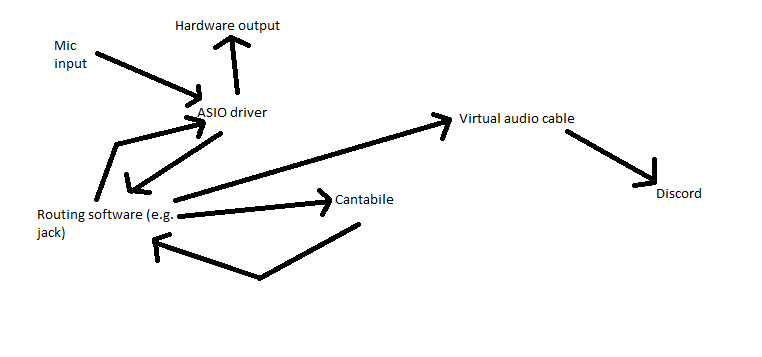Check out this thread: Routing ASIO Output to onboard audio input - #6 by hlbuck
That might help.
I think the idea is if Cantabile is using an ASIO device (for your mic input) then you can’t redirect that ouput as ASIO goes to direct to the hardware (that’s how I understand it, might not be accurate).
So you have to use something else to interface with Cantabile that can also interface with the virtual audio cable.
Sorry for the crude diagram. I think that’s right.