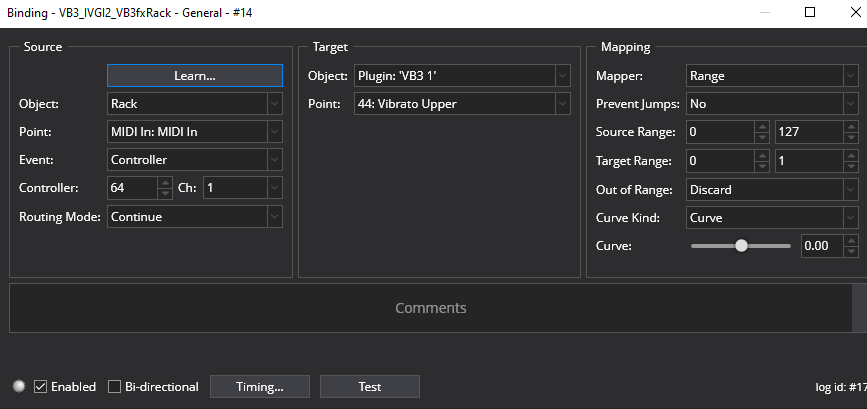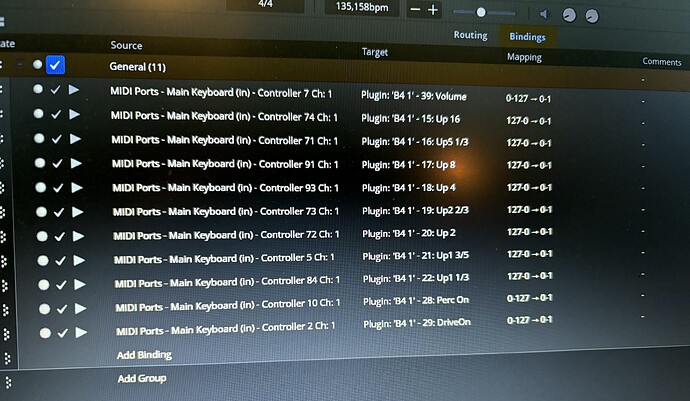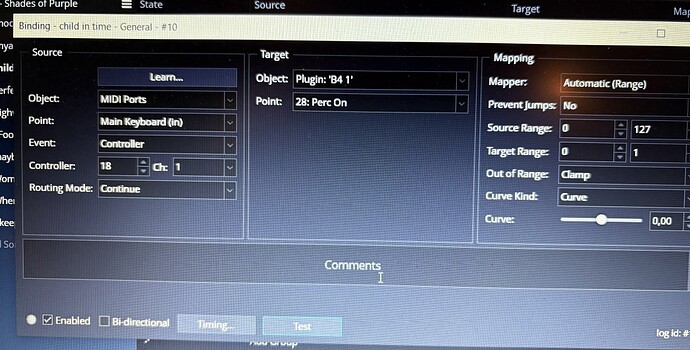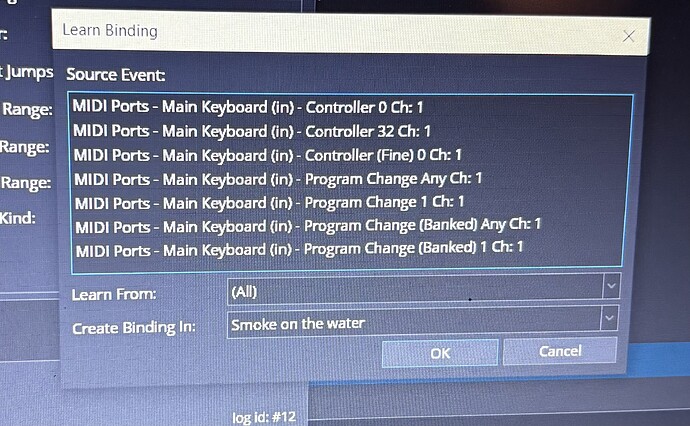Hi, I want to control my B4 VST with my Oxygen61. Ok the slider slider s ar sorted to to the drawbars. But i Want to use controler knobs as On/Off switch for Vibrato / Chorus / Percussion.How does ist work?
How exactly did you imagine using a knob (which, to me at least, is something you turn) to simulate the buttons? Do you want to have one knob for each button, and turned down it is off, and turned up it is on, or what do you want to achieve? I’m pretty sure there are easy solutions in Cantabile for what you want to do, though, I just don’t clearly understand how you want to do it.
Hi Tosten, Thank you for your answer ![]()
Well, there are 8 (9) sliders, called C1 to C9 (C9 I use for Volume). To create bindings in cantabile I use the learn method, moving the slider, assign the plugin (like B4) and select the specified function. So it was succesful for the draw bars (inverted range 127 to 0)… Than I have 10 buttons, called C18 to C26, with the learn mode I Try to assign Vibrato to C18, Chorus to C19 and Percussion to C20. I watch the reaction on the Screen Image from my B4: these 3 Functions are designed for Pressing Down (= 0n) ,the 2nd press means Off) , the assigned binding reacts otherwise: I press the Button = on screen it is pressed. If I release the Button it turns to off. So I can use this Binding only By Holding the Button ![]() But I need my left hand for playing !
But I need my left hand for playing !
Sorry for my Delay, other Problems (outside cantabile/music) had more priority . At least my Login was out of Order. I had to request a New Passwort. Well , I solved the Problem by using the rotary Controllers.
Can you share a screenshot of your bindings settings?
Hi @Mikemoke,
from the Oxigen61 manual, it seems that there are two ways to configure the buttons. You can make them work as a sustain pedal (goes off when you release it) or as a toggle switch (a value is sent at first press and a different value is sent at the second press). Your keyboard is probably set to use buttons as a sustain pedal.
If you don’t want to change you keyboard settings, you can use a Controller Latch filter in Cantabile, to send a different value each time the button is pressed but not when is is released. Here is an example, using a sustain pedal (CC64) to toggle the vibrato switch on a VB3.
Filter:
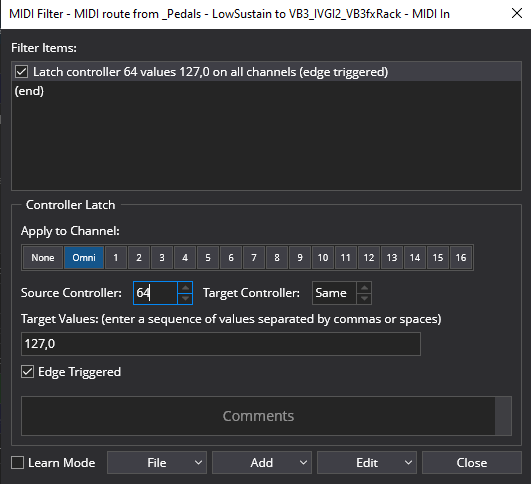
Binding:
Gabriel
Well, it was a bit difficult to make/send a Screenshot. My Laptop is offline, because some VST’s Need Administrator rights and so it is an Open Door for Attacks. So I made a Photo
Best regards, all the best for 2025. godt nytår
Ah, I meant something like the second picture that Gabriel sent. He is aiming at the same as what I was considering, I guess. If you look at the binding configuration window that he showed, then you’ll see the “Event” setting, where you can choose a number of different controller settings. I suggest that you start trying out the different possibilities. If you want to read a bit about these, there are some good stuff to find in the user guides: Bindings - Cantabile - Software for Performing Musicians
Ok, sorry for my Delay, the Christmas holidays…
I send my recent Setting
So it works by turning this Controller 18 to set percussion On/Off. The similar Procedure works for turning Drive On/Off on Controller 2 (the neighbour Controlller) it works!
Although i made a Factory reset on my Oxygen61
These Control Button Seems to have defined functions: by pressing one it Steps through the presets of my B4 VST.
My Idea was to have a preset called ‚hammond‘ or ‚Organ’ to use it in many songs with defined bindings. I start playing in a Deep Purple Tribute band (without a Hammond !!, so we have no Roadies, it is to Heavy😩) i Need Instant Access to These Parameters inclusive drawbars…
My Main gear is a Nord Electro 6d . It works!!
Best greetings! Mikemoke