I had Grace in my live rig before switching to Sforzando. Basically a good bread-and-butter sampler; unfortunately didn’t always play nice in my setup (threw some nasty exceptions on trying to open it for editing), so I abandoned it for sforzando.
Actually, Sforzando is not so complicated: this is what a typical melodic single-sample-patch looks like:
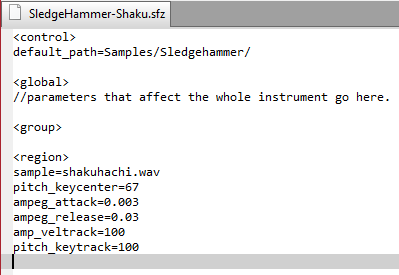
So it’s the same things you would set in Grace:
- the sample used
- what its fundamental pitch is
- the attack and release times
- velocity sensitivity
- how it tracks with the keyboard
Just in text form - once you get used to it, it’s actually faster…
For simple sound effect samples, it’s similar:
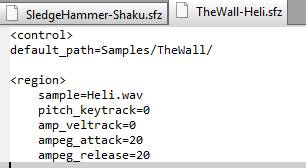
I’ve just set the key tracking and velocity tracking to 0, so it doesn’t matter how hard you hit the trigger pad and what note triggers the effect.
So no need to be afraid of Sforzando’s complexity - works nicely for simple stuff!
Cheers,
Torsten