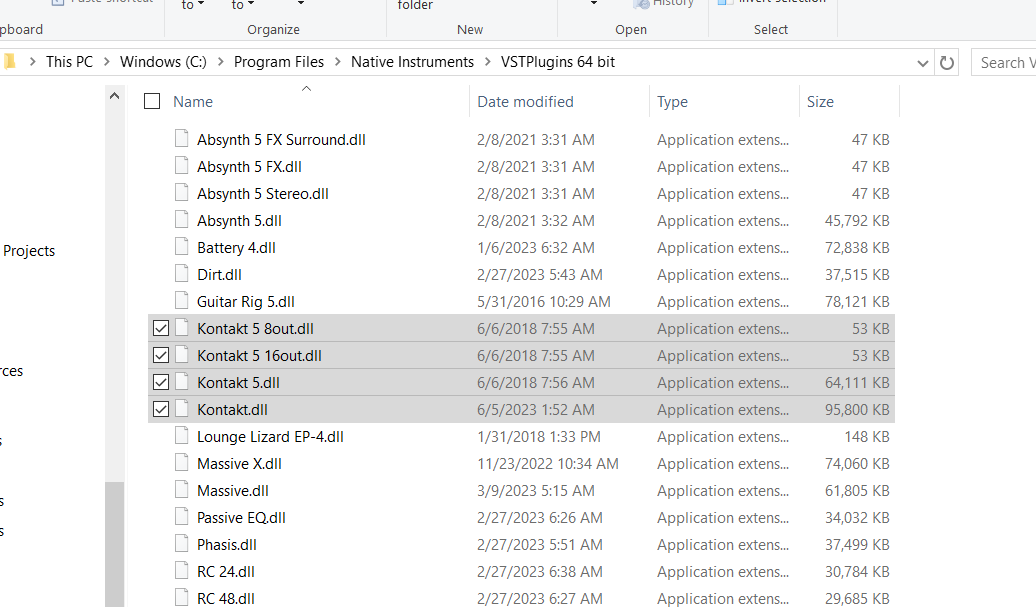I have tried the forum and searched the manual but I can’t find anything that will help me.
In the past I’ve hidden plug ins so that I don’t have such a long list to traverse every time I want to add one.
Recently I’ve realized that I need some of the hidden plugs.
How do I reset C4 so that I can see all plugins?
Note: I’ve learned that it’s much easier to manage the plugs using Linked Racks , so I won’t need to worry about too many plug ins to choose from when creating songs.
Go to the Insert Plugin //Hidden category that you get when you choose add object and and uncheck the hidden box on each plugin you want to see again in. ( in the lower right corner)
Thanks Dave.
It appears something else is happening here that is probably unrelated to the hidden plug ins issue.
What I’m trying to do if install multiple versions of Kontakt (long story for another thread at some point). I have confirmed that the paths with the plug ins (C:\program files\Native Instruments\VSTPlugins 64 bit) are correct, but only one instance of the Kontakt plug in shows up, and that’s a VST2 version.
Even though Kontakt 5.dll (and two variations) show up as well as Kontakt.dll, I don’t see the K5 and k7 player plug ins within Cantabile.
Is there something keeping the VST3 and various versions of the plug ins from being loaded (e.g., some kind of duplicate prevention).
Thoughts?
Update:
I was able to locate the Kontakt 5 and Kontakt 7 (VST3) plug ins manually and the K7 VST shows up in the plug in list now.
Thanks -
Pat
I had a similar issue with Waterfall B3, I thought it was the license bs but it did load after manually finding it.