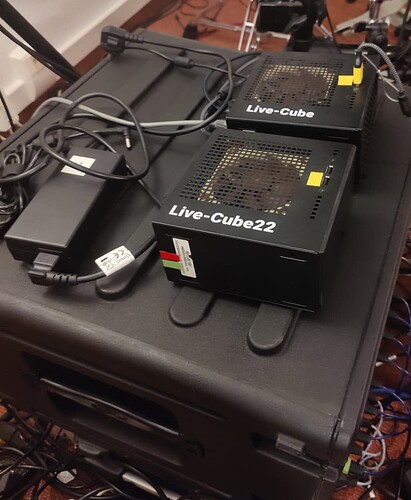Hi,
I built my current gig rack in late 2017, so it has lasted me well. I am still on the fence, but I I am toying with the idea of going all out and making one last gig rack that will see me through to retirement from live music (whenever that is, but certainly a rack with similar 8 year life span will most likely see me out! ![]() )
)
The basic principle will be no different - an NUC style PC embedded in the rack, using my GeChic Touch Panel for the display and UI. The rack will house all the ancillaries like USB audio I/F (hopefully also one that does away with separate line mixer), IEM, trusty Nord G2 Engine, MIDI Interface, DMX interface, etc.
And I am planning component purchases for the audio I/F and MIDI I/F such that if I did retire from gigging they would go into my studio to upgrade current devices. So they will not be wasted.
When it comes to the processor front, I am just wondering what people are looking at these days?
I am looking at something like this (from the vendor I bought my current gig PC from).
Seems a reasonable price (will need tailoring from the base spec), and I go from a four physical core machine (8 threads) to 16 cores (22 threads), which is hopefully a boon for running several soft synths in complex songs.
I was also looking at an NUC14SRKU9 machine using the Ultra 9 185H Processor, but there was no difference in core count, the max clock speed looked a little quicker, but the model I was looking at would add £1,000 to the cost compared to the ASUS NUC.
When I look my current GIGPC, even on complex songs, it barely breaks above 15% CPU load, but timeload can get a bit uncomfortable on complex songs with 60-70% time load (which is about 20% lighter on my DAWPC). I am running double buffered at 320 samples on my current Focusrite 2nd Gen Scarlett 2i4 I/F
I would have thought the increase in cores is going to be a huge help with time load more than anything, and I am looking at a MOTU interface that runs over Thunderbolt for which both PCs come with at least one port, which hopefully will give me really good latency to help that timeload further, but also gives a lot of flexibility in recording during gigging or doing some other processing of incoming audio if needed
Thoughts?