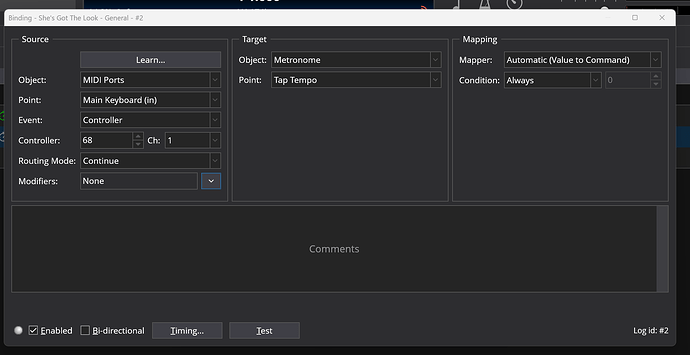Previously I’d map a pad on my midi controller to use for tap tempo.
Now I’m wanting to do the same thing but with a foot pedal. I get the binding setup ok but when i tap the pedal i get tempos that are all over the place (usually 2-4x what i expected to get ).
I’m was thinking that it was my Yamaha sustain pedal and it was triggering on the way up and on the way back down, but with a simple M-audio pedal in the same setup I’m getting the same results.
I know there are some “no edge” style buttons out there, but i don’t know if that’s the cause here.
What’s steps should i take to try to figure this out?
I’d suggest you set up a MIDI Monitor to see just what the pedal is sending. My suspicion is that the pedal might be double (or more) triggering on each press. I’ve had problems with using a pedal for something like next song until i put a delay on the binding to prevent multiple triggers.
– Jimbo
@Jimbokeys I’ll have time in the studio later today and will dig in a bit on this using your suggestions. Should have looked at the MIDI monitor first (though I thought I saw what I needed to in the Binding “Learn” box ).
Also, I thought “delay” was for when the action happened, but I’ll look into that as well. Currently using the delay setting for state changes through bindings so they don’t cut off, get stuck, or in some cases just because the only “unique” key in the phrase that I can use for the binding is not at the end of the phrase, so I use the binding delay for state change so I can finish the phrase.
It’s getting very complicated, but hopefully will (eventually) pay off in reduced chiropractor bills that would be needed if I needed to drag more hardware around to gigs. 
Hey @Jimbokeys;
I went back and worked on this for a while tonight. Here’s the binding as defined.
I checked the MIDI monitor on the input route (Main Keyboard) and it shows only CC68 with two values; 0 and 127
The tap tempo appears to be “measuring” on the time difference between 127 and 0 and 127 and 0. Ideally what I’d like is something a little clearer. For example, we can bind certain things to a key down or a key up event. In my case the timing is between the “foot down” and the foot up, and what I really want is between successive foot down events (ignoring all foot up events), just like if you were tapping your toes in time to the beat.
Any ideas on how to do that?
Hi Pat,
Did you try changing the source Event to Controller(No Edge Button).
Tried No Edge
A couple additional observations:
- The No Edge setting definitely allowed me to tight things up, but not enough to work for what I need it to.
- Obviously (for keyboard players) fingers seem to do a better job of timing, and I’ve setup some bindings that let me tap another key to lock things in tights. Maybe for a drummer the pedal would be a better choice, but I’m finding the keys to allow a tighter response (closer to the actual tempo).
- I’m wondering if the pedal itself makes a difference. I may experiement with different brands.
- For things like delay FX, a couple BPM difference still sounds very tight. For things like sequenced lines (e.g., 16th note bass sequence in The Look by Roxette) 1 BPM is making a big difference.
Thanks again for all the help. If I fine tune things well enough I’ll update the thread.
1 Like