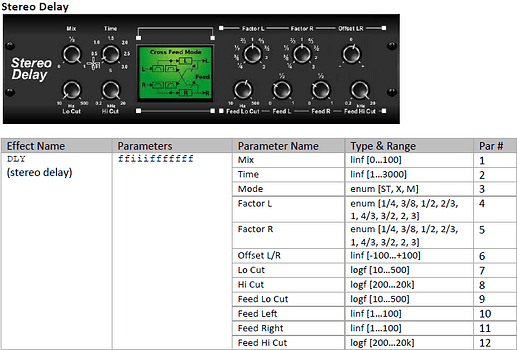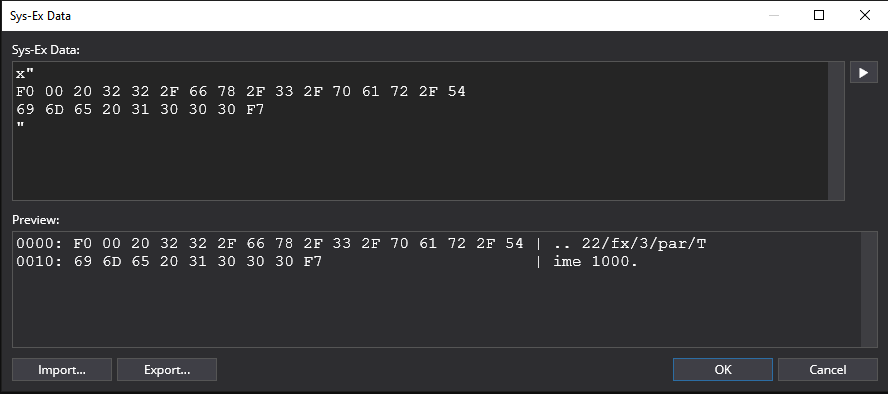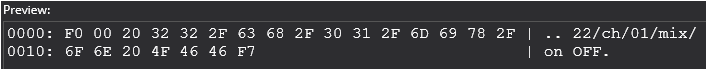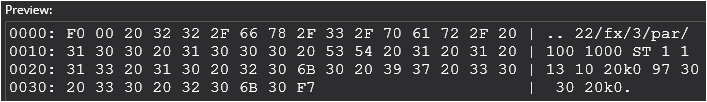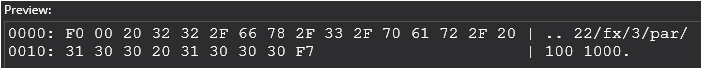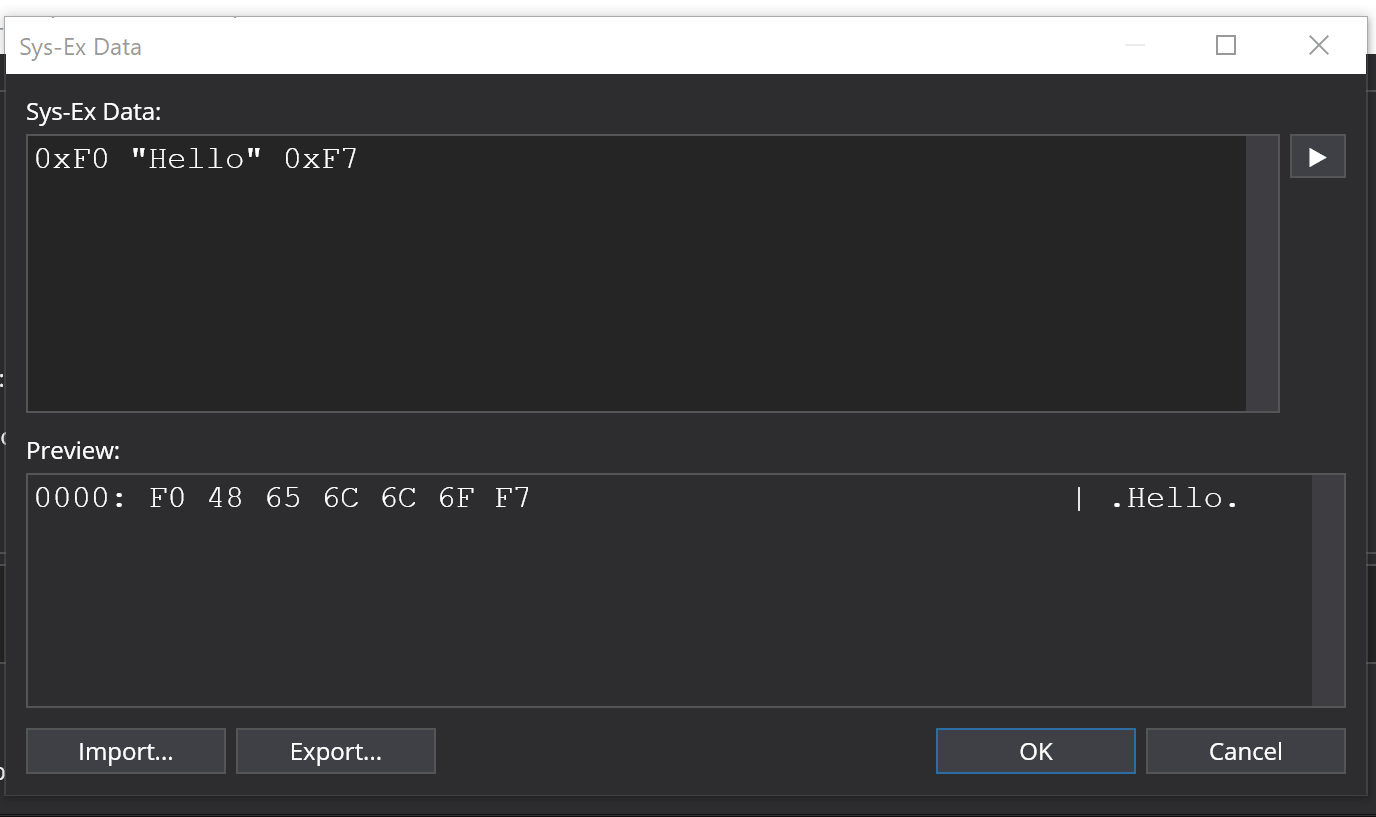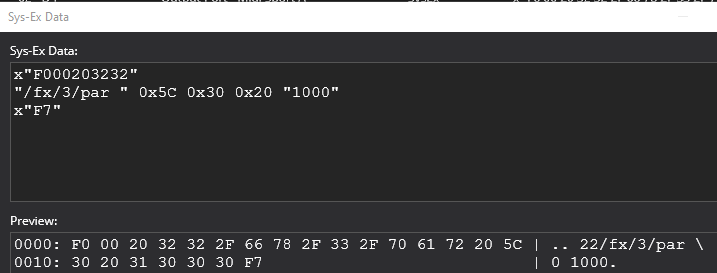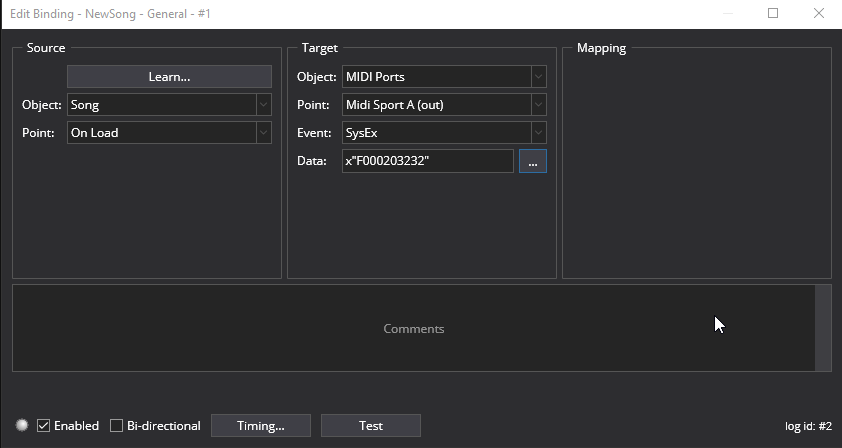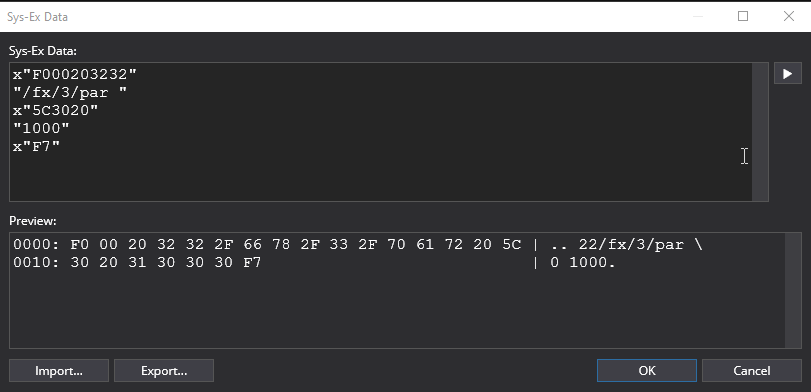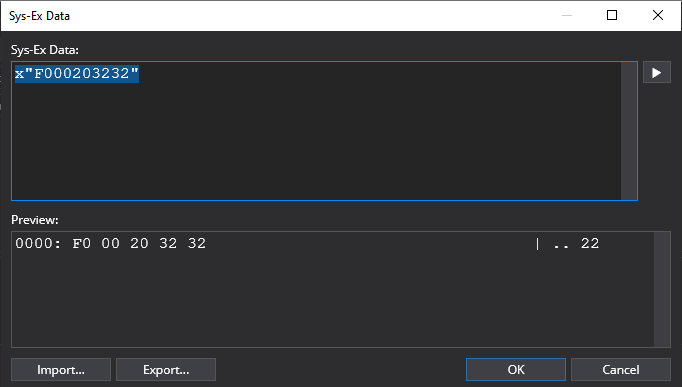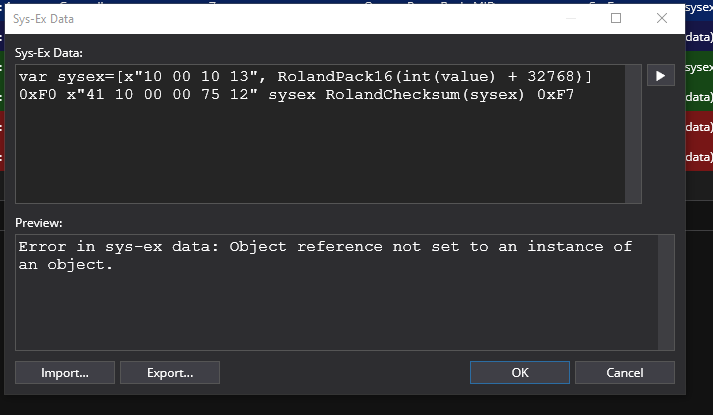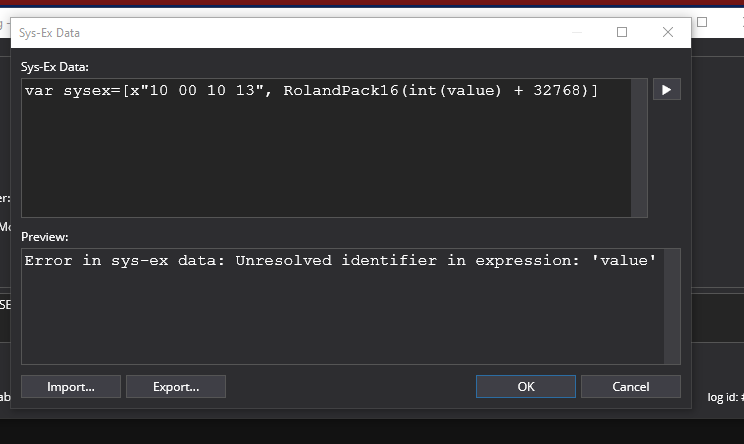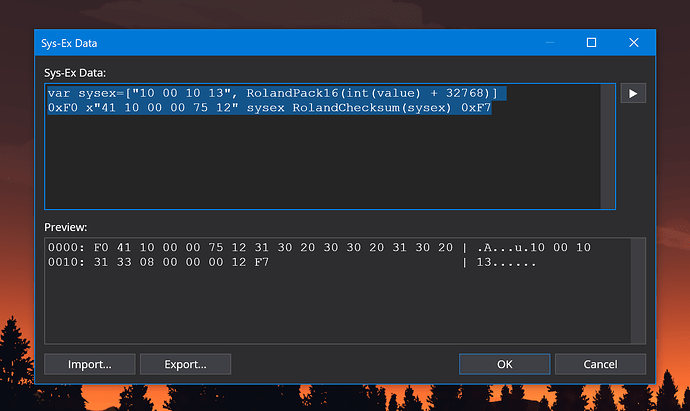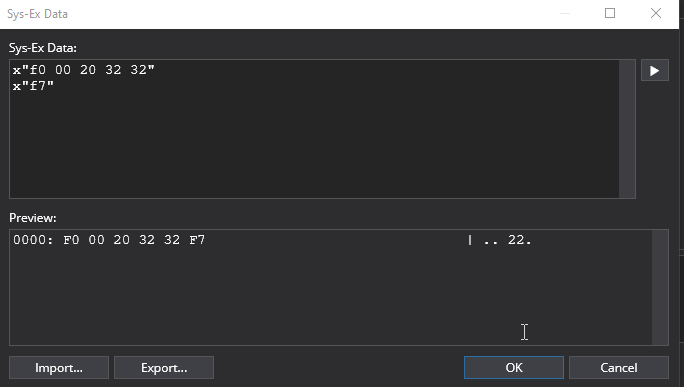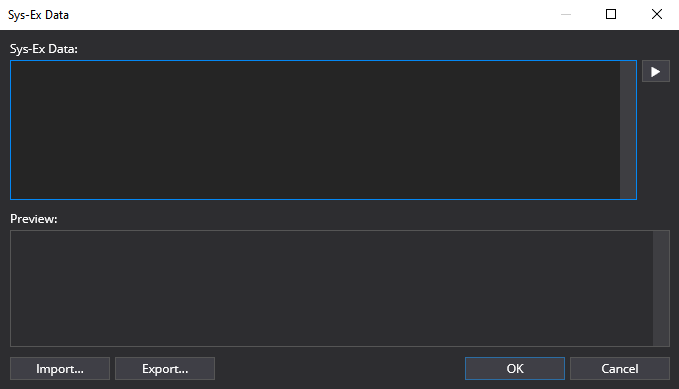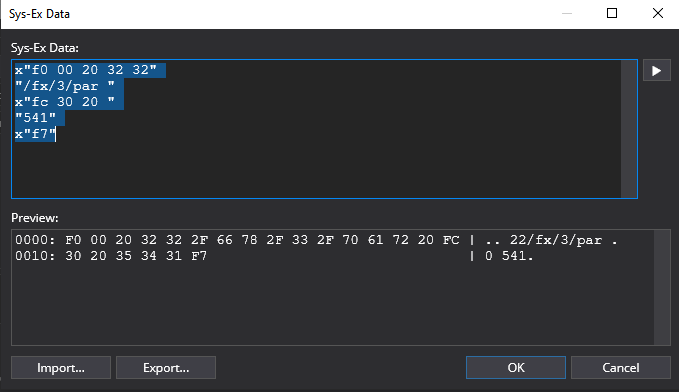I see little in this forum (maybe one post) with regards to sending OSC via SysEx Midi. My goal is to send a “communique” to an X32 digital mixer to adjust the Delay Timing for each song. Right now, I’m just going to hardcode the delay in milliseconds (maybe later there is a way to use Cantabile Song Tempo?).
Per X32 Documentation (X32-OSC.PDF):
The general format for sending OSC commands over MIDI Sysex is: F0 00 20 32 32 “OSCtext” F7
The Stereo Delay is on channel FX3 and the parameter to modify is “Time”
Manual also states sending parameters to a particular effect is formatted like this:
So if the stereo delay in on FX Buss 3 and the delay is to be changed to 1000 ms, I believe the correct Sysex format is
/fx/3/par/Time 1000
And when embedded in the Cantabile SysEx command:
When the song loads, a song binding sends the above Sysex to the X32 and the delay time is supposed to change.
Before I attempt this possible boondoggle, has anyone successfully sent OSC via Sysex Midi to an X32 mixer using Cantabile? This method would be much better than having a separate snippet for each delay.