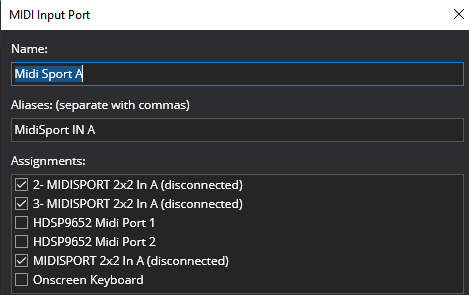I have a Nord Stage 3, a Novation Impulse 61, and I’m using a USB HUB.
If I swap the Nord into a different USB Hub port then the Nord’s MIDI Device name stays the same “Nord Stage 3 MIDI”, which is perfect.
However, when I do the same with the Impulse, “something” seems to generate an incrementing device name for each different USB port that I plug it into. As shown in the logs below, using 5 different ports, generated 5 separate device names. The last entry of “Impulse” is me plugging it back into the original port.
This is a pain because changing the USB port makes the original “Impulse” device name show as “disconnected” until I manually remap to the numbered device name.
00231366 15866 [21880:2]: MidiDeviceManager - Found MIDI Device: input : Nord Stage 3 MIDI
00231366 0 [21880:2]: MidiDeviceManager - Found MIDI Device: output: Nord Stage 3 MIDI
00244382 13016 [21880:2]: MidiDeviceManager - Lost MIDI Device: input : 3- Impulse
00244382 0 [21880:2]: MidiDeviceManager - Lost MIDI Device: input : MIDIIN2 (3- Impulse)
00244382 0 [21880:2]: MidiDeviceManager - Lost MIDI Device: output: 3- Impulse
00254453 10071 [21880:2]: MidiDeviceManager - Found MIDI Device: input : 4- Impulse
00254453 0 [21880:2]: MidiDeviceManager - Found MIDI Device: input : MIDIIN2 (4- Impulse)
00254453 0 [21880:2]: MidiDeviceManager - Found MIDI Device: output: 4- Impulse
00370499 116046 [21880:2]: MidiDeviceManager - Lost MIDI Device: input : 4- Impulse
00370499 0 [21880:2]: MidiDeviceManager - Lost MIDI Device: input : MIDIIN2 (4- Impulse)
00370499 0 [21880:2]: MidiDeviceManager - Lost MIDI Device: output: 4- Impulse
00384601 14102 [21880:2]: MidiDeviceManager - Found MIDI Device: input : 5- Impulse
00384601 0 [21880:2]: MidiDeviceManager - Found MIDI Device: input : MIDIIN2 (5- Impulse)
00384601 0 [21880:2]: MidiDeviceManager - Found MIDI Device: output: 5- Impulse
00397618 13017 [21880:2]: MidiDeviceManager - Lost MIDI Device: input : 5- Impulse
00397618 0 [21880:2]: MidiDeviceManager - Lost MIDI Device: input : MIDIIN2 (5- Impulse)
00397618 0 [21880:2]: MidiDeviceManager - Lost MIDI Device: output: 5- Impulse
00402636 5018 [21880:2]: MidiDeviceManager - Found MIDI Device: input : Impulse
00402636 0 [21880:2]: MidiDeviceManager - Found MIDI Device: input : MIDIIN2 (Impulse)
00402636 0 [21880:2]: MidiDeviceManager - Found MIDI Device: output: Impulse