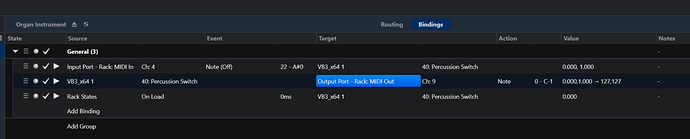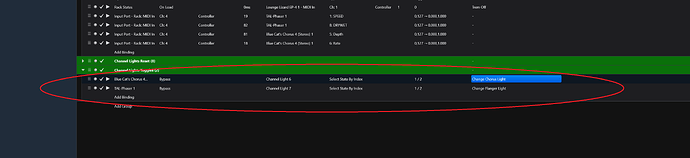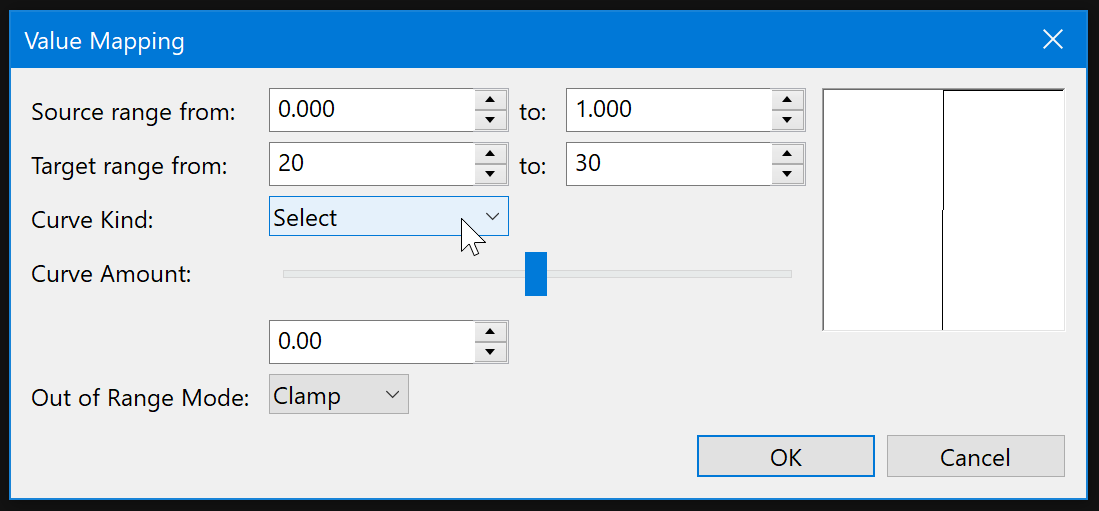Hi guys,
I’m still trying to get the state of a switch in a VST to reflect on my controller keyboard.
I’ve set this up:
Which produces, at the MIDI out of this embedded rack a note which toggles the light of the button from green to red, via a binding in the rack a level ‘above’ this one. All fine and dandy. However, when I go away from the rack a level above, it’s easy to get the light out of sync with the actual state of the switch in the plugin.
What I need explaing, in words of one syllable, @brad, is why, if I can map the state of the button (0.000,1.000) to note velocity values (0,127 etc) why I can’t map 0.000,1.000 button state as reported by the VST to Rack states by index (Red or Green lights in this case) I can map the VST button state to a note, then map the note to the rack state with 2 different bindings, but I can’t map the state of the VST button to a rack state? Like I said, I’m sure there’s some clever explanation, and you did try to explain it @brad with the fact that Cantabile can’t know what the plugin is reporting, in terms of Integer, Boolean etc, but surely I’m mapping that with the (0.000,1.000 → 0,127) mapping at the end of the note producing binding anyway, so what’s stopping the binding from 0.000,1,000 mapping to a rack state index?
I’m getting really confused here, but throughoughly enjoying the deepness of the rabbit hole I seem to fallen down!
As always, thanks to all for the knowledge, time and effort people share here…
Pierce
(still confused but smiling)