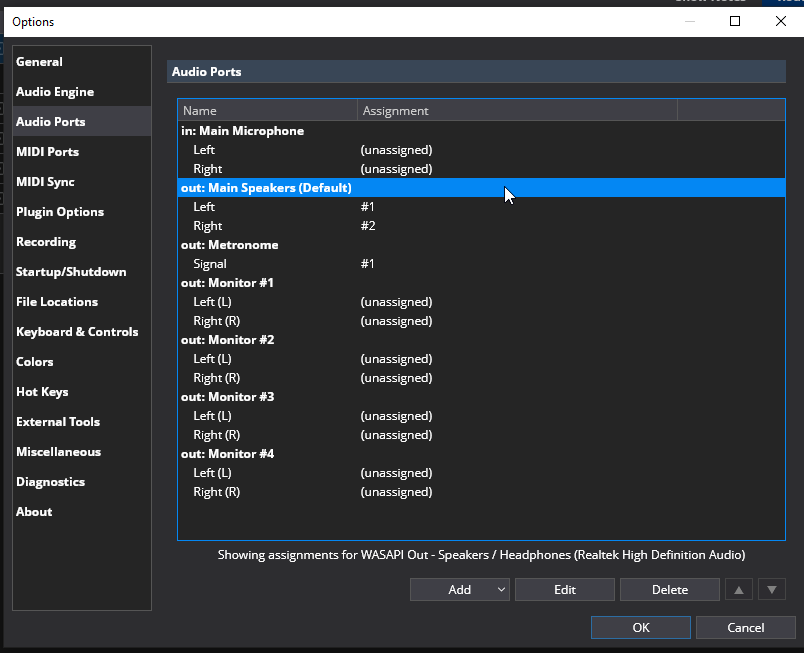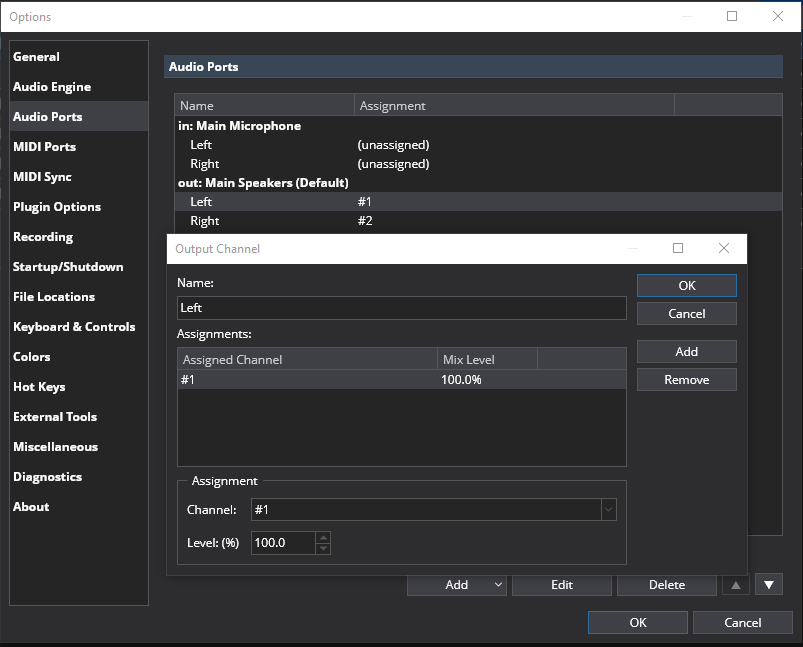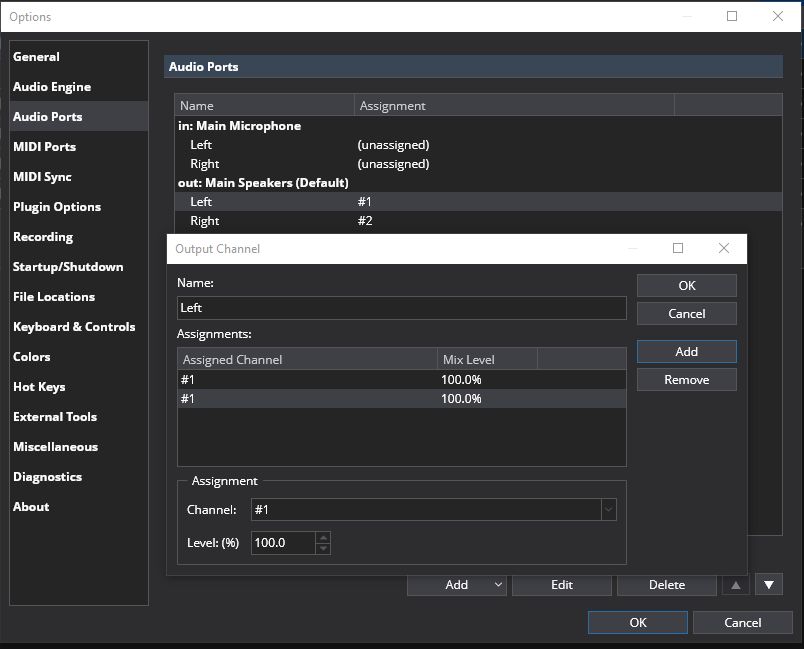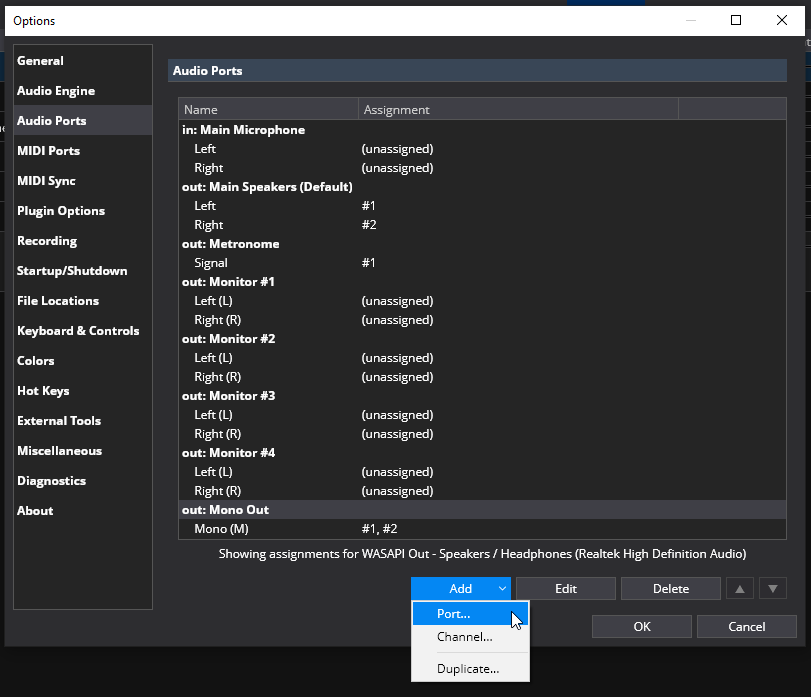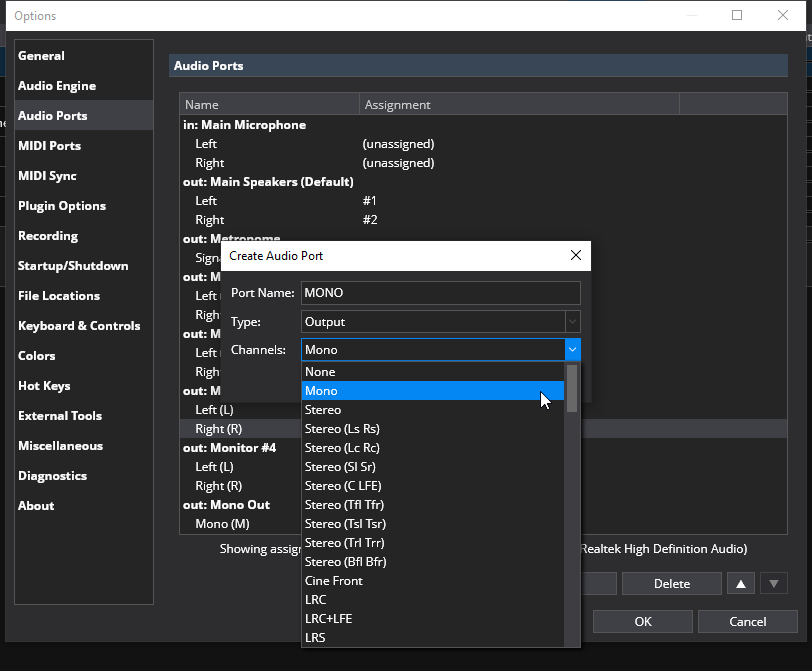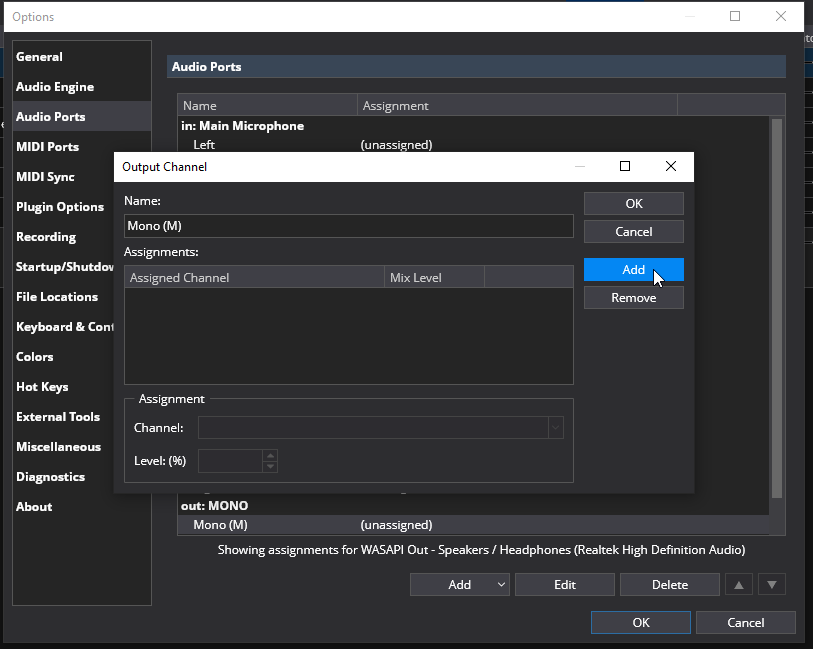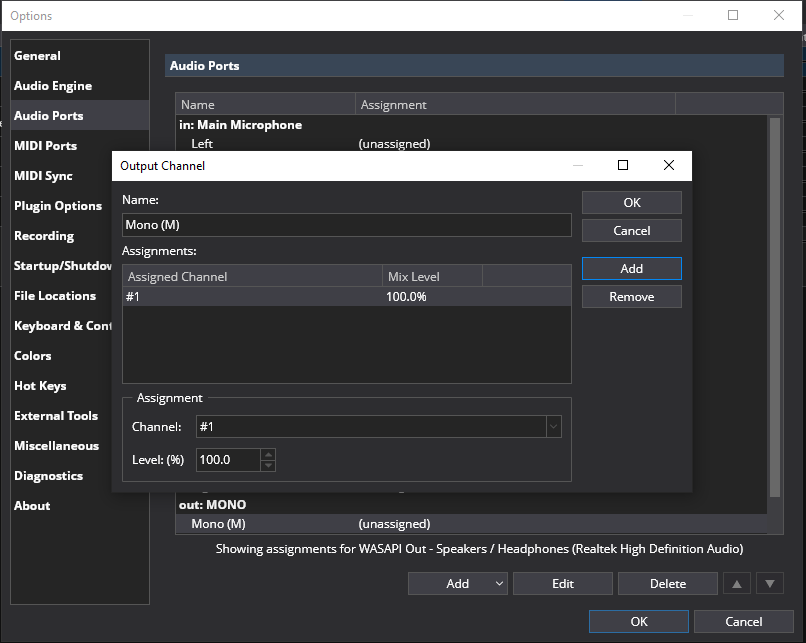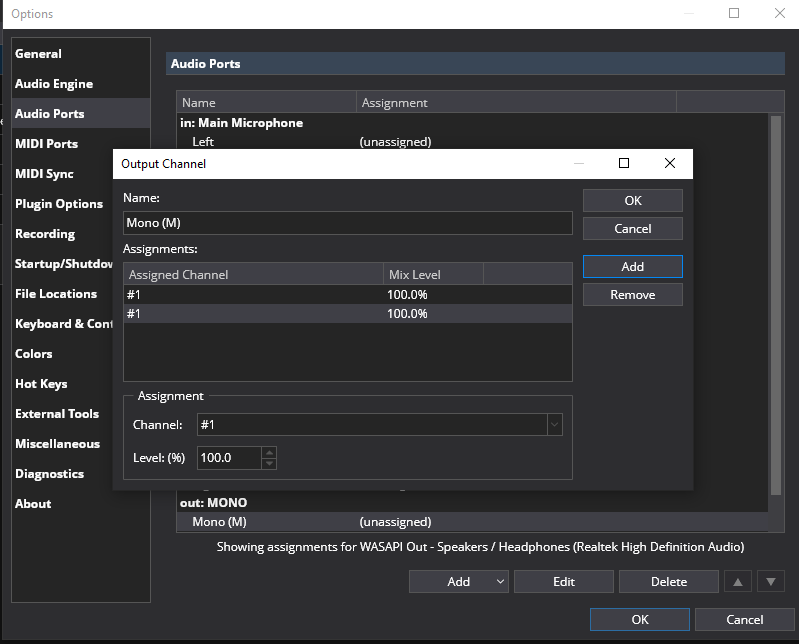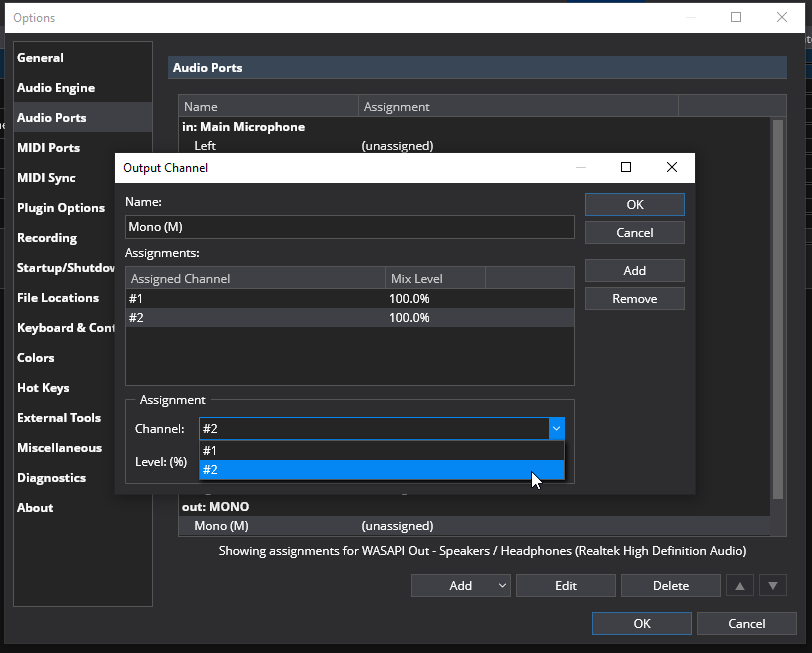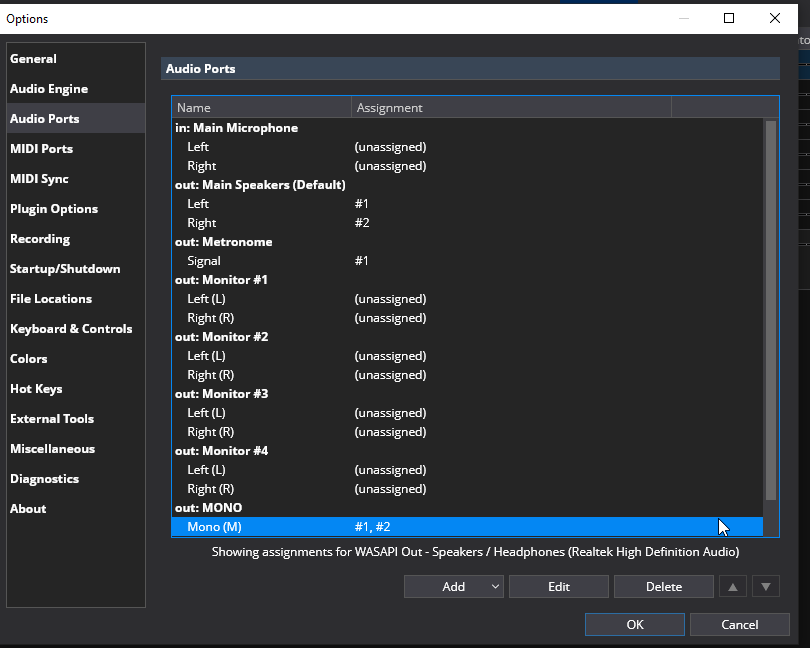Can I sum stero to mono? All of my VSTs are stereo but I need to use a mono keyboard amp. Can I do that in SW with Cantabile? My audio card (UAD Volt1) will not do that and a Y cable gives a strage result.
Hi Cesare and Welcome to the Forum! ![]()
Yes, you can sum to mono in Cantabile by setting the audio port you want in Options. The first way you could go is to edit the existing stereo port to send mono on both left and right outputs.
- go to Tools>Options>Audio Ports and find the Main Speakers port. It was created by default by Cantabile to be stereo.
- click the left or right output channel slot to open it for editing and you see the configuration panel.
- click Add on the right and another channel is added. It will be another channel assignment.
- If it is the same channel number as what is already there you open the Assignment Channel and set it to the other stereo channel so that both are fed to the same output.
- repeat for the Right channel so both now carry mono signals.
If you want to create a separate mono port you
- Select Add on the ports menu and name the port. I called the example MONO. Also set the channels to Mono. Click OK and the mono port is created.
- next you check the port assignments by clicking on the Mono(unassigned) slot below the port slot.
- in the Output Channel panel click Add. It will add the #1 port of your stereo pair to the list
- to Add the other leg or channel click Add again and you will see a duplicate of the #1 channel
- Open the Channel assignment menu at the bottom and change the second entry to #2
- click OK and you have a summed Mono port
I hope this gets you going. ![]()
Cheers,
Dave
3 Likes