I purchased E Funk Snyth from Audio Lounge only to find out it has to work with a daw. I need to find a way to make it a standalone VST.
I’m a musician not a computer person I need Help!!
Welcome!
E Funk site says must have VST Host to play and does not mention stand alone application.
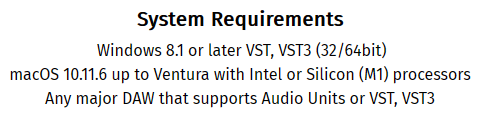
You have to install a VST Host (Such as Cantabile Lite, which is free) on your PC (Cantabile is PC Only). You will also need a way connect your controller into the PC (USB I presume) and then a digital to audio interface (USB I presume) to generate audio. Cantabile Lite will load the E Funk Synth and feed the midi to and the audio out. The hardest part will be setting up cantabile MIDI IO and Audio IO, but once you set it up, you should be good to go.
It sounds like you typically use a standalone app instead of a VST. The only difference is with a VST Host (like Cantabile Lite), you will run another VST Host program (Cantabile) and that program will open the VST. If you’ve been using stand alone apps for sound generation, you may be pleasantly surprised with using a VST host because of the song/file saving and control features.
Hi there and welcome to the forum!
You’ll find that this community is very knowledgeable and very helpful - but you’ll also need to be prepared to do quite a bit of learning by yourself.
No offense intended, but if you don’t want to be bothered with this “computer stuff”, why buy a VST instrument? If you go down the route of using VST instruments or effects live, you’ll need to achieve a certain level of computer literacy in dealing with VST plugins, hosts, configurations, presets, routing, input and output configurations, etc. You can’t expect this community (made up of users, not professional support staff) to hand-hold you through every little step starting with the total basics.
Cantabile is a very advanced piece of software and can get pretty “nerdy” - so if you don’t want to deal with this “computer stuff”, you might actually want to stick with “classic” hardware instruments, synths, workstations etc instead of trying to doing things in software. Really, take a step back and consider if you want to invest serious time in becoming proficient around the basic concepts of working with computer audio, plugins, hosts etc. If you don’t think this is worth your time, you might actually be in a better place making music the “classic way”.
If you do decide to go down this route, then there’s no way around learning things yourself - take a good look at @brad’s excellent videos: Cantabile Walkthrough Videos - Cantabile - Software for Performing Musicians and the Guides section: Cantabile Guides - Cantabile - Software for Performing Musicians
Also, Derek Cook’s Cantabile guide is really worth-while: http://www.xfactory-librarians.co.uk/Downloads/CantabileGuide.pdf
One little extra nugget: if you really just want to use one single plugin on a Windows PC, Hermann Seib’s SAVIHost might help you - it will allow you to use any single VST instrument as a standalone program:
Cheers,
Torsten
Didn’t know that existed. That might be right what kozytunes needs.
Cantabile will enable you to use your vst quite easily, once set up. What it does offer you is immense flexibility, so you will be able to actually run as many vsts as you want, subject to the spec of your computer, along with controlling the internal sounds of your synth(s), all via MIDI. I don’t know what your music activity is, but you can combine sounds and vsts, much in the same way you can layer two sounds on some keyboards, only you can layer loads more. And you can change these combinations as often as you want, for each verse, chorus, bridge, etc, even splitting each of these into sub-sections if you want.
Don’t be put off by Torsten’s words about us not “handholding you” all the way. It isn’t as harsh as you might perceive it to be. I had to stop playing music because of tendonitis issues 30 years ago, just as MIDI was starting out, so when I started playing again, the world of “computer stuff” was light years ahead of where I had left it, so I started back as a comparative thicky. And I have to say that these guys here have been really helpful, and I mean HELPFUL in capital letters. You can actually pick a few things up and use MIDI at a fairly basic level quite easily, and as long as you are showing a willingness to learn, these lads on the forum won’t leave you abandoned.
There is one downside, in that once you have got used to your VST, you are likely to keep buying them, in the same way that guitarists always want to buy more guitars, no matter how many they already have, and bikers will always go buying motorcyle parts! You have been warned!
But it is a great world to live in! Come on in and make yourself at home!
Being a long time biker, I bought many parts (mostly chrome) through the years in the same way I buy VSTs. My Brother was a Harley mechanic, and many bikers were always at his garage. VSTs seem to bring musicians to my shop so they can learn something as well.
There is never enough VSTs, Chrome, or Guitars. G.A.S. always affects me.
I count thirteen cases. Unlucky… Need to buy another.
That is only half of them! 
So it could be double unlucky. BUT: bad luck comes in three’s, so you can only buy 12 more guitars before you are in real trouble!
The easiest way is using Nanohost from Tone 2 (this is freeware):
Download high-end VST / AU plugins for free (tone2.net)
Simply copy Nanohost and the desired VST plugin into the same folder. Rename Nanohost to the name of the VST plugin. Make audio and midi settings once at startup. The “standalone plugin” is ready. (Note: VST3 is not supported).
It says on Tone2 page “a big thanks to Herman Seib”, so its presumably a derivative of Seib’s Savi Host. But may be worth trying since it may be a case where Herman isn’t messing with his anymore and Tone2 has picked up the torch. Not sure…
