Anyone using this? VelPro: Springbeats MIDI Velocity Response Curve Changer
Curious how it works with Cantabile performer. I’m using an Roland UM-ONE midi-to-usb as my Catabile input. Assuming I’d just point my setlist inputs to Velpro instead.
Anyone using this? VelPro: Springbeats MIDI Velocity Response Curve Changer
Curious how it works with Cantabile performer. I’m using an Roland UM-ONE midi-to-usb as my Catabile input. Assuming I’d just point my setlist inputs to Velpro instead.
It’s cool that it’s a curve per note.
You do have velocity (and other controller) curve editing in Cantabile, both when creating routes and with MIDI filters.
Recreating a different curve per note is doable but might be a bit tedious and need hiding away in a rack.
To use VelPro you’d route your MIDI input to it and then create a MIDI output route from it to your instruments.
My big problem with VelPro is that it isn’t also offered as a plugin, only as an application. So if I change my MIDI input routing in a Cantabile song, VelPro has to be running for it to work. I can have VelPro as a Windows starup app, but the bigger problem is that I would probably want different curves for different VSTs. VelPro allows presets to be saved, but unlike a plugin, you wouldn’t be able to save these presets within a Cantabile song (at least I think not). I don’t see myself wanting one master velocity curve for everything. The big advantage is the granularity of the curve adjustment (i.e. individual or ranges of notes). Someone on another forum mentioned velocity curve adjustment functionality in Cantabile. I wasn’t aware of this and will check it out. (Should have known Brad would have thought of this!)
Thanks Dave. I’m still confused on how to use this (and I have looked at the docs).
A specific example would help. I recently received a license for Production Voices 300 Grand. It has a beautiful tone, but a few of the notes (non-contiguous) in the mid-upper register are louder and brighter than adjacent notes. I’m currently using Springbeats Velpro which very effectively takes care of this on a per note basis.
The problem though is Velpro is an application, not a plugin. So it must be running as it is the MIDI input source (easy enough), and you have to go to the running application and manually select the appropriate preset you’ve previously configured (for me: ‘300 Grand’). Not so good. Unfortunately, Velpro doesn’t offer their product as a plugin, which would be ideal as the configuration could then be saved in a Cantabile song.
With Velpro, each note has a graphical velocity curve which can be modified like any good velocity curve editor can for all notes. How would I accomplish this with the Cantabile velocity ramp filter?
Hi Jon,
It works on pitch ranges so you have to have at least 2 notes selected in the filter “Key Range” for it to work. So for example if C#4 was to hot (like in your examples) I would set up the filter like below. The first note entry (C4) is normal at 100% and the second note entry is set to C#4 and 80%. So C4 plays normal but C#4 i filtered to 80 %. By choosing notes right next to each other you can isolate single note velocity adjustments. If you have a larger spread of notes in the range using the same velocity adjustment of 80% (say for example C4 to F4) you would have ramped value from the first note (C4) you selected to the second note you selected (F4) so the notes between C4 and F4 would have values between 100 and 80 % as you went up in pitch. Note that for the isolation to work you need to uncheck the “Below” and “Above” boxes.
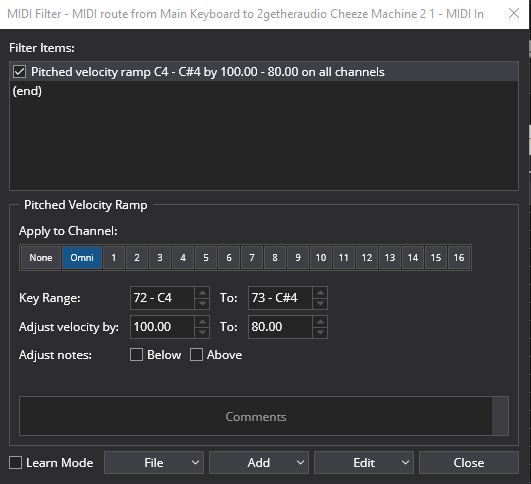
Let me know if this helps or you need more assistance.
Cheers,
Dave
Thanks Dave! I think I see now.
So if I, for instance have three non-contiguous hot notes, I would set them separately with a semitone below each being 100, and the bad note being something less than 100. Each adjustment would show up in the top ‘Filter Items’ panel, so I’d know what I’d changed altogether.
These adjustments are on top of the plugin-level velocity curve, which is exactly what I want.
I’ll try it. Might be a better fit than Velpro as it can be set at the song level. Velpro is nice in that you can set the entire velocity curve per note, but I really don’t need to do that. I just want to tone down (or in some cases up) individual notes that are out of whack with their neighbors.
Hi Jon,
Yes, exactly like that.
I use it for the same thing, to tame a few small zones & single notes on the controller I have. I just put them on the input port MIDI filters in the Options for the MIDI port that is my keyboard HW input. I hope you can wrangle what you need from it, it has helped me.
Cheers,
Dave
Thank Dave. Just to be clear: these adjustments are made at the Song level. They would only affect specific songs and would not be global for all songs. Right? If it’s global it wouldn’t work for me, as my problem is with a few specific VSTs, not with my NV10s.
Hi Jon,
Yes, they can be put on any input or output route in the system, at HW ports, Song input ports, Rack input ports. I was only referring to my rig and how I employed them. Sorry for not being more clear. ![]() Go ahead with your plan & let me know how your setup works out …
Go ahead with your plan & let me know how your setup works out …
Dave
I set the Cantabile velocity filter at the plugin level. I usually have one song/plugin though not always so that works. I didn’t see a song-level option, but I’m guessing if I look harder I may find it. It worked well. Interestingly the octave designation in Cantabile is one higher than with Velpro. So A4 in Velpro is A5 in Cantabile. I was able to verify the note in another Cantabile MIDI input/output screen. It’s obviously a little easier in Velpro in that you can just click the keyboard key(s) you want to impact, but not difficult in Cantabile. The adjustment is very gradual, which is good. I set three separate notes to varying settings < 100 and it works well. If I want to be a perfectionist, the very upper octaves on the 300 Grand are too soft and I should probably boost them. Thanks again for the tip!
You can set the numbering of “middle C” (equalling note number 60) in Cantabile’s preferences:
Unfortunately, there are different interpretations of where C4 is. Pick one interpretation and stick to it, but be aware that some DAW or plugin vendors may have a different interpretation.
Personally, I feel comfortable with C4 being middle C. After all, it is the 4th C on a grand piano, which tends to make sense. Also, that is what American Standard Pitch Notation dictates (with ISO adopting this standard).
But once you ask Yamaha, they insist that middle C is C3. They seem to have started their numbering with synthesizers in mind, which typically have 61 keys, so middle C is the third C on that keyboard. And it seems others have adopted Yamaha’s way of counting, so you’ll find both interpretations in the wild…
Cheers,
Torsten
Update: the VelPro developer sent me a new VST3 version he’s readying for rollout. It seems to work well in the latest version of cantabile performer. I’ve questioned him on some usability issues in the GUI but I think this will be a good option for piano plugins with limited built in VC adjustments.