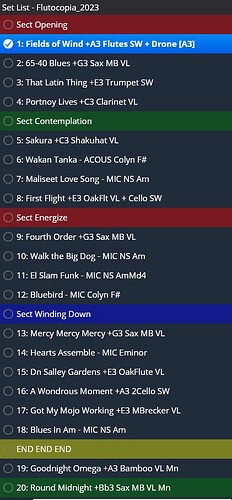I’m creating a custom Quick control button to sort alphabetically By Name, but when I sort it only sorts each Set by name, rather than all sets in a set list. If I elminate the Set List Breaks then of course it works fine. My workaround idea is to create relatively blank song and name that as the breaks, maybe something like “Z - Set 1” so when I sort the breaks will be together at the end but the rest will achieve my goal. Is there a smarter way? Cuz I’m definitely not the smartest, especially as I get a bit older 
thanks!
Tom
You can sort the whole mess by doing a Select All on the set list prior to doing the Name sort. It leaves the Breaks where they were. I hope this helps … 
Thanks Dave! Funny, I did try that before I posted but I got the same result. I’ll try it again, but I am trying to make it a fast function, and I’m using a touch screen monitor so typing, even CTRL A, will take a little bit of time. Is there a way to create a macro of sorts? I’m not good at coding or writing scripts though! Thanks! Tom
Yea, you’re right Tom, I got it wrong. I don’t see an easy way but I will look at some …
FWIW I just created blank songs for Set names instead of Breaks, reassigned program numbers with the Set names in the right places. Then a custom quick action for Sort by name and another for Sort by Pgm number. Works fine. Thanks!
Tom
Ingenious Tom, thanks for sharing!