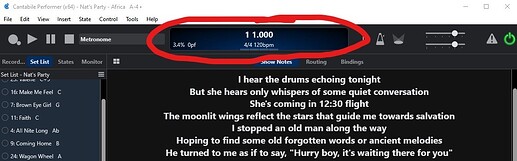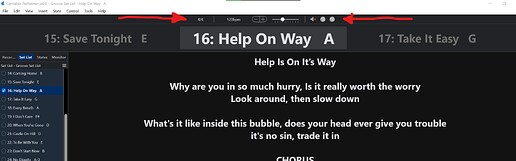I don’t use the metronome or media file playback functions live and feel that the big metronome display at the top of the screen eats up a lot of real-estate. How dificult would it be to have the option to replace the measures and beats info with Song Title in that area?
Currently, you can go under the “View” tab on the menu. Just uncheck what you don’t want, but with my experimenting, I was able to reduce the size. You can gain a lot of real estate unchecking boxes. One thing, DO NOT uncheck menu. If you do, alt-v will get it back. Some lines can be adjusted with mouse click and move. Also, try adjustments in “live mode”.
Thanks @Corky, I’ve been experimenting with the different view options and settled on something I’m comfortable with, however I have one problem… I clicked on the View → Metronome Ctrl+M option but now I can’t seem to get rid of it. Is there another keystroke to remove it?
Many thanks ![]()
PS: I’m using v3 build 3690
Never mind I found it myself by browsing the hot-keys listing 
Adding Shift to any hot-key combination removes the selected option