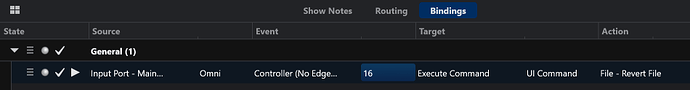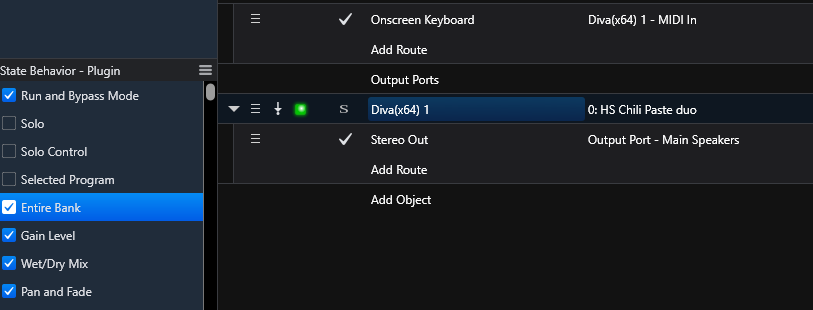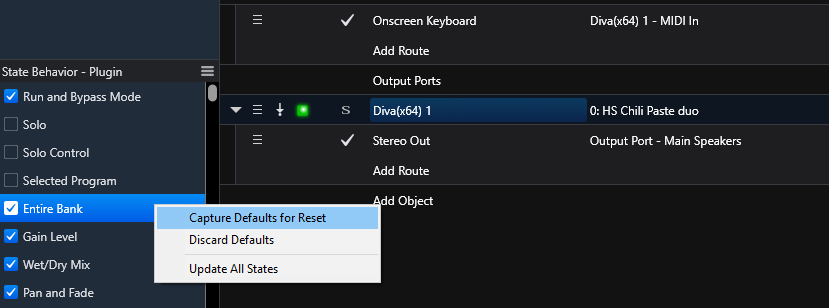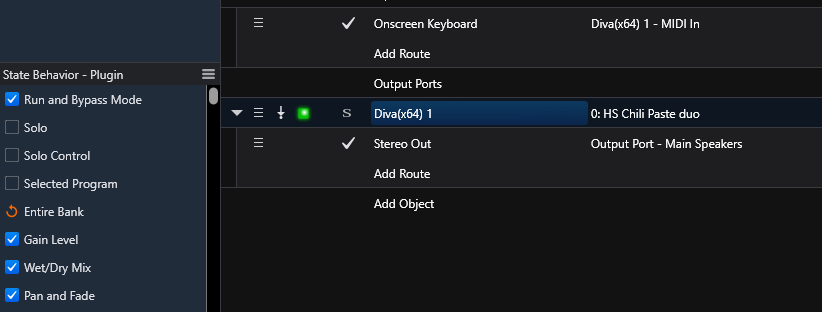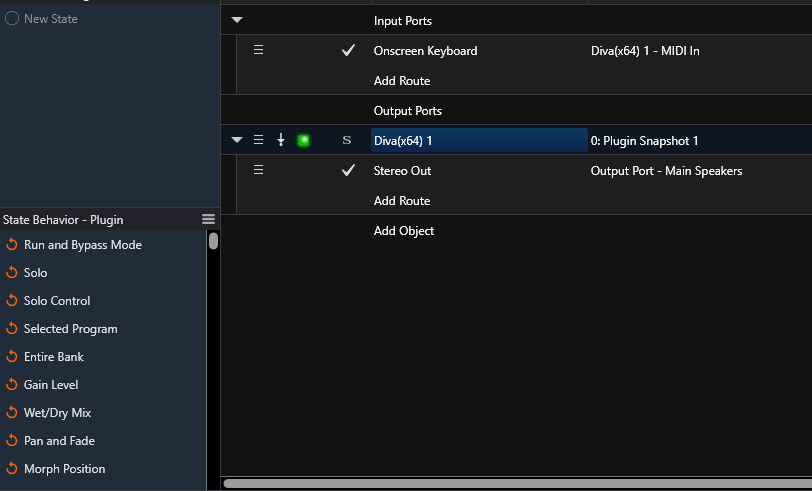Hey guys, I’m trying to send a song reset command to controller CC 123 but I get no response?
What’s wrong with the binding?

Did you test the target by using learn function? How are you sure CC123 is being sent by your controller?
Because the binding below, also on 123 does work.
Song Reset has a very specific meaning in Cantabile related to states. See here. Is that the kind of reset you’re expecting and not seeing?
Thanks Brad, I’m using the R key to reset the song (like from the menu, the reset option) This resets to the initial state of the song, so when editing filter or other, these are all undone.
Is that a similar or other function?
Do you mean File → Revert Song? (Revert and Reset are different things)
For Revert you can use this binding target:
Indeed should be revert ! (I got the R key to revert also indeed)
I suppose there’s no faster way to revert a song? (reset the filter parameters etc)
Now it needs to load the file again and that takes some -milliseconds- time.
What the difference between revert-reset (states)?
Thx, and works perfect now.
Song Revert = unload the current song without saving any changes and reload from the original final.
Song Reset = reset any captured state behaviours to the values they were captured at.
thx to clarify.
I’m not sure why the reset didn’t work. So it should reset filter, ADSR, etc values also I guess?
Getting back here to this, so a reset should be better then a revert.
Any idea why it doesn’t work? the shortcut is set in the background rack and should reset the setting of the current loaded song (should work faster then revert which reloads the complete songs)
Hey Sven,
It sounds like you haven’t properly captured the ‘Defaults for Reset’ for the state behaviors you want to reset. In this example the Diva preset model is entire bank snapshot so I can load a diva preset and get it where I want it then go to the states behavior panel for Diva and select Entire Bank.
Then capture the Defaults for Reset
After that an orange reset icon replaces the checkbox on the state behavior box
Now the reset commands will work from the bindings or the menus. You can also do a select all on the state behaviors panel and capture all the behaviors at once and all behaviors would have the orange reset symbols.
The defaults can be updated or removed as well. If you already did all this stuff then it is someting Brad would have to address but it works perfectly here on the latest version 3640.
Cheers,
Dave
Thx Dave for the kind help!
Let me check that out.
So if I understand it correct, I have to edit all the songs and set the states to get this function?
There’s no general function for this?
I think If you set it up in the background rack you only have to do it once
I got reply from Brad. Thx!
There’s nothing built into Cantabile to reset everything without reloading the entire song.
The state reset feature is designed primarily for resetting plugins in a rack that are used across multiple songs so the rack can be effectively reset to a known state when switching songs.
I’ll have a think about how to add something that can reset and entire song/racks without reloading however this is non-trivial and since no one else has asked for it I’m a little hesitant.
Reply
Again, seems like a basic function.
But might be meReloading a song on stage works, but takes some seconds sometimes and you don’t want this. Timing is crucial on stage. Needless to say.
I reload quite often, sometimes i touch sliders or knobs in the heat of the moment. In the beginning or sometimes even half way a song.
Its just handy to have a quick reset.