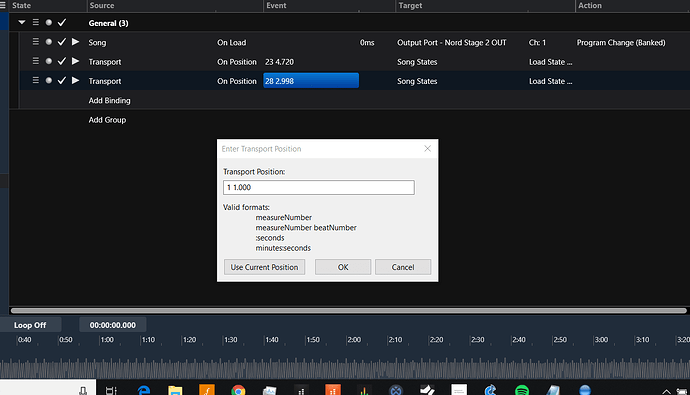I’ve started experimenting with the new transport bindings – so much fun! The only thing is it does not seem possible to manually edit the transport position in the bindings, once it has been added. In the screenshot below, I have just clicked on value for the transport position (28 2.998) because I would like to manually edit the value, but the resulting pop-up just shows me the default 1 1.000 value. It would expect it to show the current value of the binding so that I can adjust it, which means I will have to type in the entire value manually.
I know I can just pause the transport in the desired position and click “Use current position”, but I still find this a bit strange.