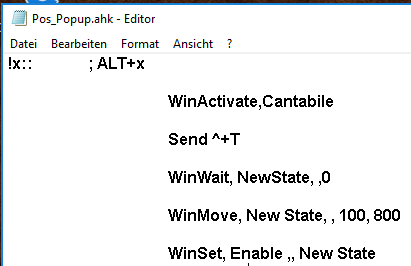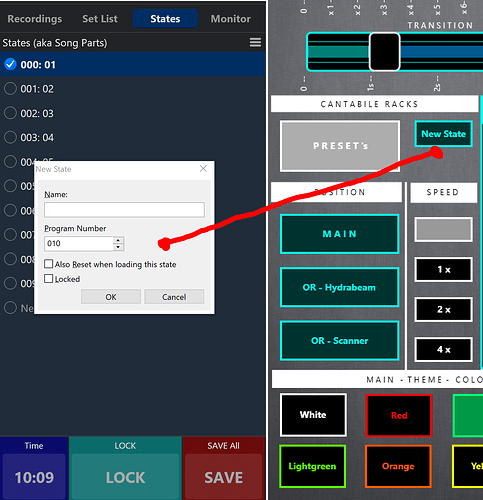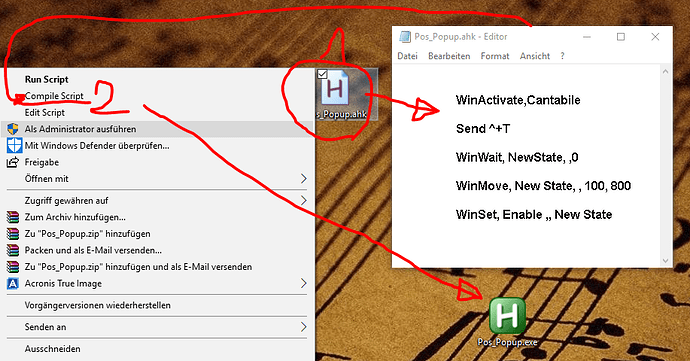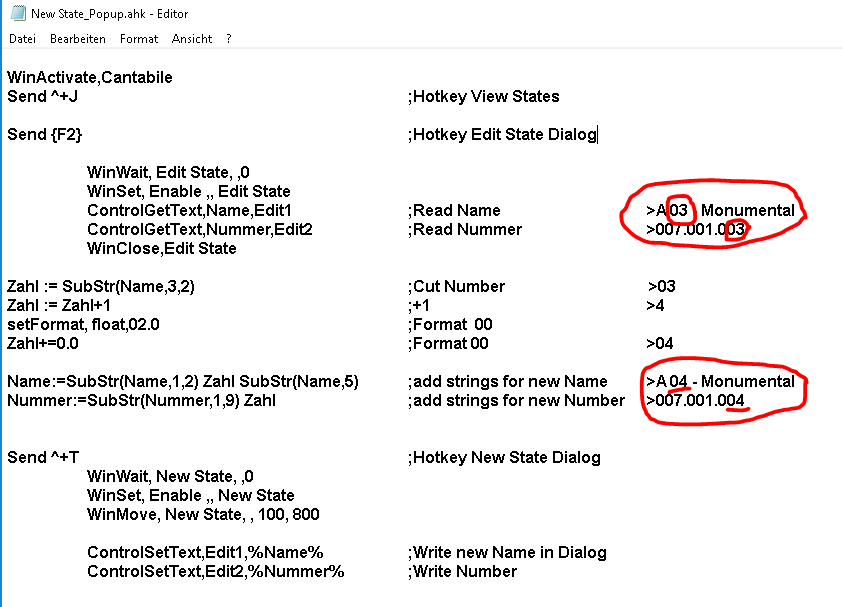Hello Freaks…I’am only a greenhorn with programming languages…
But after long,long,…looong phase of trial and error it works to open the dialog from
my Chameleon Touch Controll an place it to the fixed position.
Works nice and easy with Autohotkey now…(from my computer Keyboard)
but the Problem is : There is no way to activate this Hotkey from Cantabile
…so the Idea was to use BOME to trigger a Cantabile-Controller to this Hotkey but it does’nt work in all ways I tested it.
Everytime when Chameleon is the on Top Window nothing works also with the option of ‘inject events’.
The only thing I can do is to compile a one line VB script to start this Hotkey…for 1 Hotkey ???
If I could I would write the complete code in VB but I’am to stupid to do it …tested over and over but I do not
check how it works… have not enough time to learn this also.
Anyone have an idea how to start the hotkey yet???..(.or a tip how to do this complete in VB)
…this is my AHK skript
Cheers Jürgen
1 Like
OH MY GOD… I AM SO STUPID
Problem solved… it needs no BOME or other tools…
Not to define AHK - script as Hotkey !
…also the script works with only commands and Compiled to a exe-File
Now I can call it directly in a binding …that opens a new dimension for me
1 Like
With this easy Trick it is also able to use all Cantabile internal Hotkeys in bindings!
most you only need the first 2 lines as script
WinActivate,Cantabile
Send >>>Hotkey
2 Likes
Nikola
April 24, 2019, 12:33pm
4
Hi Jürgen
Thanks.
Nikola
You can even get away without AutoHotkey. You can use VBScript, which is part of Windows. I do this too for saving or for turning pages on my pdf-viewer f.e.
@Juergen you are the King of “Corner” cases! In software engineering we call those strange use cases where people imagine a use for a product no one EVER dreamed of when designing it. They are “Corner Cases” because they are stuck over there in the corner when no one goes.
I mean this as a compliment because you always figure out how to get “out of the corner”!
1 Like
Hi Nikola, I am not a Programmer
so all is improved and without any Error-Handlers
Because for my conditions it works and saves my time.
Short explanation:
I have a rack that controlls all parameters of my Lightsoftware…
Important is the Numbering system :
001.001.001 A 01 Rock
Say I work on a new Presetlist for Techno
005.Techno
First Preset >>>>>>> 005.002.001 A 01 Techno Hard
If the first Preset is ready and saved/Locked I push my Button and automaticaly I have the next State in New State Dialog.
005.002.002 A 02 Techno Hard
and now I can directly modify it.
Nikola
April 24, 2019, 6:07pm
8
Thanks, very well explained.
Little Video that shows how it works…
…at the end you can see that it is also posible to take any Preset as source for the new Preset an with only
…I have to do Improvements but step by step but the basic framework is standing
Here is the Code (at the moment…)
RackedBrain:
@Juergen you are the King of “Corner” cases! In software engineering we call those strange use cases where people imagine a use for a product no one EVER dreamed of when designing it. They are “Corner Cases” because they are stuck over there in the corner when no one goes.
I mean this as a compliment because you always figure out how to get “out of the corner”!
Thank you very much…Never ever bevor anybody worshiped me like this
But…there is no need to built a temple for me!!!
…possibly at most a little pyramid
2 Likes
![]()