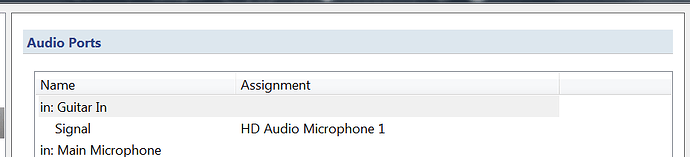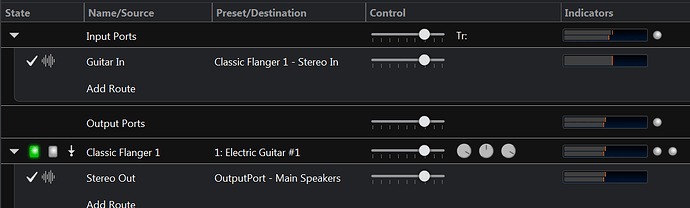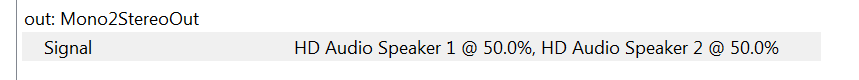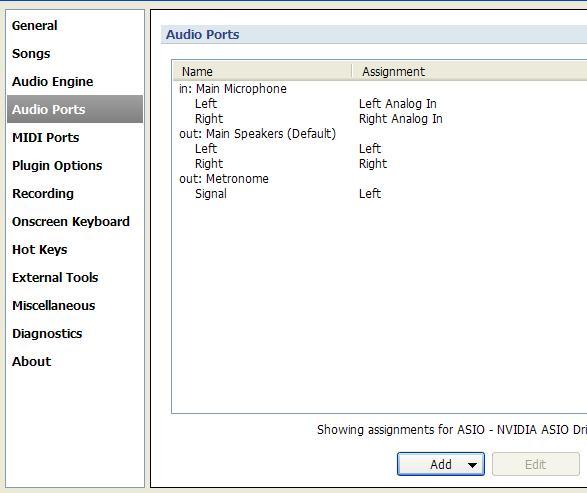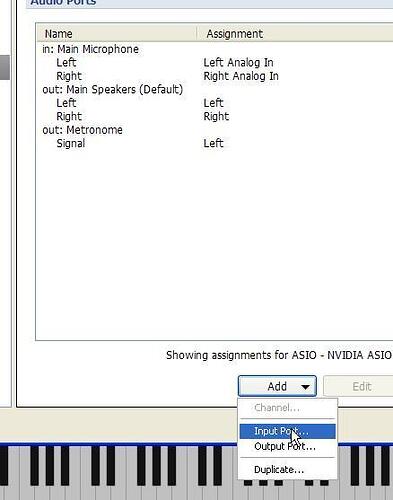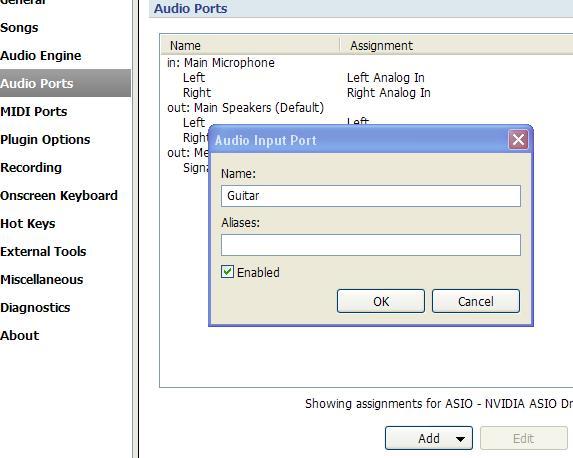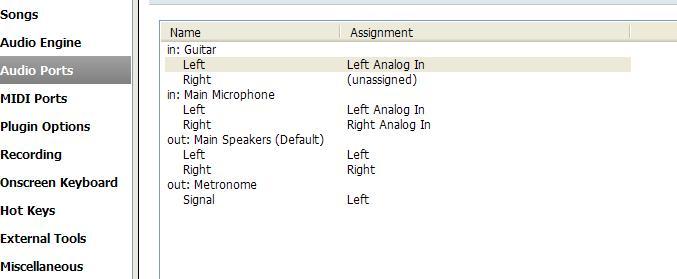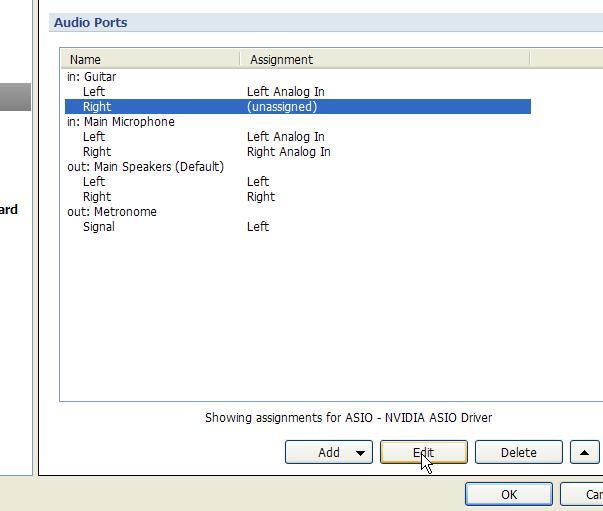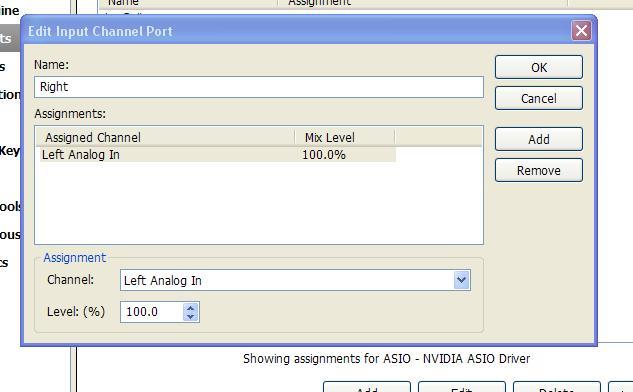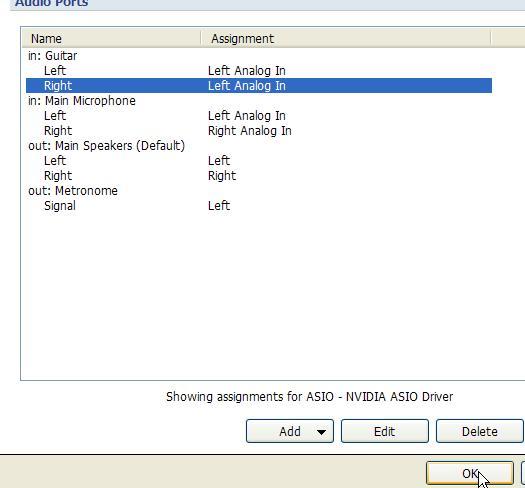Hi all, I have a very simple basic question to ask, first off I have never really found Cantabile to be intuitive, and with version 3 I find it better, but still not very intuitive to me. I have and have been using Studio One 3 Professional, Sonar Platinum and REAPER 5 DAW’s for years, I have no problems using them, everything just seems straight forward, so I’m not sure what it is, maybe terminology, don’t know, but I have never really gotten the hang of Cantabile.
I just use Cantabile as a VST host to try out out new VST’s and also to mess around with ideas instead of firing up a DAW. What I want to know, and I know this is very basic, but I can’t seem to achieve it, is how do I get a guitar input or Mic input (Mono) to output to the Left and Right speakers ?. As it stands it will only output to the left side, which corresponds to input 1 on my Delta 1010, the left input. Depending on the amp sim I use, it will output to both Left and Right, but not all, and I just get frustrated trying to get it to work and usually end up doing it in a DAW.
So, if I have my guitar or Mic plugged into input 1 (left) on my interface, no plugins, just purely guitar or mic, how do I get it to output to left and right speakers and not just the Left side ? I know it’s very basic, and I do feel stupid asking it, but for the life of me I can not get it to work.
[Edit] And maybe stereo output is the wrong term, more so how can I get my mono input to come out both Left and Right speakers
Thank you
Jeff