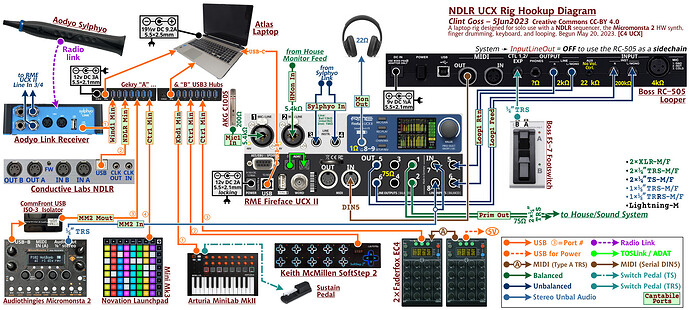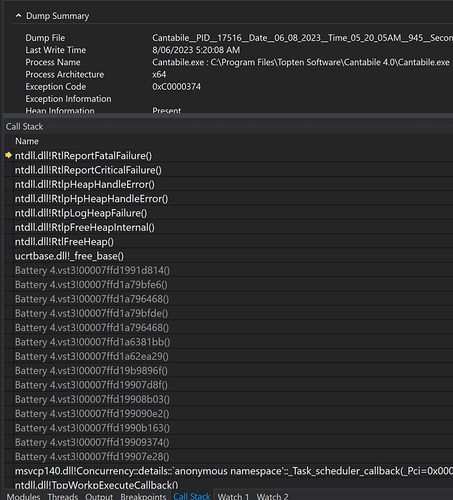Cantabile v4062 is repeatedly crashing on exit. It seems to be only when it is receiving MIDI clock from my RC-505 looper. There is no crash dump – the only way I know is the “Cantabile did not exit cleanly” dialog when I start up the next time. It usually, but now always, saves all my work.
The tail end of log.txt looks like this:
00059461 0 [13260:2]: VST3- SIR3 (#13) - Closing...
00059544 83 [13260:2]: Unloading VST-MA module 0000000061A566D0
00059544 0 [13260:2]: module still referenced, not unloading
00059544 0 [13260:2]: VST3- SIR3 (#13) - Closed.
00059544 0 [13260:2]: VST2- BitShiftGain64 (819287264) - Closed
00059544 0 [13260:2]: Unloading rack MusX Junction
00059544 0 [13260:2]: ref count 0
00059544 0 [13260:2]: unloading
00059544 0 [13260:2]: 9 loaded racks, 1 active racks
00059544 0 [13260:2]: Rack unloaded
00059544 0 [13260:2]: VST3- SIR3 (#15) - Closing...
00059731 187 [13260:2]:
As opposed to the usual:
00002651 2394 [07240:2]: Application closing
00002652 1 [07240:2]: Application closed
00002652 0 [07240:2]: Cantabile signing off.
My MIDI Clock flow is: RC-505 =DIN5> RME UCX II =USB> C4 =USB> NDLR & Micromonsta 2
The C4 timeline is synched to the Midi Clock from the RC-505, which in turn is sent out to two other devices – the NDLR and a Micromonsta 2.
The C4 transport runs if and only if the RC-505 looper is in Play Mode. (However, C4 does respond to tempo changes on the RC-505, even if the looper is in Stop Mode – I’m not sure on how that works …).
The crash only seems to happen if the RC-505 is in Play Mode when I exit C4.
My full setup is:
Please tell me what I can provide to help diagnose this issue …