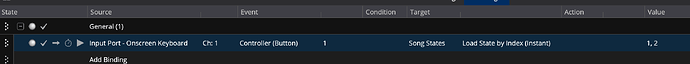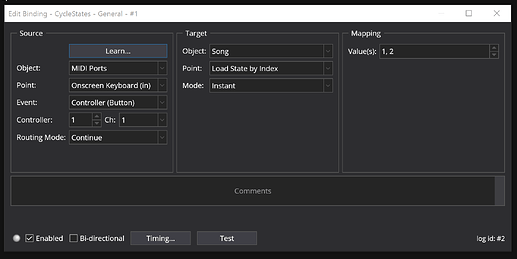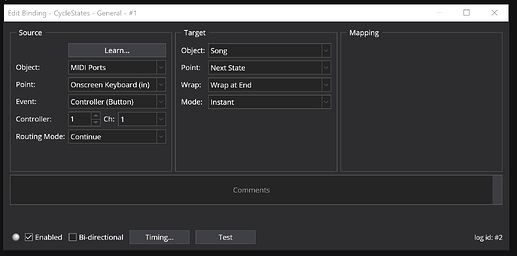Hi Brad - I recently upgraded from 3 to 4 and am now having a problem with changing states that was not a problem in 3. Specifically: I use a pedal on my Roland foot-pedal unit (the upper “C” - it’s a 1 octave foot pedal) to toggle between states 1 and 2 on various songs. With 3, I would select “next state (instant)” and secondly “previous state (instant)” - this would allow instant toggling without any problem. Now, with the 4 upgrade, this will not work. What happens is, upon pressing the pedal, the second state button turns blue for a second, then immediately returns to the first state position. If I select “next state (delayed)” the states will change/function as expected. To diagnose, I’ve tried other notes on the foot pedal unit and also a key on my keyboard; and using “last state/first state” combinations all yielding the same result. For some reason the software will not now allow the first state change to occur instantly. In some cases - in a live situation - this is a problem.
Comments: thanks for a great product, have been happily on board since Cantabile 2. In a perfect world, all my Cantabile 3 layouts would have remained intact and convertable if desired to C4 - but I suspect this may have posed some unworkable programming hurdles.
Thanks in advance for any advise, Dave
Hi Dave, welcome to forum.
If you want to “summon” Brad, you have to write @Brad in your post.
Anyway, I did it, it’s no longer needed. 
Maybe a “Bat Signal” in the sky from Commissioner Gordon?

We can’t use that way, we are too far north of him. 
The solution was to delay each change state command/operation by 5 milliseconds - it now works virtually instantaneously, as before. I had not had to do that on Cantabile 3 and so was not familiar with the delay option/functionality. Am not the most computer/midi knowledgeable guy, sorry for the confusion/chaos. Keep practicing…Dave
You nasty guys. I just didn’t choose the best word. 
A Bat Signal? A Brad Signal??
A new film on the screens of Cantabile??
Like it! 
Another hijacked thread again, but, I will not claim lone innocence. 
Hi @z00dave7,
I’m not exactly sure what you mean by this:
Can you post either a screen shot of the bindings in question, or perhaps send a song or rack file with the bindings and I’ll check it out.
Brad
Hi @brad - sorry for the delay, just finished up work here in LA. You write above: “I’m not exactly sure what you mean by this:” To clarify, I meant; With {Cantabile version} 3, I would select “next state (instant)” and secondly “previous state (instant)” {when creating the bindings} - this would allow instant toggling without any problem. Here is the requested screen shot - I hope I’ve successfully attached it - it is just an image of 2 separate bindings for the same pedal note with one set at “Next state (instant)” and the second set to “Previous state (instant)”:
[Doc1.zip|attachment]
Note: I also selected/engaged the “clock” icon and set the delay to 5 milliseconds for each of the 2 bindings (for Cantabile 4), otherwise it will not work. I did not have to do this step in Cantabile 3, as explained earlier.
Not wanting to waste your/other’s time on info readily available for the looking, I did read through the user guide and viewed the video, but could not/cannot understand the following:
If I create 2 bindings for the one input (“C” pedal), I can create a toggle effect - from state “1” to state “2”, meaning by pressing that one pedal over and over a toggle occurs. Note: one/same input, 2 bindings, 2 results.
For state scrolling purposes, if I create/add a 3rd state I can create 1 binding for the “C” pedal, but only "Next state (instant) will be workable - which will travel from/engages states 1 to 3. I can then create a second binding - but NOT for the “C” pedal (it won’t function/return back to the 1st state), so I must designate the “B” pedal and assign it to "First state/or Previous state (instant). This will make the states return to state 1, or climb upwards (3, 2, 1). Note: 2 inputs, 2 bindings, 3 results/outcomes/state positions. Question; in the first instance the program allows the same input to perform 2 different tasks, but will not allow a 3 state chain to loop. I’m guessing that if you want to create a chain of states (more than 2) and maneuver through that chain, it requires a minimum of two different inputs (in my case 2 different notes on the foot pedal). I’m confused about what the relationship is between a given binding, input and state. I.e. can you create a series/list of bindings for one input, to be performed in order from top to bottom and then perhaps return back to the top and repeat the cycle? If I am missing something obvious, anyone please jump in. Sorry if this got too wonky…I am not overly computer savvy, thanks D
Hi @z00dave7,
The way you’ve setup the bindings isn’t really the correct way to do this. If it was working for you in v3 it was probably some weird side effect. For the record I tried what you described in v3 and while it would toggle between states, it instantly flipped back to the original state each time - so not exactly useful.
Instead this is how I would recommend settings this up in v4 (pre4100):
Note:
- in order to enter 1,2 in the value column you need to first set the Event to “Controller (Button)”.
- the values you enter in the Value column are the indicies of the states you want to cycle between - in this case it will cycle 1,2,1,2,1,2 each time you press the button
- you can setup longer cycles if you want (eg: 1,5,7,9)
The same functionality is available in 4100 and later builds, but it looks like this:
If you want to cycle through all states, a simpler option is to just use the “Next State” binding with Wrap turned on (note: the “Wrap: Wrap at End” option)
Does this help?
Brad
Hmmm… not working. Nothing happens when I hit the foor pedal…
Controller (Button) 1 check
Song States check
Load state by Index (Instant) check
Value 1,2 check
I altered/edited the previous first binding as described above and disabled the binding below it for the test.
Nada…dang, what am I doing wrong?
@brad
working now.
Changed Controller (Button) to note
So it’s:
Source/Input = Roland foot pedal
Event = note 36-C2
Target (binding)= Song States Load states by index (Instant) Values = 1,2
Brad thanks much, your help is appreciated.