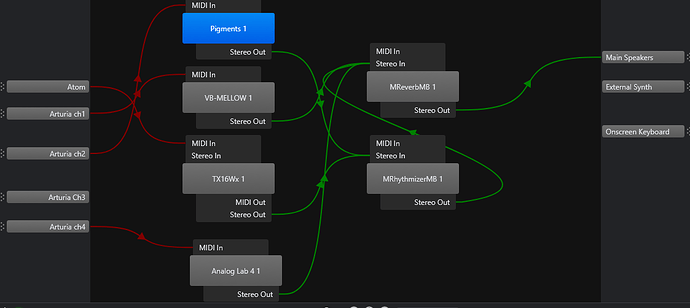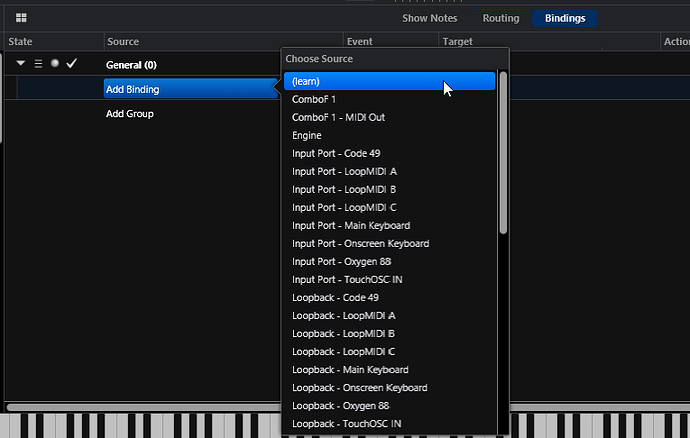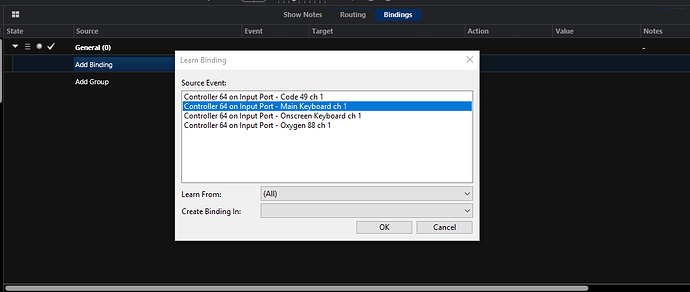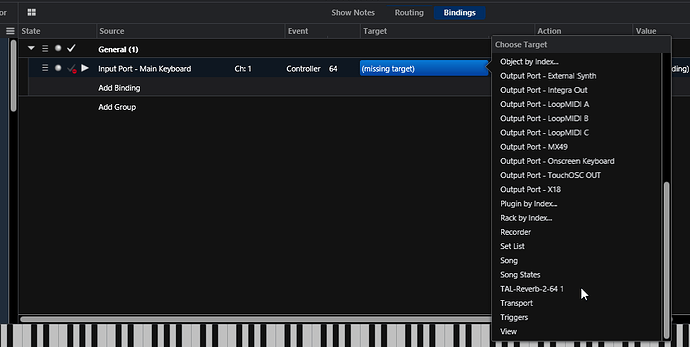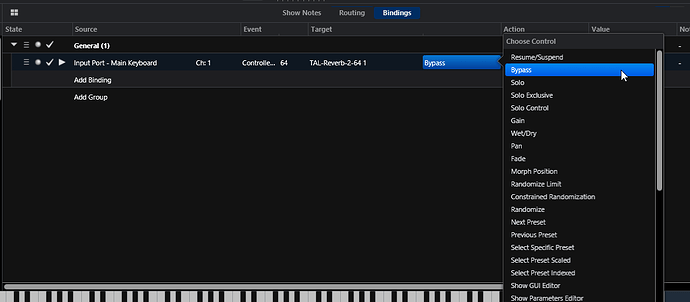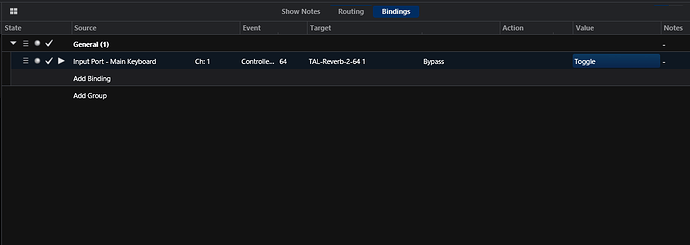Hi, I am fairly new to cantabile so forgive this basic question. I have a number of vst instruments running through vst reverb. Is there a way to toggle reverb on and off using midi. Have tried mapping but have failed! I just want to bypass vst reverb using controller. Thank you
Hi Beeellecee and Welcome,
Can you post a screen shot of your routing screen and let us know which version of Cantabile you are using. (Lite, Solo, Performer)
Thanks
Dave
Hi there,
I am using the full version of Cantabile, latest stable release. Here’s the screenshot - it’s all a bit of mess with routing as I am a novice with Cantabile. So, just to recap, I want to route instruments through reverb and have the option to bypass at will using midi controller or keyboard. I know I can bypass using the controls onscreen. Many thanks for supporting a total newbie!
Hey Beeellecee,
You use a binding for this so go to the bindings tab and try the following
click ‘Add Binding’ and select ‘(learn)’
press a button or pedal on your controller and a list of choices should appear in the dialog box. Select the one you want by highlighting it and clicking OK
You then set the target for the binding by selecting the reverb plugin from the list ( i use TAL reverb for this example)
and set it to the ‘bypass’ selection
and set the value to ‘toggle’
That should get it done. There is more instruction on bindings here
https://www.cantabilesoftware.com/guides/bindings
hope you get it sorted …![]()
Dave
Ahh! Thank you! I was actually on the right track in trying to use bindings. However, the reverb I was using did not have " bypass" available in the binding menu, and TAL reverb does! Have just tried it and it works a treat! Thank you