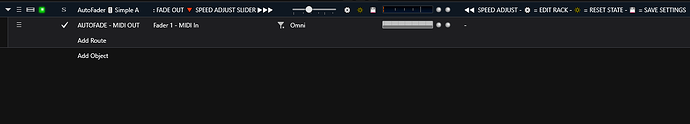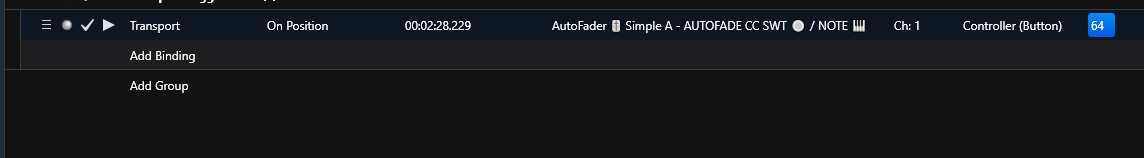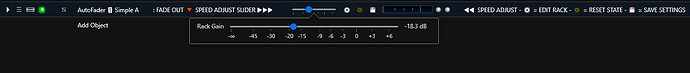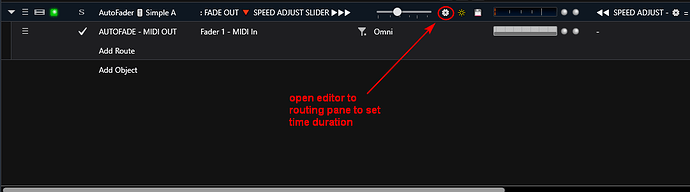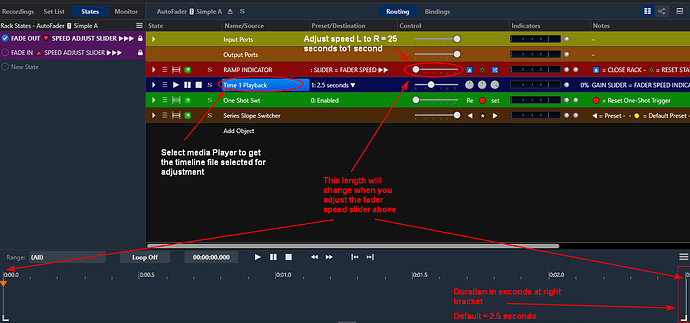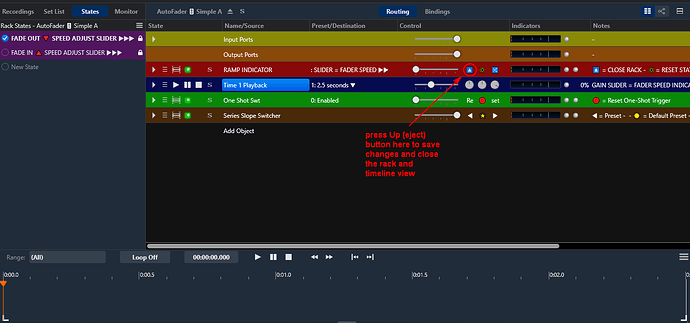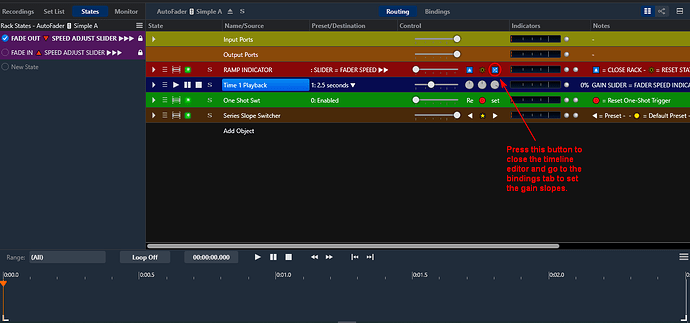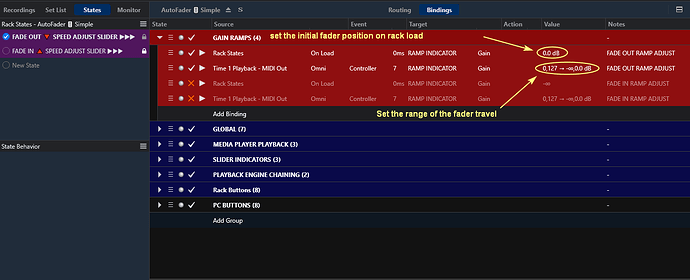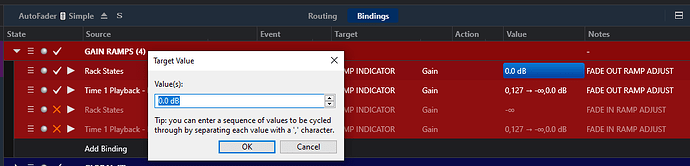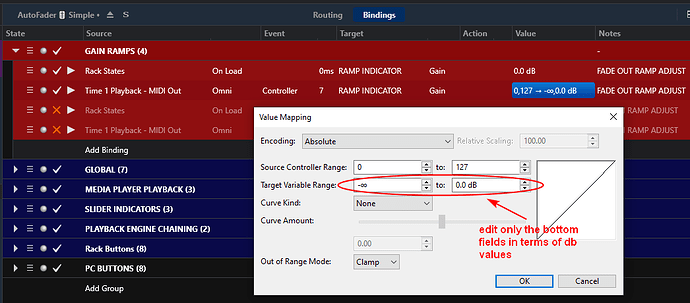Hi All,
This is a slimmed down Simple fader rack that I tried to make faster to program and that uses the custom rack buttons to navigate the programming procedure. It stores any custom settings to the song file after editing and is reusable across all songs and song states. The three custom rack buttons at song level left to right open the rack for edit to the routing pane, reset the rack state to saved default and save the settings to the song file.
After installing the rack and the included MIDI file folder to your racks folder you are ready to use next startup of C♪3. After that you simply drop it in a song, set the input and output routes or use bindings to route it and configure the rack for that instance of use. As stated you can use manual routing to the input of the rack to send note or CC switches
or transport position events to trigger it …
The fader cycle can be triggered by any MIDI note or CC swt to it’s input port and it has a single output port to route to faders in C♪3 or to external gear. I am starting to use it with an X18 mixer for live fades. The default values when you first load it or default reset it are oo to 0db for the up slope and 0 to oo for the down slope.
If you want to work quickly at song level using these default fader slope values you just select the slope up or down from the hamburger menu
Then set the fader speed using the rack slider ignoring the db scale on it. The range is 25 seconds at the far left of the slider travel and 1 second at the far right of the slider travel. Since it’s logarithmic the longer times are crowded on the left. The default reset value is 2.5 seconds or -18.3db using the scale on the slider FWIW.
If the default slope is adequate for your use you just save the settings by hitting the Save custom button on the rack (looks like a floppy disk icon) and the settings will be saved to the song file or save the song or save all manually if you prefer. Using this method you never open the rack to edit and it is very fast to set up.
If you want to set a special slope and have finer control over the duration setting you …
- hit the edit custom button on the rack and the routing pane of the rack will open along with the timeline pane.
- the timeline pane will automatically load so you can see the actual time of the fade displayed on the timeline at the far right bracket. You use the slider on the Ramp Indicator slot to adjust the speed of the fade.
When finished you can either hit the first Up button on the RAMP INDICATOR slot and the changes will be saved to the song and the rack and the timeline will close and return you to song level.
or if you want to edit the gain values of the slope you can go to the bindings pane of the same rack using the 3rd button to go there
then you can edit the bindings to set your slope values and initial fader position like below. When done either save the song or Save All to save you changes and close the rack
init position
range
I added some hotkey shortcuts to the rack that use the Page Up and Page Down keys. Using these there is less clicking the small buttons if you prefer that way. I use it a lot now that i am used to it.

As the picture shows the Page Up closes the rack and the timeline pane if it’s showing and saves the song file with the fader settings. The Page Down button opens the rack to the Routing pane with the timeline open just like the edit button on the rack at song level.
Well that about covers this offering. Here is the file and support midi file folder in a zip.
AutoFader ![]() Simple.zip|attachment (25.3 KB)
Simple.zip|attachment (25.3 KB)
All the Best Folks!
Dave ![]()