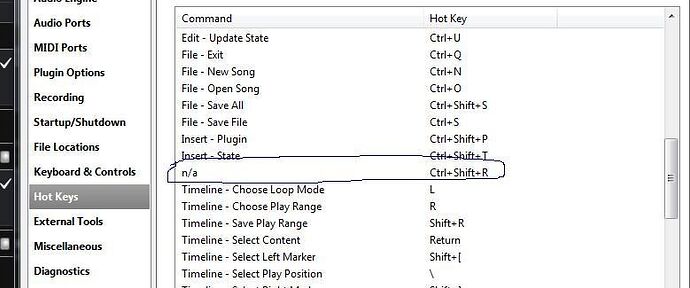Hi everyone,
I absolutely love the Key Range Indicators feature. It helps me staying organized and focused a lot.
But due to lack of proper knowledge I’ve always configured my key ranges through the “MIDI Filter” dialogue.
I actually never felt looking for something like a “MIDI route” dialogue, as all I needed was possible using those filters.
So, just a little redundant and maybe silly feature request, could there possibly an option to show any key ranges defined in the MIDI filters?
Thanks a lot
Sepp
EDIT:
Additionally I can’t find an option to create a pc keyboard shortcut to the MIDI route dialogue.
I’d gladly work with MIDI routes from now on instead of MIDI filters, but I also love to access the MIDI filter options via a custom shortcut (CTRL + E in my case).
Any hints on this?
Thank you all