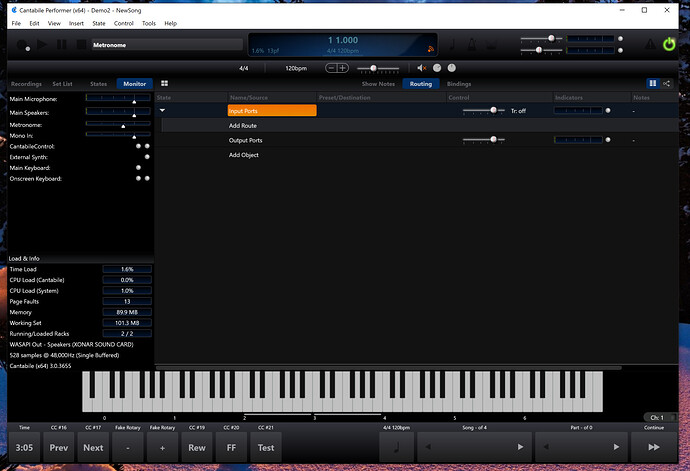So I’ve been saving .theme files in the same location as the Dark and Light theme files, in the main installation folder and they weren’t showing up. Today they are. Thanks for clarifying, @brad!
Brad is there a way yet to change backgrounds of certain panels?
If so it could dramatically change the way c3 looks (see reaper) and i would love to create some skins
Update of the RedShade theme to version x64-3596
RedShade.theme (2.2 MB)
https://i.imgur.com/tSoFRmV.jpg
https://i.imgur.com/NsxTOkI.jpg
Which panels. There are settings for the panels in general. Do you mean you want different panels to have different colors?
I guess all the background you see now that can be color changed. I could easily design a skin over it. Should be stretchable and possibility to vary the transparancy.
This by far is my favorite dark theme. It is no longer working as of the most recent update (build 3653). Is it still working for you?
I can’t think of anything related to themes that’s changed recently. I just tried the above attached DarkGrey.theme file and it seems to work for me…
Perhaps check the log file (or send me a copy to look at) - pretty sure it logs something if the theme fails to load.
Brad
Hi!
Nice to hear that, are you also colorblind (red/green)? 
Sorry but my cantabile is outdated since months because I build our house right now…
If there are some changes needed in that theme please let me know!
Greetings, Tom
You can mostly just easy update by copy the latest theme files and choose not to overwrite the existing ones.