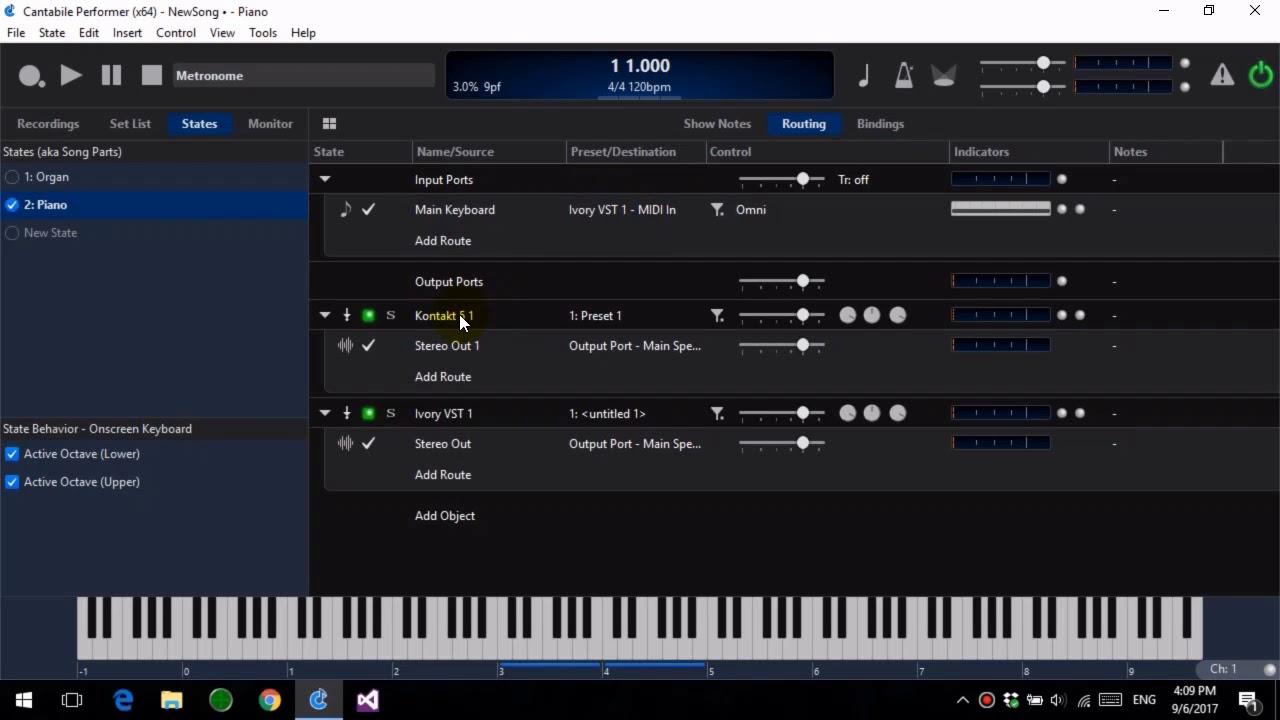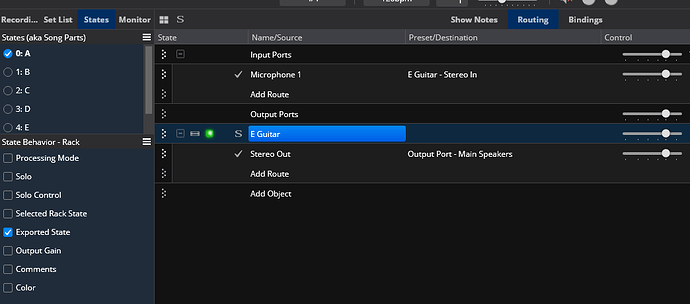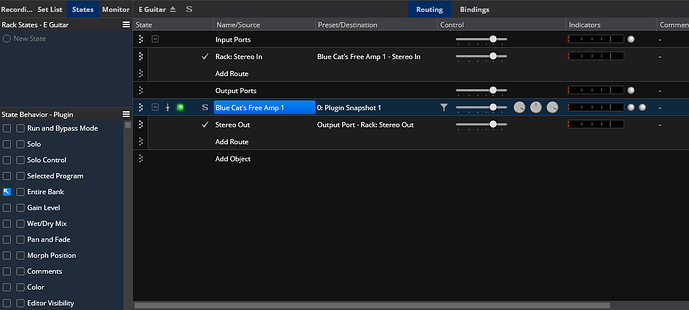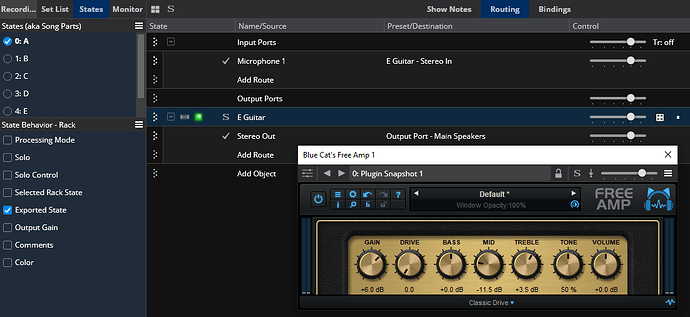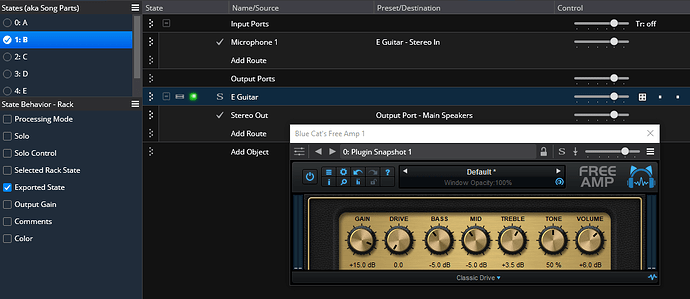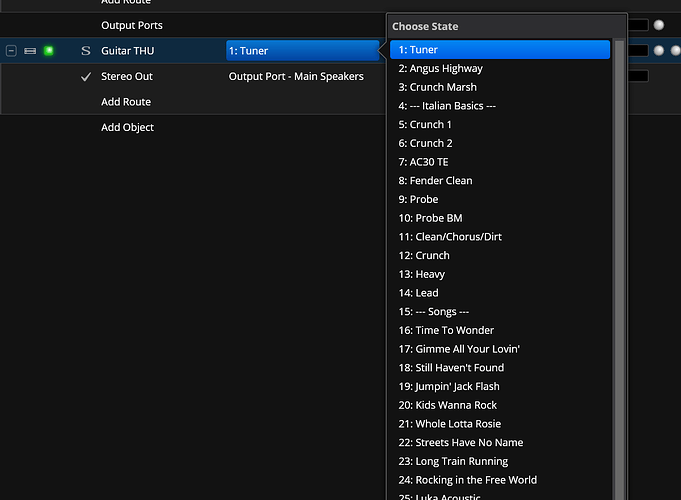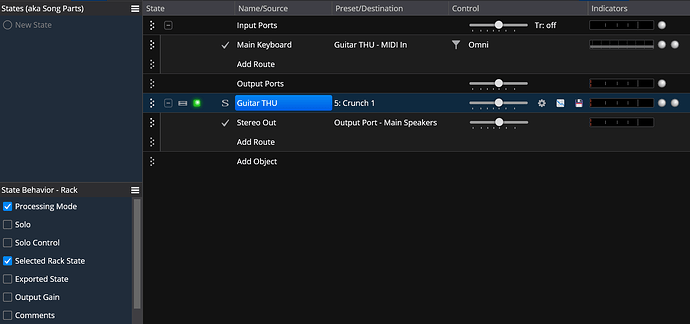Hi. I’m thinking of buying Cantabile but first I need to know if this is possible.
I’m a guitar player. 90% of the time I’ll be using just one plugin (Guitar Rig, Amplitube…)
I could set up Cantabile to have 1 instance of Guitar Rig PER song, and then save different Song States to represent all Song Sections (intro, verse, chorus,…) with different presets in Guitar Rig.
The problem is that if I have a gig (SetList) of 30 songs and want to use Pre-loaded Set Lists to have FAST SONG SWITCHING, then I’d be loading 20 instances of Guitar Rig!!! Does not seem reasonable…
Also, I know that I can have one Linked Rack with Guitar Rig loaded and call that rack from every song in the Set List, thus having only just 1 Guitar Rig instance.
But, how do I select different Guitar Rig patches in different Song States when the plugin is inside the Linked Rack?
I saw this video
In min 20 it shows that you can save STATES of the linked rack and every song that uses the linked rack can use a different state. the problem is that in that case, I’d need to go to the linked rack and save ONE STATE per Song State.
So in 30 songs with 4 States (intro, chorus…), I need to save 120 Linked Rack States, which seems overkilling.
Is there any other way to accomplish what I need, which is to have just 1 instance of guitar rig that can be shared between all songs and song states but with a different preset?
Thank you very much.
Danny Bullo