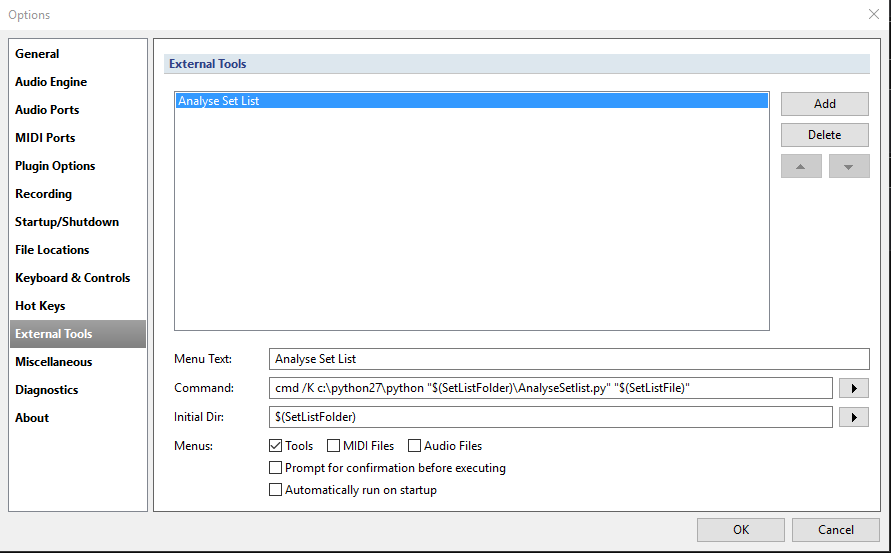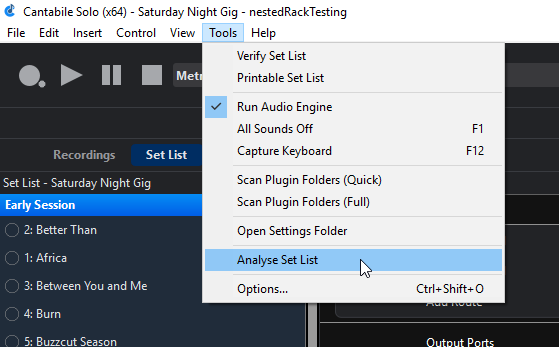I’ve put together a little Python script to analyse Cantabile setlists. It shows:
- For each song, which racks are used (and which of those are embedded racks)
- For each rack, which songs use it?
- The path on disk to all plugins loaded for the setlist.
I needed to write this script to work out if I was using certain plugins anywhere, which I’ve found to be problematic, and also to determine whether my setlist is loading any 32-bit plugins. It came in really handy, so I thought I’d publish it on here in case anyone else might find it useful.
Here’s the Python script, which I usually just leave in the folder with my Cantabile setlist files: AnalyseSetlist.zip (1.5 KB)
You’ll need a little computer-nerd knowledge to run it, and you’ll need to install Python. Then it’s just a matter of opening a command prompt window, cd-ing into the folder with your Cantabile setlist files, and typing something like:
python AnalyseSetlist.py OctoberGigs.cantabileSetlist
I’ve included example output below, so you can see what it looks like. Hope someone finds it useful!
Neil
***** Racks used by each song *****
Line Check
- Output Stage
- ==Embedded== Omnisphere Linecheck
Resurrection
- Pedal Fade
- VB3
- Moog Voyager FX
- Mellotron Choir
- Output Stage
- ==Embedded== Omni: Gaberial Strings Lead
- ==Embedded== Omni: Intro Lead
The Wake
- G2 Modular Control
- G2 Modular-A
- G2 Modular-B
- G2 Modular-C
- CS80
- Mellotron Choir
- Logan-Fast
- CS80 Magic Roundabout
- Pedal Fade
- Output Stage
The Magic Roundabout
- CS80 Magic Roundabout
- VB3
- Leslie
- Mellotron Choir
- ME80
- Logan-Slow
- Mellotron Strings
- Output Stage
- ==Embedded== Pedal Fade 2
- ==Embedded== Omnisphere Stateless
- ==Embedded== Pedal Fade Mellotron
From The Outside In
- Right Pedal
- G2 Modular Control
- G2 Modular-A
- Mellotron Strings
- Mellotron Choir
- Church Organs
- Strings
- VB3-A
- Moog Voyager FX
- Output Stage
- ==Embedded== Omnisphere Stateless
- ==Embedded== Pedal Fade Mellotron
The Road of Bones
- Sustainer
- Ivory II-A
- Mellotron Choir
- XPand2-A
- Strings
- Output Stage
- ==Embedded== Omni: Symphonic Analog Strings
- ==Embedded== Omni: Aqua Flute Pad
- ==Embedded== Omni: Power Strings + Tron
Narrow Margin
- G2 Modular Control
- G2 Modular-A
- G2 Modular-B
- G2 Modular-C
- Moog Voyager FX
- Ivory II-A
- TG500
- JV1080
- IQ - Clank Tingy Tingy
- Rhodes
- VB3-A
- D50
- XPand2-A
- Church Organs
- VB3-B
- Mellotron Strings
- Wavestation-A
- Mellotron Choir
- Output Stage
- ==Embedded== Pedal Fade Needly
- ==Embedded== Pedal Fade Building Section
Frequency
- G2 Modular Control
- G2 Modular-B
- G2 Modular-D
- Moog Voyager FX
- Mellotron Choir
- Mellotron Strings
- VB3-E
- VB3-B
- Strings
- Rhodes
- Output Stage
Guiding Light
- G2 Modular Control
- G2 Modular-A
- G2 Modular-B
- G2 Modular-C
- Moog Voyager FX
- Ivory II-A
- Strings
- Mellotron Choir
- VB3-A
- Omnisphere-D
- Omnisphere-F
- Minimonsta
- Output Stage
- ==Embedded== Fade Strings
- ==Embedded== Fade Mellotron
- ==Embedded== Leslie
Until The End
- Leslie
- G2 Modular Control
- G2 Modular-A
- Moog Voyager FX
- Church Organs
- Ivory II-A
- VB3-A
- VB3-B
- Strings
- Mellotron Strings
- Logan-Fast
- Output Stage
- ==Embedded== Omni: Freezing Warm
- ==Embedded== Omni: OB8 Aggressive Lead
Widow's Peak
- Pedal Fade 2
- Moog Voyager FX
- Mellotron Choir
- Mellotron Flute
- Omnisphere-A
- Logan-Fast
- Logan-Slow
- Absynth
- Output Stage
- ==Embedded== Fade Logan Slow
Out of Nowhere
- G2 Modular Control
- G2 Modular-A
- G2 Modular-B
- Moog Voyager FX
- Mellotron Choir
- TG500
- IQ Effects
- Ivory II-A
- M1
- Strings
- OP-X Pro-II
- OP-X Pro-II-B
- Output Stage
- ==Embedded== Omni - Fem Choir
- ==Embedded== Omni - Heavy pad
Songwriting
- Ivory II-A
- VB3
- Mellotron Choir
- Mellotron Strings
- Moog Voyager FX
- Strings
- OP-X Pro-II
- Rhodes
- ==Embedded== Pedal Fade
Ivory German D
- Pedal Fade
- Ivory II-A
- Output Stage
Empty
Rack tests
- Moog Voyager FX
- MOTU Test Tones
- G2 Modular Control
- G2 Modular-A
- G2 Modular-B
- G2 Modular-C
- G2 Modular-D
- Output Stage
Moog Tuner
- Tuner
Soundcheck
- Ivory II-A
- VB3-A
- OP-X Pro-II
- Mellotron Choir
- Moog Voyager FX
- Output Stage
Temp Scratch
- Church Organs
- Moog Voyager FX
***** Songs using each rack *****
Rack: Moog Voyager FX
- Resurrection
- From The Outside In
- Narrow Margin
- Frequency
- Guiding Light
- Until The End
- Widow's Peak
- Out of Nowhere
- Songwriting
- Rack tests
- Soundcheck
- Temp Scratch
Rack: MOTU Test Tones
- Rack tests
Rack: Wavestation-A
- Narrow Margin
Rack: D50
- Narrow Margin
Rack: M1
- Out of Nowhere
Rack: Omnisphere-A
- Widow's Peak
Rack: CS80
- The Wake
Rack: Tuner
- Moog Tuner
Rack: Church Organs
- From The Outside In
- Narrow Margin
- Until The End
- Temp Scratch
Rack: Minimonsta
- Guiding Light
Rack: Right Pedal
- From The Outside In
Rack: VB3-B
- Narrow Margin
- Frequency
- Until The End
Rack: Logan-Slow
- The Magic Roundabout
- Widow's Peak
Rack: IQ Effects
- Out of Nowhere
Rack: Sustainer
- The Road of Bones
Rack: Mellotron Strings
- The Magic Roundabout
- From The Outside In
- Narrow Margin
- Frequency
- Until The End
- Songwriting
Rack: Pedal Fade
- Resurrection
- The Wake
- Ivory German D
Rack: OP-X Pro-II
- Out of Nowhere
- Songwriting
- Soundcheck
Rack: Logan-Fast
- The Wake
- Until The End
- Widow's Peak
Rack: Output Stage
- Line Check
- Resurrection
- The Wake
- The Magic Roundabout
- From The Outside In
- The Road of Bones
- Narrow Margin
- Frequency
- Guiding Light
- Until The End
- Widow's Peak
- Out of Nowhere
- Ivory German D
- Rack tests
- Soundcheck
Rack: IQ - Clank Tingy Tingy
- Narrow Margin
Rack: TG500
- Narrow Margin
- Out of Nowhere
Rack: XPand2-A
- The Road of Bones
- Narrow Margin
Rack: Rhodes
- Narrow Margin
- Frequency
- Songwriting
Rack: Pedal Fade 2
- Widow's Peak
Rack: Ivory II-A
- The Road of Bones
- Narrow Margin
- Guiding Light
- Until The End
- Out of Nowhere
- Songwriting
- Ivory German D
- Soundcheck
Rack: G2 Modular Control
- The Wake
- From The Outside In
- Narrow Margin
- Frequency
- Guiding Light
- Until The End
- Out of Nowhere
- Rack tests
Rack: OP-X Pro-II-B
- Out of Nowhere
Rack: VB3-A
- From The Outside In
- Narrow Margin
- Guiding Light
- Until The End
- Soundcheck
Rack: Absynth
- Widow's Peak
Rack: CS80 Magic Roundabout
- The Wake
- The Magic Roundabout
Rack: VB3-E
- Frequency
Rack: Strings
- From The Outside In
- The Road of Bones
- Frequency
- Guiding Light
- Until The End
- Out of Nowhere
- Songwriting
Rack: Mellotron Choir
- Resurrection
- The Wake
- The Magic Roundabout
- From The Outside In
- The Road of Bones
- Narrow Margin
- Frequency
- Guiding Light
- Widow's Peak
- Out of Nowhere
- Songwriting
- Soundcheck
Rack: Omnisphere-F
- Guiding Light
Rack: Omnisphere-D
- Guiding Light
Rack: ME80
- The Magic Roundabout
Rack: VB3
- Resurrection
- The Magic Roundabout
- Songwriting
Rack: Leslie
- The Magic Roundabout
- Until The End
Rack: Mellotron Flute
- Widow's Peak
Rack: G2 Modular-B
- The Wake
- Narrow Margin
- Frequency
- Guiding Light
- Out of Nowhere
- Rack tests
Rack: G2 Modular-C
- The Wake
- Narrow Margin
- Guiding Light
- Rack tests
Rack: G2 Modular-A
- The Wake
- From The Outside In
- Narrow Margin
- Guiding Light
- Until The End
- Out of Nowhere
- Rack tests
Rack: JV1080
- Narrow Margin
Rack: G2 Modular-D
- Frequency
- Rack tests
***** Plugins used in setlist *****
C:\Program Files\Native Instruments\VSTPlugins 32 bit\LFX-1310.dll
C:\Program Files\Native Instruments\VSTPlugins 32 bit\ME80.dll
C:\Program Files\Native Instruments\VSTPlugins 32 bit\Taurus.dll
C:\Program Files\Native Instruments\VSTPlugins 32 bit\VB3.dll
C:\Program Files\Native Instruments\VSTPlugins 32 bit\mda\mda TestTone.dll
C:\Program Files\Native Instruments\VSTPlugins 64 bit\Absynth 5.dll
C:\Program Files\Native Instruments\VSTPlugins 64 bit\AllGVSTWin64\GFader.dll
C:\Program Files\Native Instruments\VSTPlugins 64 bit\AllGVSTWin64\GTune.dll
C:\Program Files\Native Instruments\VSTPlugins 64 bit\BC Chorus 4 VST(Stereo).dll
C:\Program Files\Native Instruments\VSTPlugins 64 bit\BC Phaser 3 VST(Stereo).dll
C:\Program Files\Native Instruments\VSTPlugins 64 bit\CS-80 V3.dll
C:\Program Files\Native Instruments\VSTPlugins 64 bit\Eareverb\EAReverb(x32).dll
C:\Program Files\Native Instruments\VSTPlugins 64 bit\Ivory VST.dll
C:\Program Files\Native Instruments\VSTPlugins 64 bit\KORG\M1.dll
C:\Program Files\Native Instruments\VSTPlugins 64 bit\Kontakt 5.dll
C:\Program Files\Native Instruments\VSTPlugins 64 bit\M-Tron Pro.dll
C:\Program Files\Native Instruments\VSTPlugins 64 bit\Minimonsta_vstwin_x64.dll
C:\Program Files\Native Instruments\VSTPlugins 64 bit\OP-X PRO-II\OP-X PRO-II.dll
C:\Program Files\Native Instruments\VSTPlugins 64 bit\Omnisphere.dll
C:\Program Files\Native Instruments\VSTPlugins 64 bit\Solid EQ.dll
C:\Program Files\Native Instruments\VSTPlugins 64 bit\SpaceStrip_x64.dll
C:\Program Files\Native Instruments\VSTPlugins 64 bit\TAL-Chorus-LX-64.dll
C:\Program Files\Native Instruments\VSTPlugins 64 bit\TAL-Reverb-2.dll
C:\Program Files\Native Instruments\VSTPlugins 64 bit\WAVESTATION.dll
C:\Program Files\Native Instruments\VSTPlugins 64 bit\Xpand!2_x64.dll
C:\Program Files\Native Instruments\VSTPlugins 64 bit\mcfx\mcfx_meter16.dll
C:\Program Files\Native Instruments\VSTPlugins 64 bit\trakmeter-vst_2.0.0\traKmeter (Multi x64).dll
 )
)