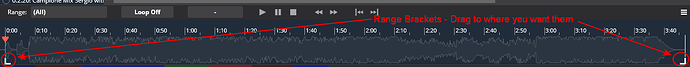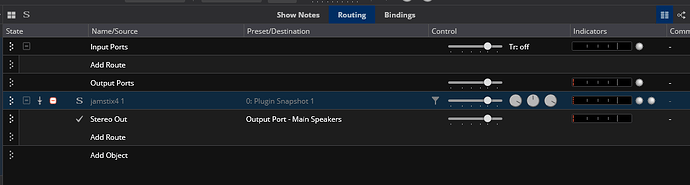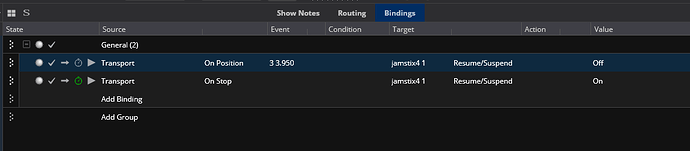When practising, I’d like to start have the Play button start at a certain measure (say measure 40), but it always starts at the beginning (measure 1). I haven’t been able to figure out if this is possible in Cantabile. Anyone know how this can be done?
Hi malcolmvr,
In Cantabile to do that you can use the range brackets to adjust the play range.
- click on the media player with the track you want to set up
- open the Timeline - View>Timeline
- move the left bracket to the measure you want to start play.
you can also set up loops here in this view.
Cheers,
Dave
Thanks @dave_dore. I’m not using a Media Player, I have a virtual drummer VST that I’m looking to change the start time for. I tried adding a Media Player with no file loaded but the timeline is then blank. I suppose I could make a long, silent media file and load that, but if anyone knows how to do set the transport position without this step, I’m still interested.
I created a slient midi file and loaded it in. The Timeline view loads and I can set the beginning and end range brackets. However, this only seems to choose where the midi file begins/ends playing; it doesn’t set the transport position at the top - and thereby change the position for the virtual drummer VST. I appreciate the help so for but still looking for a solution.
Hi malcoimbvr,
If you’re looking to change the start time for a drum machine VST, which drum machine VST is it?
Dave
Jamstix 4
Are you using Cantabile Performer? If so I may have a solution.
I’m currently using Solo, but am interested in your potential solution for Performer. Thanks for your continued efforts.
I came up with this method that uses Transport position bindings. You might have that in Solo so here’s what I did.
I set up jamstix and set the enable/disable for the plugin to disabled.
Then I used the following bindings to make it work.
In my example the first binding enables the jamstix plugin just before the transport reaches 4 1.000 or the beginning of the 4th measure. I had to experiment with this to find the value that enabled the plugin in time for it to trigger the first beat of the next measure. The second binding sets the jamstix back to disabled so it’s ready to try again. In your 40 measure example you would set it something like 39 3.950 for it to start at measure 40. This assumes you are useing 4/4. So when hit the transport it will run and at the position you set the jamstix gets enabled and the host clock grabs it to time as soon as it’s initialized. Not an ideal fix but it does work here. Hope it helps …
Cheers,
Dave
Hi @malcolmvr,
have you tried setting the Media Player as a master?
I have done the following and it seems to work:
-
right click on the “Media Player 1” button in the main window. Select Sync Mode->Master
-
click to the right of the Stop button, in the Transport section of Cantabile (top left) and select “Media Player 1”
-
open the timeline and place the Range Start marker (the white “L”) to the place where you want to start
-
start playing by clicking the green triangle in the transport bar
It works on my system, provided that the bar you want to start from exists in the Jamstix song (if I try to start from a bar which is beyond the end of the song, Jamstix says “No part” and it does not start playing).
Hope this works for you too!
Gabriel
Thanks @cdv_gabriel, that is a nice, easy solution. Much thanks to @dave_dore as well for finding another solution.
As usual Cantabile permits multiple approaches.