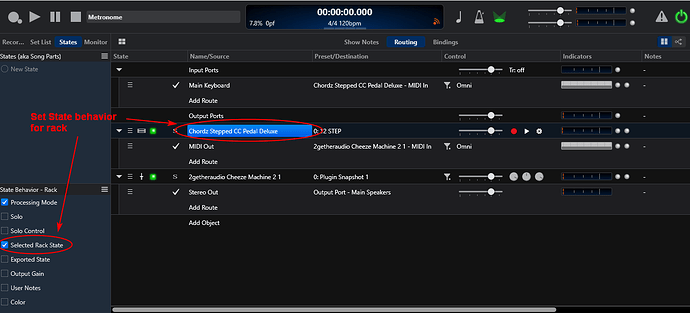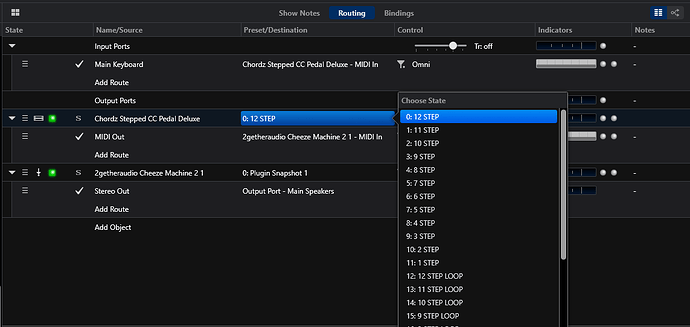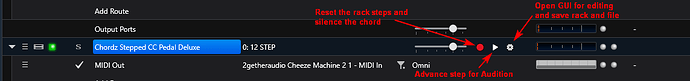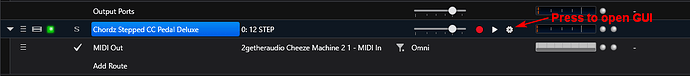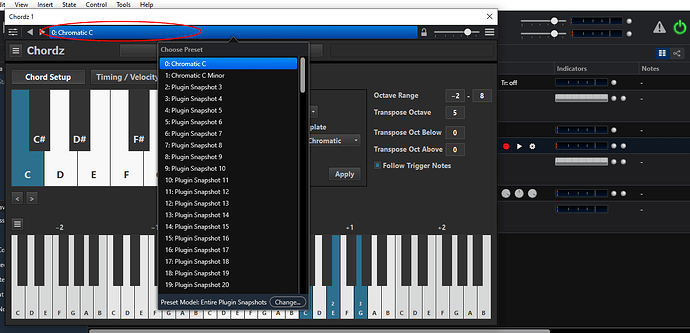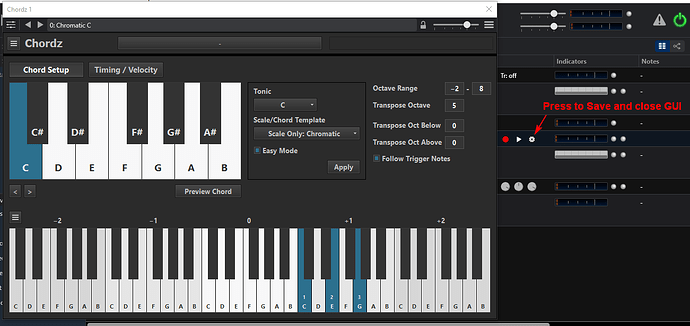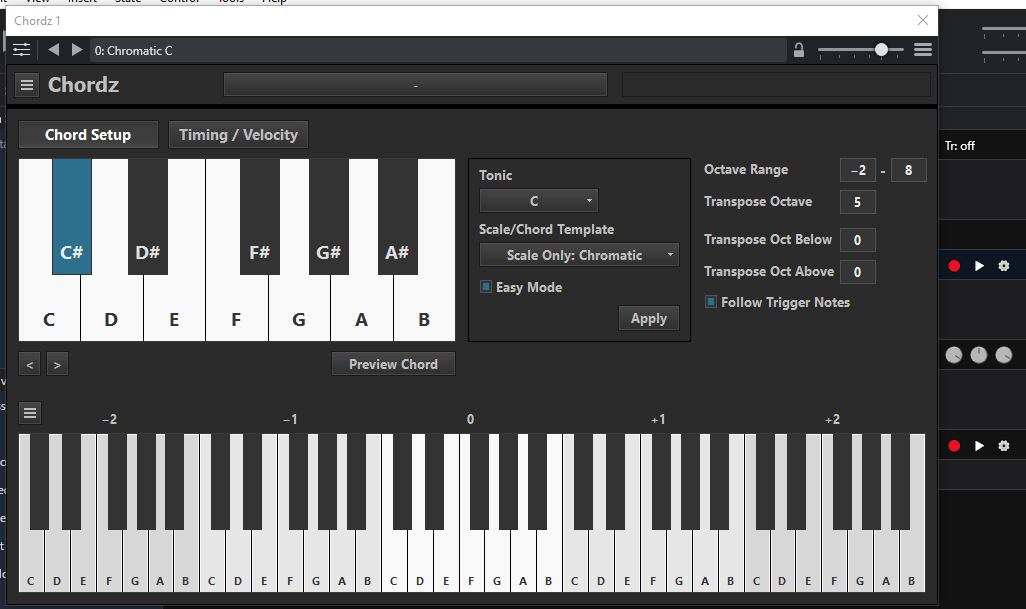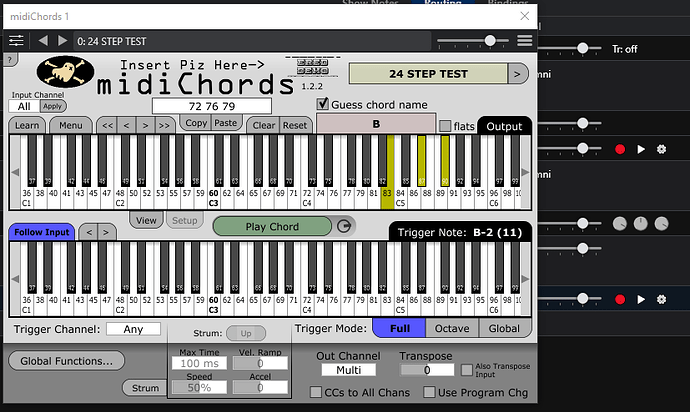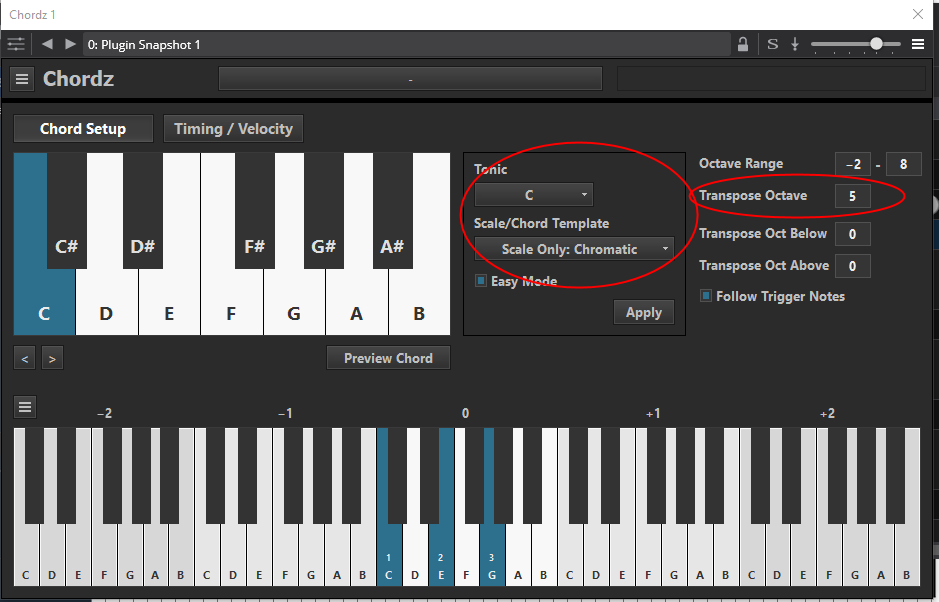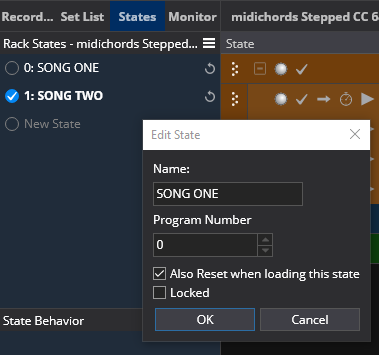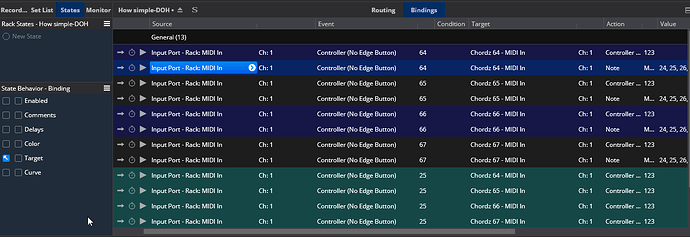Hi All,
Note: This utility rack depends on having Cantabile Performer with the new custom rack buttons to work efficiently so use version 3644 or later and requires either CodeFN42’s Chordz plugin or Insert Piz Here’s midiChords plugin
After a request from @Corky for some help on a trigger I set about trying to better understand the CodeFN42 “Chordz” plugin he was using and how Cantabile could be used to make it easy to use and program it for the end user and (wait for it … ![]() ) ended up creating a slew of new utility custom racks for CodeFN42’s Chordz plugin and Insert Piz Here’s midiChords plugin.
) ended up creating a slew of new utility custom racks for CodeFN42’s Chordz plugin and Insert Piz Here’s midiChords plugin.
I will use the Chordz type rack in these instructions …
When using these racks the basic idea is the performer presses a foot pedal set to send CC64 and it advances the Chordz sequencer rack to a state where a held MIDI chord is played by the rack which is routed to a VSTi or external synth to make the sounds. With each following pedal press the rack advances to the next chord . When the last step is reached the next pedal press will reload the sequence for another round. This the type of behavior Corky had asked for originally. In the course of making it I discovered 2 other ways it could behave. One alternative was to have the last step loop back to the first chord step with no silent rest step and provide a separate CC25 input switch to break the loop and reset the rack. The other way was a safe style one shot where the single sequence played and then went silent but would nor respond to pedal presses until reset with the same reset CC mentioned above.
So here is how to set it up and use it.
Load it in a song, route it as desired and set the state behavior for the rack. Use a sustain pedal CC64 MIDI message to advance the sequence. Use a CC25 MIDI message if needed to reset the sequence and silence the notes.
The rack has 36 rack states that you use set the desired behavior and number of steps, 12 for each behavior that you select from the drop-down menu on the rack at Song Level.
The custom buttons shown below on the rack have various functions. Button 1 resets the rack and cuts the notes off, button 2 is for advancing the sequence when auditioning and button 3 opens and closes the GUI for the Chordz or midiChords plugin for preset programming and also saves the rack and song file each time it is pressed to ensure you save the preset selection number for the plugin with the song file and the preset data to the rack file.
In use the rack’s content’s are accessed from Song level only. So to access the plugin GUI press button 3 with the gear symbol and the plugin GUI for the VST inside the rack will open.
Use the plugin preset manager to select a snapshot program or use the menu on the plugin window to copy and paste to another Plugin Snapshot slot and set the chords for each trigger note using the plugin GUI itself.
The Chordz plugin allows for 12 steps when set to Scale Only:Chromatic so the sequencer plays one note after the other from low C up. For each trigger key program the desired chord in the GUI. When done press button 3 on the Chordz rack slot at Song level to save your work.
At any point during the programming you can use the audition and reset buttons on the rack to check your work.
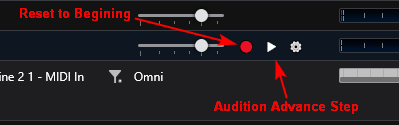
When you close the GUi using the rack button it stores the rack and file data
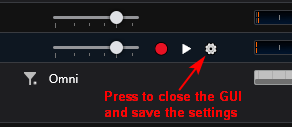
but optionally using Save All from the file menu or Ctrl+Shift+S will do the same thing if you prefer.
That’s it, the pedal presses advance the sequence and play the programmed chords you made. There are 3 versions of the rack. The CodeFN42 Chordz version
Chordz Stepped CC Pedal Deluxe.cantabileRack (707.4 KB)
And 2 versions of the Insert Piz Here midiChords type, one that does 12 steps and one that does 24 steps. The trigger notes on the plugin are on the very far left of the scale (lower keyboard) and are identified as C-2 to C-1 for the 12 step type and C-2 to C0 for the 24 step type. There are 2 types of racks because the midiChords plugin allowed more trigger notes so that’s why the bigger 24 step rack was made for longer sequences of chords. The 24 possible trigger notes are shown here
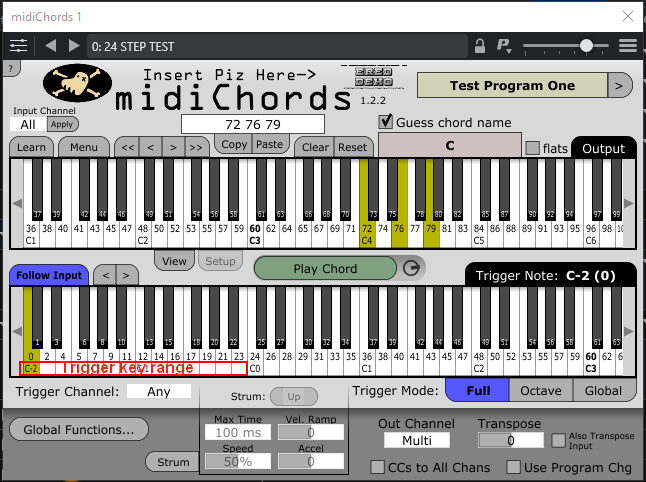
12 step
midiChords Stepped CC Pedal Deluxe.cantabileRack (691.2 KB)
24 step
midiChords Stepped CC Pedal Deluxe 24step.cantabileRack (1.5 MB)
Special Thanks to Corky for reaching out and helping on designing and testing it to make it a workable solution ![]()
Enjoy!
Dave