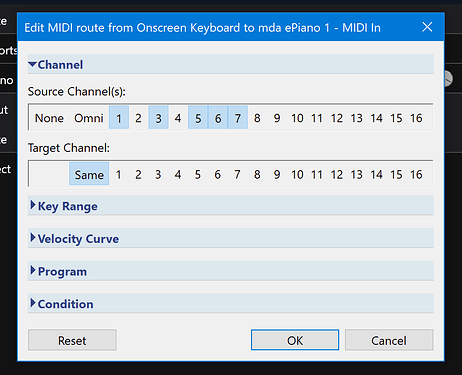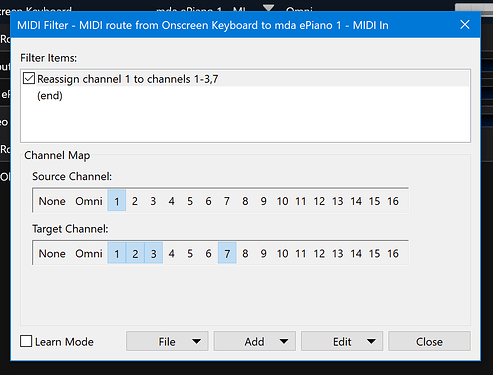I’m stoked about multi select!!
Oh, my apologies, I thought you were including multi select on the Target Channel section. I had requested that feature years ago when I was using Kontakt to help reduce the amount of input routes when doing layered patches on different MIDI channels inside Kontakt or other samplers. My mistake …
Best,
Dave
It would as it is designed currently. I envisioned an extra mode that allowed only one Source channel to be used in this feature, accessible through a checkbox. So there would be one user selectable fixed input channel that was sent to multiple target channels. Anyway, that was my thinking on it.
Ah ok, that makes more sense. I was thinking about this more over night and perhaps:
- If one a single source channel is selected you can select multiple target channels and it’ll send to all selected.
- If multiple source channels are selected you can select multiple target channels, but you must select the same amount and they’re mapped one to one. eg: source 1,2,3 target 2,4,6 would map 1 -> 2, 2->4 and 3->6.
Not sure about the second point… would that be useful?
The second point i have no use for but the first point is spot on and exactly what I was talking about. The second point I think would require separate routes for true control of any cross routing from a MIDI track or a hardware sequencer. Thanks for your input!
Dave
Similarly, I can see good reasons for the first scenario, but not the latter. Being able to split a single incoming MIDI channel to multiple channels of a multi-timbral synth would be useful.
Multi timbral like Kontakt, Sampletank, etc. Yup, useful. It should be similar to a VST MIDI patchbay, built-in into Cantabile.
OK, thanks guys,
Just to be clear this can already be done with MIDI filters:
and, possibly little known feature, if you stack multiple consecutive map channel items in the one MIDI filter, once an event matches it’ll skip any of the following channel map filters. This lets you do channel swaps eg:
Map channel 1 → 2
Map channel 2 → 1
will work as expected.
Brad
Cool! That MIDI filter feature was not known by me to be sure. I thought the filter was the same as the one in the Control panel for the route. Thanks for the heads up Brad. 
Dave
Well, it’s a school day every day! I didn’t know that was possible. I’ve ended up with multiple rows for my Integra-7 in the past!