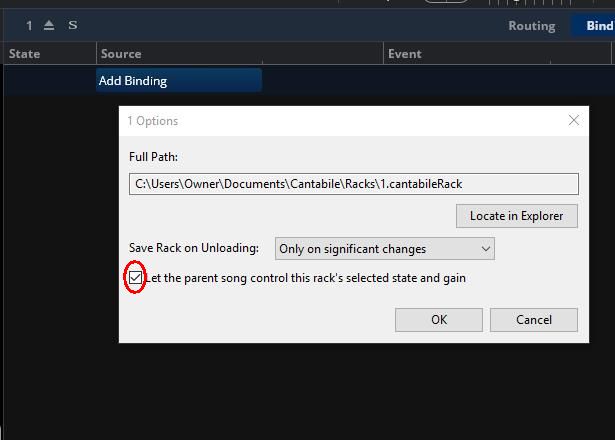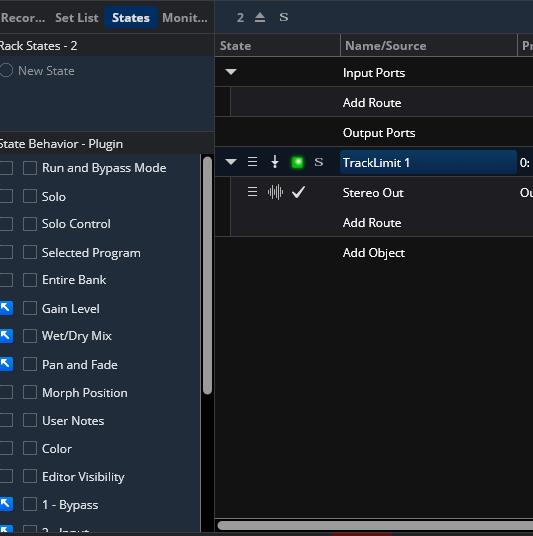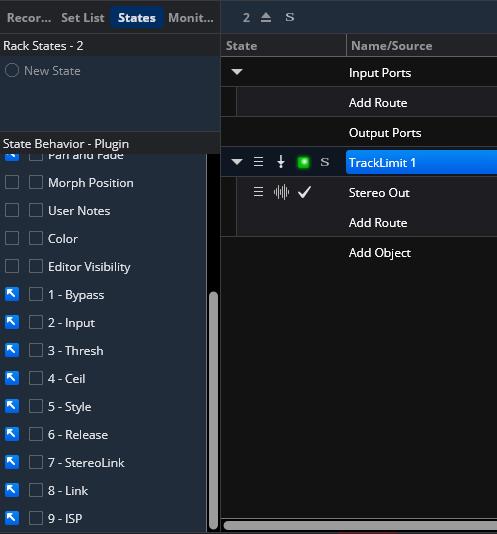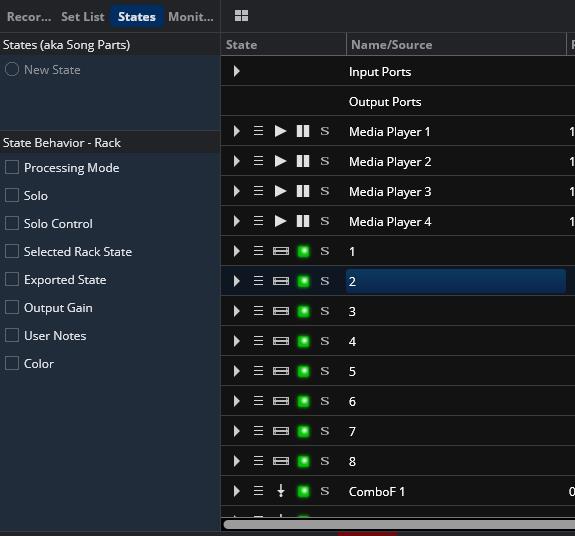Hi folks,
I’m in the midst of setting up Cantabile and I am using a Linked Rack which has a single parameter (“Gain” - I’m using FabFilter Pro-L in this rack for some level balancing between songs) which I have set to update with Song. The idea being is this way I don’t need any “states”, I just save the settings per song which appears to work fine UNLESS I (accidentally) hit CTRL+S when I think I’m saving the song but actually saving the rack (I forget I have the rack open)… This has the effect of overwriting all the songs with the newly saved rack settings. So am I doing something wrong (other than accidentally saving the rack when I mean to save the song) or is there a setting I should have on/off… Or should I really be using Rack states for each song? Still not sure about how to use all the hierarchy levels (songs/states/racks etc)…
It’s not a huge issue yet as I’m still setting things up but this does mean that if it happens later as I build the set I’ll have to reset everything for each song which I’d like to avoid… naturally 
Hi Hunter,
Can you post your a screen shot of your State Behaviors checkboxes for your limiter rack, that’s likely where the problem is. Also open the rack and then File>Rack Options and check that the box is checked for the Song storage of rack changes.
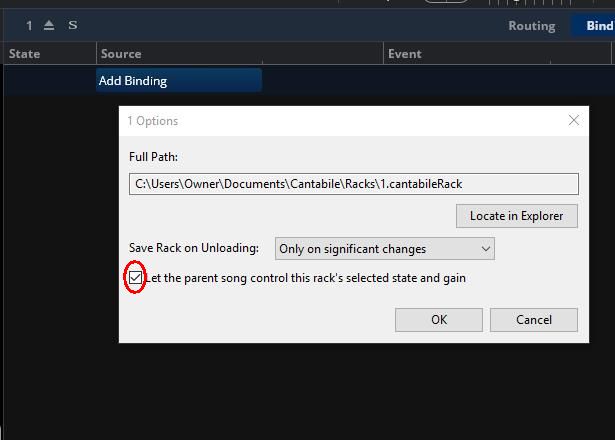
Dave
1 Like
Hi @dave_dore - thanks for getting on this so quick!
Here is the screenshot of the rack(Pro-L) states - I hope it shows what you need. Note I have checked the “1 - Gain” for control by the parent song. This rack is used in every song and for some I tweak the gain to squeeze out a little more level and to balance levels. To be honest I don’t need anything else saved as it is only this parameter that would ever change. There is another Gain (“Gain Level”) but this is the output gain. 1 - Gain is the Gain into the limiter.
As mentioned, it’s fine as long as I don’t save this Rack - when I do (and reload the setlist; it stores the right changes as I’m working on the set, it only occurs if I accidentally save the rack then reopen the setlist). So if I want to add an EQ to this rack too (which I might well do), I don’t want to have to save the rack and then redo all the settings each time (obviously I only need to save the rack if there are general tweaks which will be needed for all songs, individual tweaks I want saved with the song)… Hope I’m making sense. Not sure if this can be reproduced.
Hey Hunter,
I’ll have to sleep on it and get back tomorrow if someone else doesn’t crack first.
Dave
1 Like
To me it sounds like a bug. Otherwise it wouldn’t make any sense. If you let the gain be controlled by the song, the gain should be saved with the song and should be independent from if you save the rack itself or not…
I can’t find any “mistake” that you might did…
Edit: you could try to write-protect your rack file. In theory it should work.
2 Likes
Hi Hunter,
I got some rest and looked at your question again and I think I know what needs to be done based on your posts and pic. My explanation rests on the following understanding.
- You have a linked rack to save on memory with a globally used limiter inside it
- You wish to have the settings for that limiter inside that rack to be stored on a song by song basis
- you have been overwriting the settings in other songs inadvertently when saving the rack by accident
There may be other ways to do this type of setup but the way that works for me can be explained as follows
- I create the linked rack
- I open it and add a limiter plugin to it
- I open the States behavior panel for that plugin
- I go the the default checkboxes that are checked already, they are in the the local rack behaviors (normally all on the right column)
- I check the left hand checkbox for the behaviors i want the song to save from those defaults and then uncheck all the right hand boxes.
- I like to select all the parameters for the plugin individually for the limiter on the Left hand column, when i’m done it looks like this for the plugin state behaviors
cont …
I save the rack and close it and then while it is still selected at song level I set the rack behavior switches for the rack. I uncheck everything here.
This method works for me and never accidentally overwrites my other songs globally. Hope it helps, kind of hard to explain in a short way.
Dave
2 Likes
Wonderful @dave_dore! Thank you - I’ll double check the rack state settings and uncheck the local rack state settings (the right hand column) and test it out again this evening… 
And thanks too @FantomXR - I might well do that too - just incase!