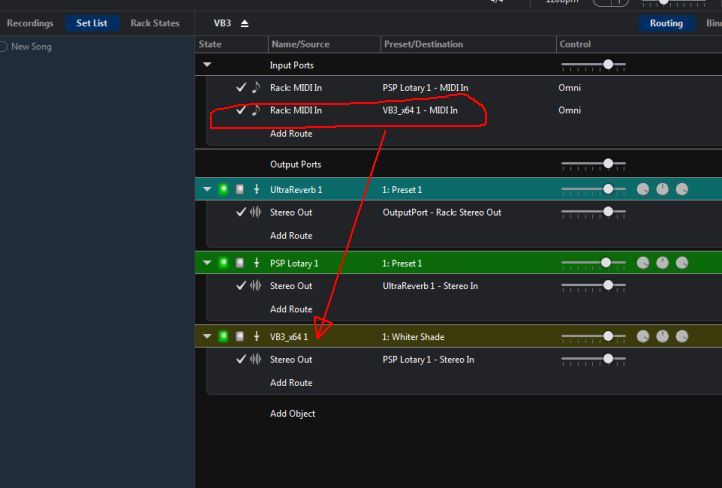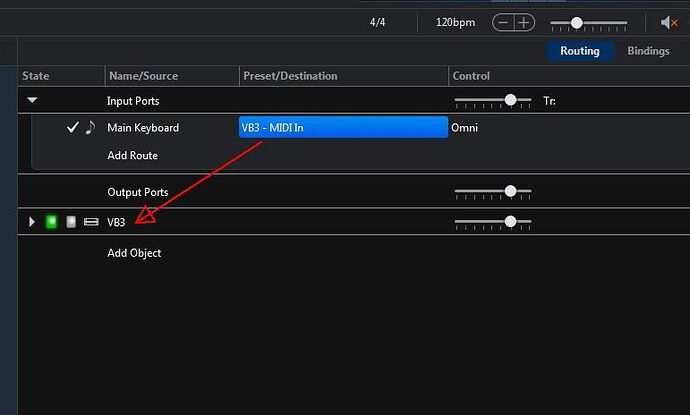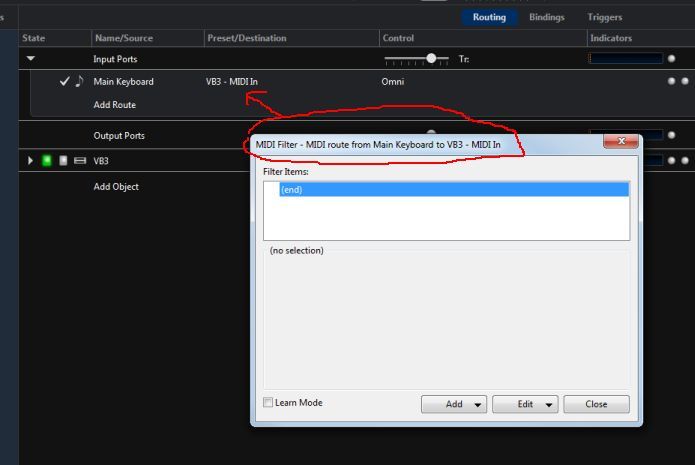I’ve set up a couple of racks which combine VB3 with a high pass filter- one for a sweet sound, one for rock, etc. It seems that when I insert a rack in a song, and make some midi filters such as key range which are specific to Song X, then when I want to insert the rack into Song Y, then those midi filter changes I made for Song X are present by default in Song Y. I only want those rack midi filters I set up to apply to VB3 on a per song basis. Is this possible?
Not sure where you usually apply your MIDI filters. Easiest way to apply them on a per-song basis is to apply filtering at the Route level - right-click the route from your masterkeyboard to VB3 and set the filter there. Then all filtering is definitely restricted to the song level (you aren’t making any changes to the rack).
Cheers,
Torsten
To access the midi routing, I have to open the rack. When I do that and apply a midi filter to VB3, then close Song A and apply the same rack to a Song B, the midi filter I created for the rack instance in Song A is present in Song B. Thus, I’m not able to restrict rack midi filters at the song level. I must be missing something.
Hey Lee,
Torsten is pointing to correct method check images below with explanation
First open your vb3 rack and change the routing from main keyboard (I assume this to be the case) and change to “rack MIDI In”. Leave destinations the same. The arrow shows the route of midi…
next save and close the rack, then Add Route at the Song level from main keyboard to the vb3 rack as shown in fig 2 arrow shows midi route
Now select the midi route for your rack and right click to choose filters. Add desired filter for that song.
repeat step 3 for each song leaving the routing in the rack alone after you change it
This will do what you described I believe… Hope this helps
Yes! Thanks so much. I didn’t understand how to do this. Maybe it’s been covered at this level of detail before, if so I hadn’t seen it. By the way, how do you like PSP L’Otary for a Leslie sim? You must like it better than the one which is native to VB3.
Love the sound of it but it’s a bit of a cpu hog so I have to watch my combinations. Melda makes a great one too, I got into them because the ones in Kontakt were not too good. I like the one built in to the VB3 as well but must admit I’m really impressed with L’Otary. Cheers ![]()
Awesome, Dave and Torsten! This helps me out a ton as well!
Terry
Thanx, Dave - exactly the solution I was trying to convey - just wasn’t at my studio PC, so couldn’t produce the screenshots 
Honestly, by now I’m already so hard-wired into the “route-to-racks” concept that I wasn’t fully tuned into the reality that probably a lot of us still connect to their master keyboard INSIDE their racks and don’t use the rack’s MIDI input port…
C3 is complex but super-powerful! And once you get the hang of encapsulating stuff inside racks and using rack MIDI/Audio Input and Output ports as your main means of communication with them, everything just clicks into place 
Cheers,
Torsten
Those visuals are very helpful. Hopefully Brad will be able to post some video tutorials once C3 is released. I feel like I have a fair understanding of C3 but there’s a lot I don’t understand and the User Guides sometimes aren’t clear or thorough enough for a mere Padawan.
I agree - the guides are useful for feature details, but HOW and WHY to implement those features is not always clear. And the state options on the lower left are still a mystery to me just what each of those do.
When I’m finally expert enough to do some 'splainin myself, I’ll also make some videos.
Terry
All they do is control whether that particular setting is affected by states or not. eg: if you clear the check box on “Selected Program” when a plugin, that plugin will no longer switch presets when you change states.
Brad,
Oh - I think I get it. And for a song state with plugins in it, for that plugin those options seem to reach very deep into the inner settings of the plugin. For instance, with my Spectral synth active, clicking on the plugin shows pretty much every setting I have access to via “MIDI Learn” functions or controllers in the plugin as state options.
Clearing those boxes means customization made to the settings are forgotten when I switch away, and checking the box means they are remembered and recalled later then?
That is very, VERY deep if that is so!
Terry
Not quite - when cleared, changing states leaves those settings unaffected (as opposed to forgotten). When checked they’re restored to the values saved when the state was saved.
Got it. I think! (“Unaffected” is what I believe I meant by “forgotten” - but it is up a notch.)
So, you are saying whatever settings you apply by saving with the box checked will be recalled. With the box cleared, saving does not store those settings. Or does it save all those settings anyway, but those settings are ignored with the box cleared?
I “think” you are implying the latter there… but not sure.
Terry
Correct.
Current all settings are saved and only checked behaviors are reapplied when the state is loaded. However that may change at some point. I’d like to clean up the state management to only save what’s actually used, but this really is an implementation detail and should have little affect on usage.