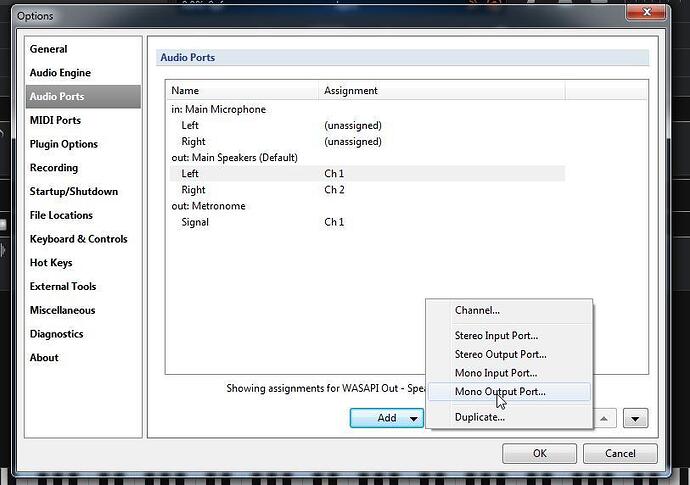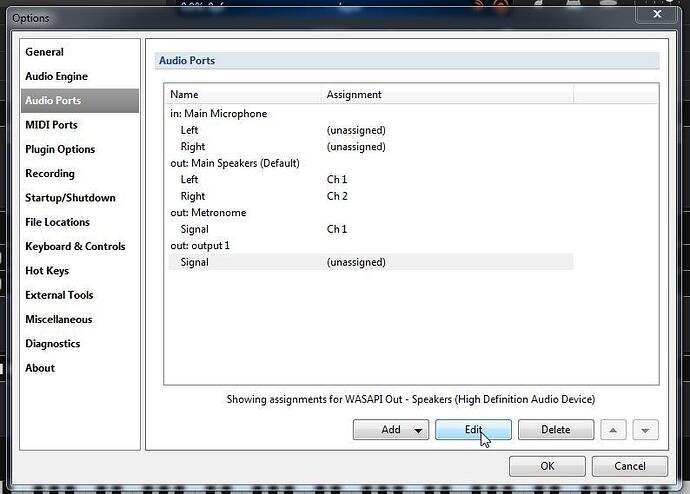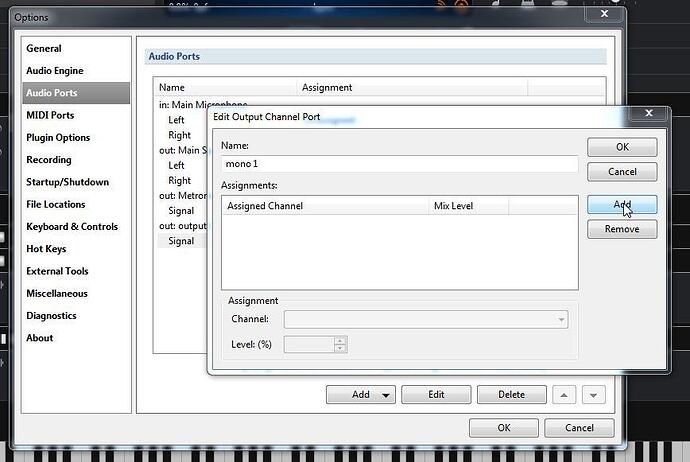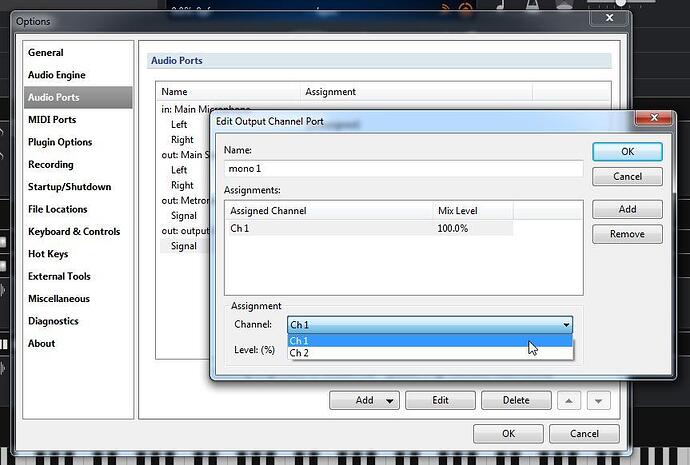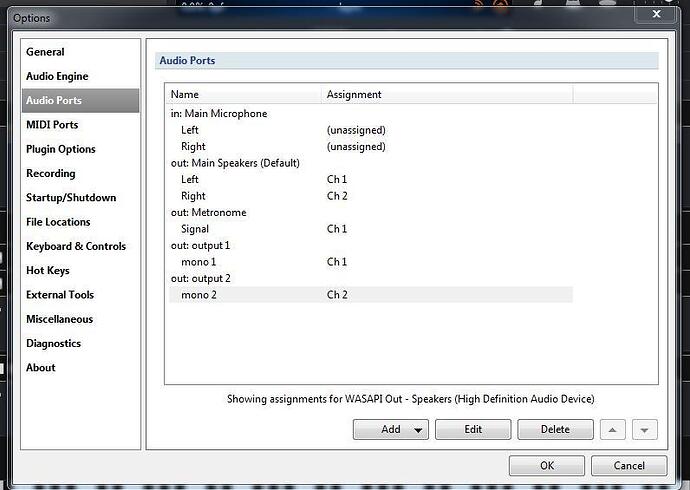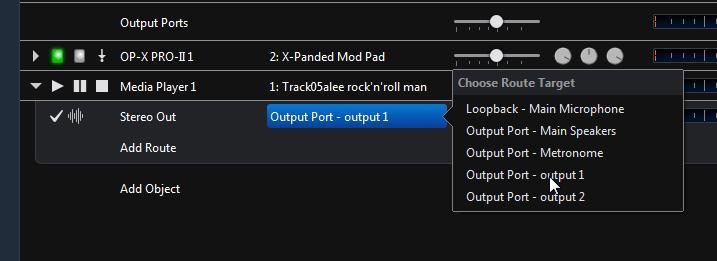I’m not sure how to even ask this question, but here goes. Is it possible to route sounds from Cantabile, coming out of the laptop and going to the sound board, so that each rack, or at least each midi controller keyboard can be assigned a separate channel on the band’s sound board? In the old days when each keyboard was dedicated to a specific sound (e.g Fender Rhodes for EP) output from each instrument could be routed directly to a separate channel on the mixing board.
Don’t know if what I’m asking is possible and if so would I need to purchase additional hardware?
Hi Lee,
How many ouputs does your soundcard have? Because this is the limitation you face, you can only have as many as your soundcard can provide. Also if you play in mono than you can reassign how your current card is used, instead of a stereo pair out, 2 mono outs. @Neil_Durant I think uses a MOTU sound card that has multiple outputs to do what you are talking about. Hope this helps. 
Dave, I’m just using the onboard laptop sound card, so I guess just one (stereo) output? I’m operating on a limited budget- adding an external sound card for $500 really isn’t feasible for me at this time.
So if I use two mono outs rather than one stereo, how would that be set up in Cantabile (is there a blog or something in the C2 user’s manual which would cover this)? Would each mono out be plugin specific or midi keyboard specific?
OK,
first you need to set up the mono ports in Tools>Options>Audio Ports
Select Add> Mono Output Port
Select the unassigned Signal for the port you made and press Edit
Add a name if you wish and press Add for Assingments
Select a channel from your soundcard hardware (chan 1 in this case, there are 2 choices 1 and 2 on standard motherboard built in sound chip)
Repeat the process for your other channel but set the assignment to 2 instead of 1 and press ok
Now there will be new mono output route available for your songs and racks. At this point you could reroute your songs to the new mono route choices or just add mono routes and mute what you don’t use (keep the stereo routes and have a mono route for each plugin, media player, rack etc…)
Yes, plugin specific, not MIDI keyboard specific, the only way to make your plugins align with your keyboards is to plan it that way, it isn’t automatic. The mono out routing is only for audio routes not MIDI.
regards
1 Like
plugin but not rack specific?
Plugins, Racks and Media Players that run audio tracks can all be routed to mono outs , so you could say they are included under specific. I may not be explaining “specific” properly. To me it means i specifically routed the plugin, media player or rack to one of the available outputs ( in my case 2 outputs are available). So when I set up my mono ports I would have to decide how it was wired. Either so that the same keyboard and its associated plugins and racks went one output and the other keyboard and its plugs and racks were routed to the other or some other scheme of organization that you liked. It’s your decision as to what “specifically” goes to what mono output in the end so you need to decide that before you rewire the songs for mono.
thanks Dave. Extremely helpful!