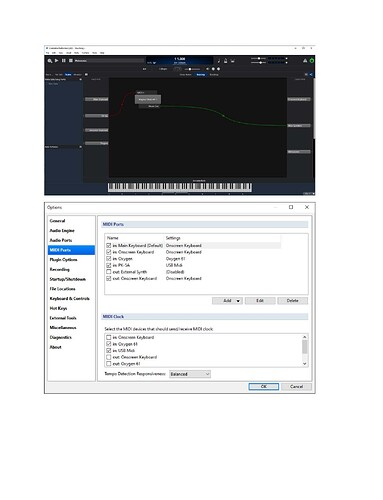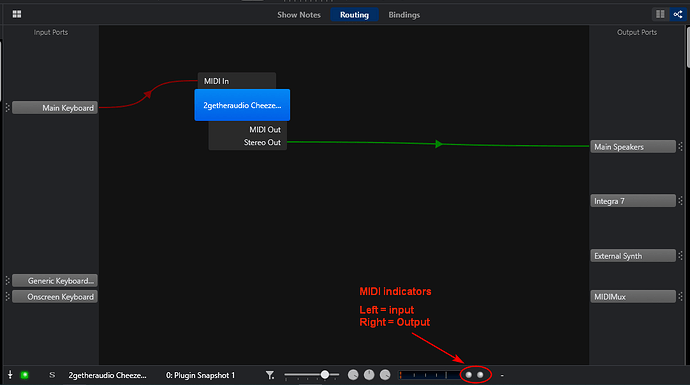Greetings. I’m new to Cantabile and enjoying it so far. I have a question that is probably more hardware related than about the software but I’m hoping someone can steer me in the right direction.
I’ve connected the pedals to my laptop via a MIDI to USB cable. The computer and the program recognize the connection, but when I press a pedal - nothing. no sound - No indication on the on-screen keyboard that there is any input. Has anyone with pedals had this experience? I have an oxygen-61 controller connected to another port and it works fine. Thank is a USB out from the keyboard. Do I need a different interface or is it an issue with a pedal setting?
Any advice would be appreciated.
Thanks - Paul
I just did this today for the first time. I am fighting through this program with lots of frustration but got this to work. My big mistake was I didn’t make sure the MIdi to USB cable software was properly installed on my PC and not just partially installed. First create the external keyboard (I called it PK-5A) in Tools-Options_Midi Ports. Make sure it is created as an input. Then open the PK-5A in the inputs and External Speakers in the Output in the routing table so you can hear it. Under Preset/Destination choose any vst you want to use that you already installed. You should see the peak meters go up and down as you hit a key on the floor keys.
Thanks Chris. I can create the PK-5A in the inputs since the program recognized the connection, but don’t get a signal - no movement in the meters- when I press a pedal. I’m thinking it might be the MIDI USB cable. I’ll order a Roland UM-1 and see if that fixes the issue. Thanks for the quick response
Chris.
What Midi/USB cable are you using? I’m working with Windows 10 OS.
Thanks
Hey Paul and Welcome!
Are you referring to the MIDI route indicators when you say meters? A screenshot might help figure it out …
Dave
Hey Dave.
I’m referring to the gain meters in the upper left.
Hope this helps.
Thanks for responding
Hi Paul,
Thanks for the screen shot. Since you are using the graphical interface click on the the magnus choir object so it turns blue for selected and a control strip will appear at the bottom of the display where it says “(no selection)” on your picture . On that strip there will be 2 MIDI indicator LED icons as shown in the example below. The first indicates MIDI input and the second MIDI output. On this setup there should be at least some activity on the input indicator when you play the foot pedal. Is there none?
Dave
There is nothing. I’m thinking it might be a connection/cable problem.
Have you tried Midi-Ox? It’s a free download that’s great for troubleshooting this sort of problem. You can see the same thing in Cantabile’s MIDI Monitor, but that’s assuming everything is configured correctly, which is why i find MIDI-Ox easier to use for this sort of situation.
Thanks Jim. I’ll give it a try
Hi Paul,
Agreed, It’s appears to be the interface cable. MIDI-OX would give another view as to whether Windows is talking MIDI with your cable. The UM-1 or equivalent would be a next step if that fails to shed light on it.
Cheers,
Dave
It appears to be the cable. The computer is not communicating midi. I ordered the UM-1. Hoping that will solve the issue. I’ll post with an update. Thank you all for your responses.
Paul
M-Audio midisport uno