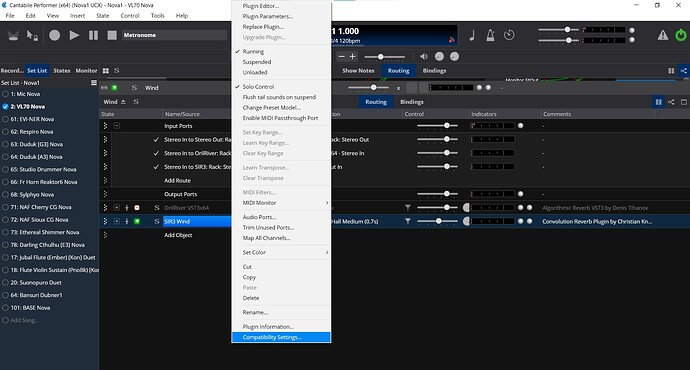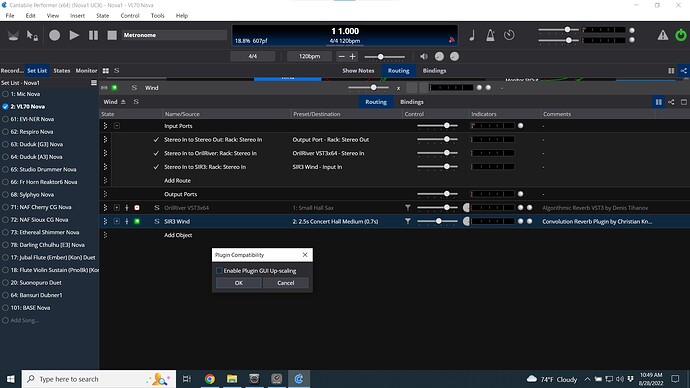I’m using the free version and every time I set Noise VSTi from Audiothing to medium and move it around my desktop the GUI gets tiny,
This really irritates me and the whole atmosphere becomes spoilt by destruction. What should I do? 
Hi gwangy23 …
Welcome to the Cantabile group!
Some plugins can be funky when they’re controlled by a DAW like Cantabile.
One easy thing to try is changing the compatibility settings for just that one plugin. Here’s a walkthrough:
Right-click on the plugin in the Routing display (List View):
… and select the last item, Compatibility Settings. A small dialog box pops up.
Select (or de-select) the checkbox, click OK.
You may need to exit and re-start Cantabile to see the results.
Tell us whether this worked!
Thank you for your reply & help.
Before trying your fix I tried using the vst2 version of the Noise/Audiothing plugin. That solved the issue with resizing as well as some glitch when changing presets. So the vst3 is not too stable in my setup. 



I’ve experienced this same issue with SurgeXT, which is only available as VST3. Also, I’ve had similar problems with Cherry Audio VST3.
- Paul
Did you solve this issue?
I lose the GUI using the Decent sampler vst3.
Sorry for not answering sooner. I tried applying this fix to both Noises and Decent sampler and there was no improvement. Vst2 works ok though.