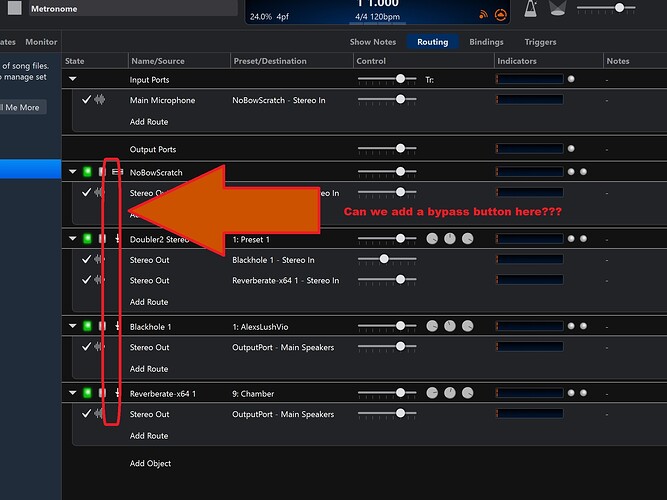Hi,
This is a request for a bypass button, next to the 2 glow buttons (Green for running and Orange for Suspended)
Here’s my definition/requirement for “bypass”.
I don’t know the correct name for each “row” in the routing tab, so I’ll use the term “row”. Each row has an object like a plugin, rack, media player and I think those are the object types.
How should bypass work? Clicking the bypass does two things:
-
It turns off the object in that row - be that object a plugin, a rack, a media player or a ?? (I think that’s all the objects)
-
In addition to turning off the object in that row, bypass reroutes the signal - rerouting means taking the input signal to the row (or the object in the row), and routing it to all of the outputs in the row (or object in the row), as applicable
I have some detailed bypass routing use cases below
I can see I’m not the first person to request this.
WHY a Bypass??? If I want to try out different configurations, with the object in place and without it in place, I have to go through the process of manually rerouting the signal. Many plugins have what they call A/B testing, so a bypass would let me quickly test out my set of objects (plugins, etc.) without the need to manually reroute the signals to test it out.
I would hope if you make a bypass button, it could be activated through a MIDI message.
Thanks
Alex
Here are the use cases for signal rerouting when using the bypass button, where rerouting won’t work or there may be issues:
-
If the object in the row has no input [perhaps a media player] - no rerouting since there’s nothing to route from
-
If the object in the row has no output [perhaps a vst tuner] - no rerouting since there’s nothing to route to
-
If the object’s input and output are not identical, and the object is doing the translation [perhaps an audio to MIDI converter object] - either no rerouting or only rerouting of “like” signals
-
If the object’s ONLY output is the Stereo Out (the software output) - no rerouting since there’s nothing to route to [still allow the bypass since it’s more work to account for this use case]
-
If the object’s ONLY input is the Stereo In (or the software input) - no rerouting since there’s nothing to route from
-
If the object is itself a router of sorts, [perhaps a vst Mixer, or a vst effect that’s routed to multiple outputs] any case where the number of inputs and outputs are not the same number, then the inputs get equally routed to all the outputs.
-
Finally the stereo vs. mono issue - if a bypass is possible then basically whatever the input is, be it mono or stereo - goes to whatever output there is be it mono or stereo
Everything above are use cases for audio signals, since I am using the software for electric violin. Perhaps (not sure) the MIDI use cases would follow suit?