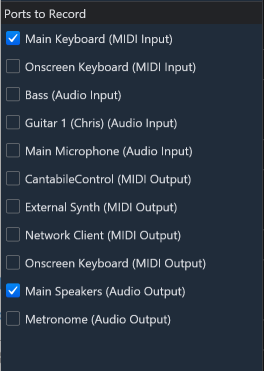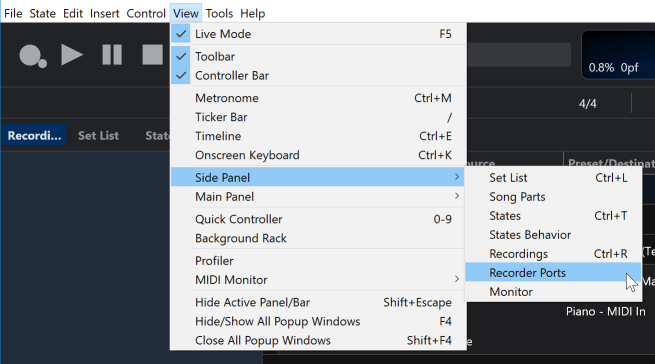Hello,
I am quite new to Cantabile, although I’ve spent quite a few hours setting Cantabile up for my purpose. I play guitar and want to start/stop backing tracks from my foot controller (managed to set that up, works great). Also, I have combined audio/ midi CC tracks in Ableton LIVE9, which I’d like to record in Cantabile and then play both tracks back. The audio, obviously, goes to the speakers. The midi track goes to my Axe FX guitar effects processor and manages some functionalities in there. Sync with the audio is critical here.
I’m using Cantabile trial version of “Performer”, SW build 3570.
I have managed to record MIDI notes to a Cantabile recording, play them back, etc. but sofar have’nt been able to record MIDI CC’s there.
So, I wonder: is this possible at all? And if so: how to do it?
I saw a post/thread about using Cantabile (C3) as a sysex librarian, which seemed to indicate there are ways to record even sysex commands. So, I figure it should be possible.
Some help would be highly appreciated.
Cheers!
Update (few hours later): dug further into this, and especailly re-read the post about using C3 as a sysex librarian. Found there a reply of Brad to Dave_Dore (who wrote: “As it turns out I was wrong, Cantabile does not record all midi events, my tests show only notes and velocity are recorded which is probably why it won’t record your sysex events”. The answer of Brad was: "That’s not correct - Cantabile’s midi recorder records all event kinds including sysex".
Well, that’s great news, because from what I understand then it is indeed possible to 1) record CC-commands and then probably also 2) record CC-commands in parallel to audio. Right?
Question remains however: how to do that? I have, for test purposes, created a midi-track in Ableton LIVE9 that contains one midi-clip with MIDI-Notes and one other midi-clip with two alternating CC’s 30 and 31. If I send the notes part to Cantabile it starts recording automatically and everything works perfectly. However if I send the CC part no recording starts, and even if I start the recording manually the recording file is empty. What am I missing here? I can see by the green ligths under INDICATORS (and on my Axe FX) that the commands do actually come in, and are also passed through to my Axe FX, but no recording seems to take place. Under CONTROL, I do not apply any MIDI filtering, and the control is set to OMNI.
I hope someone can help me out here … pulling hair … banging head against the wall … you know what I mean … 
Thanks!