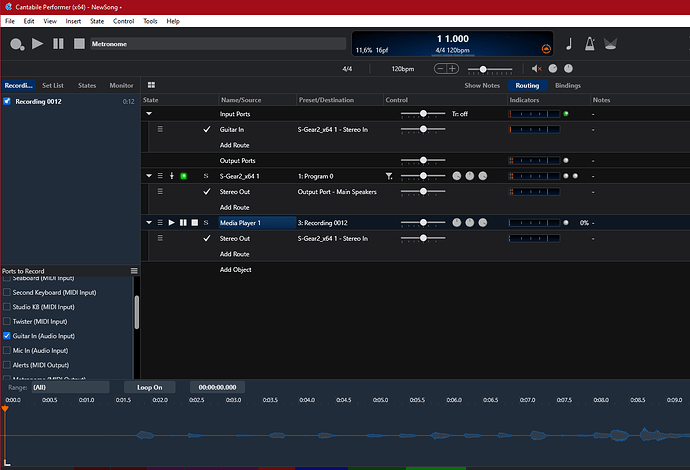I love to tweak my sound, and with a lot of parameters to play with it can be slow, especially with using a guitar as the interface.
Anyone has a suggestion of re-amping directly within Cantabile. I am envisioning using the Audio port options to somehow allow me to use the Media player to audition my existing songs/presets. So far I haven’t achieved it, but I know there are very creative minds in this forum who might have some ideas.
Not sure what you are aiming at exactly, but I’ll make an assumption:
- you play your guitar into your audio interface, feed it into Cantabile, and use a virtual amp plugin (S-Gear, TH-U, Guitar Rig, …) to shape your guitar sound
- tweaking the guitar sound is a bit tedious, switching back and forth between having your hands on your guitar to play and using keys and mouse to tweak - correct?
- the idea is to capture your guitar playing and feeding it (looped) into the amp, so you have your hands free for tweaking.
In this case, the way forward is to use Cantabile’s recording functions to capture your guitar input (Cantabile can capture the clean guitar input “at the source” before it gets to the amp plugin). Make sure that only your guitar input is selected in the “ports to record” list. Once you’ve recorded your playing, you feed that file into a media player - and route that media player’s output to the guitar amp plugin.
To feed the file into the media player, you simply right-click it in the “recordings” list and select “add to media player x’s playlist”.
In the timeline view, you can then select “Loop on (infinite)”, then start your media player and tweak away!
Looks like this:
Cheers,
Torsten
3 Likes
Thanks for the detailed view of the configuration. I will give it a go…