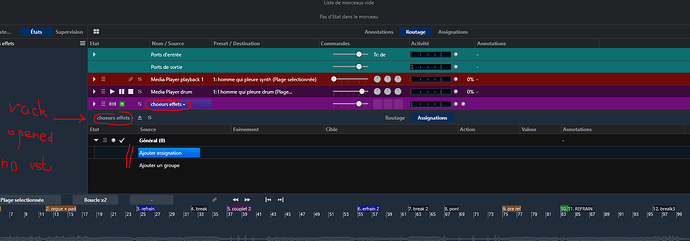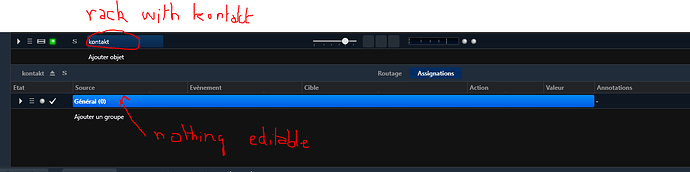HI,
I can’t edit my racks anymore,
who can give me an helping hand?
Are you saying that when you double-click on a rack, it doesn’t open in its editor anymore?
You also can right-click on a rack’s name and select the topmost menu item, “Edit Rack”. Does that also not open the rack?
Terry
Exactly.
When I double click or try the menu…nothing happens…
For exemples, I have sevral kontakt racks. In the weeks past, I was able to see the kontakt interfaces…now nothing…
The same things happen with a FLstudio rack…
Seems that I can’t acces the GUI’s vsti… but they are still working in the background…
I didn’t changed anything in my audio vsti… well, except installing other racks I’ve found in the forum (the one for scrolling the text editor and things like that)… but nothing changed on my pc…
Maybe I should delete them and see if it comes back…?
My version is 3665.
I tried to downgrate the version to 3653 …and still got the problem…
the rack opens only
Hi Dave,
Can you post one of the racks that is messed up?
Dave
Hey, it works again !!! really don’t kown what happened
Hi @daveurope,
excuse me for my naive question but…could it be that your racks were opening showing you the “bindings” (assignations) page instead of the “routing” page" (Routage)?
In that case, you were not able to see the VSTi because they are not supposed to appear on the Assignation page.
Again, I apologize if the question is silly, the idea came to me by looking at your pictures. In the second one, “Assignation” is selected and obviously Kontakt is not visibile (it should be visible in the Routage page).
All the best,
Gabriel
That’s exactly it @cdv_gabriel! @daveurope, you have the bindings (Assignations) tab open in your rack. If you click on Routing (Routage) you’ll see the VSTs and all the routes you’ve got connecting them together…
Cheers,
P
That was that!!! 

Glad to be of help, @daveurope!