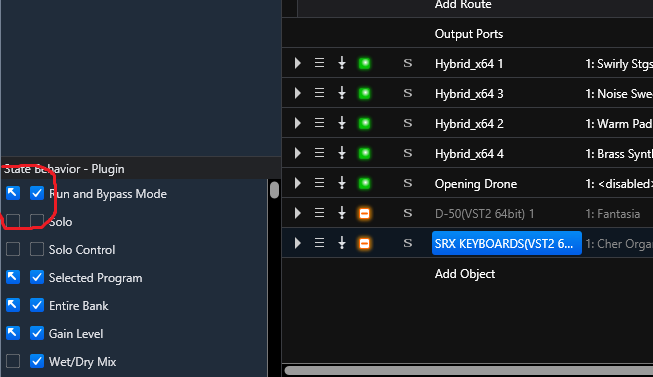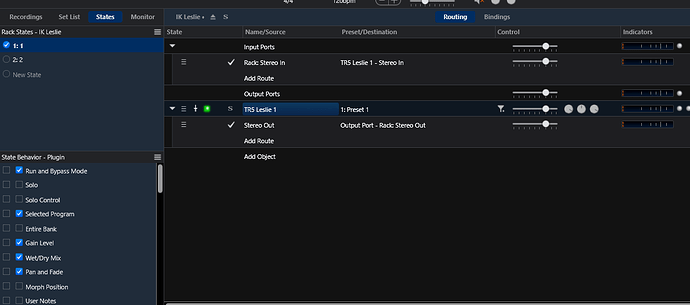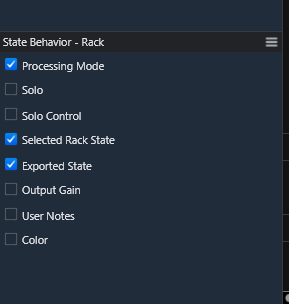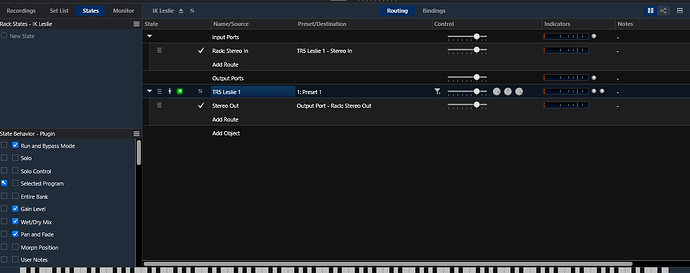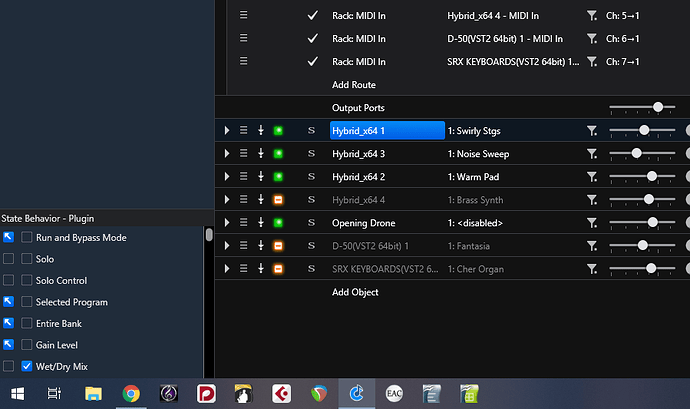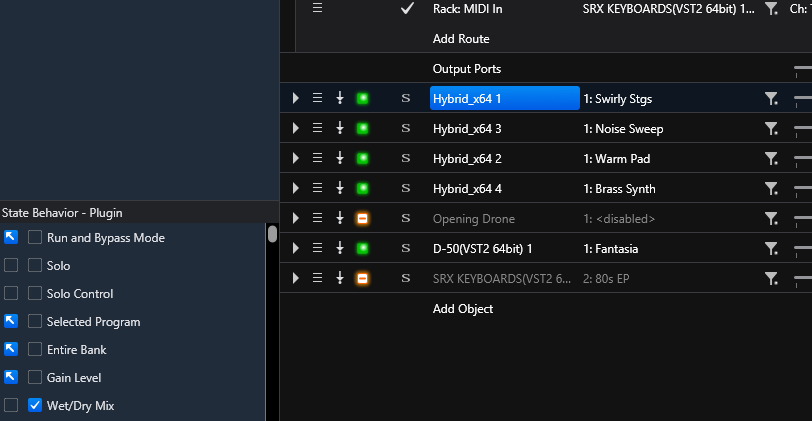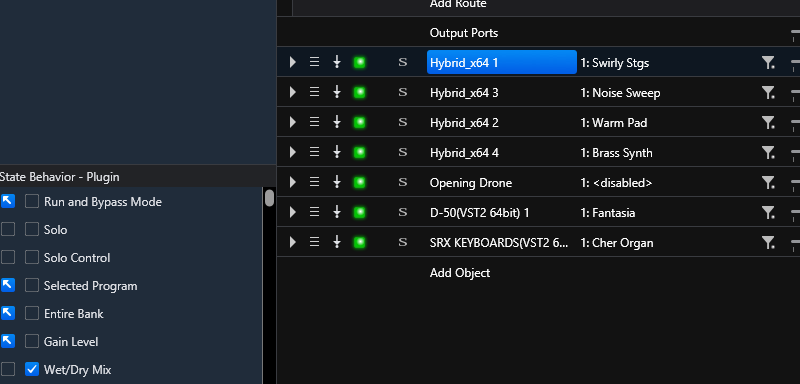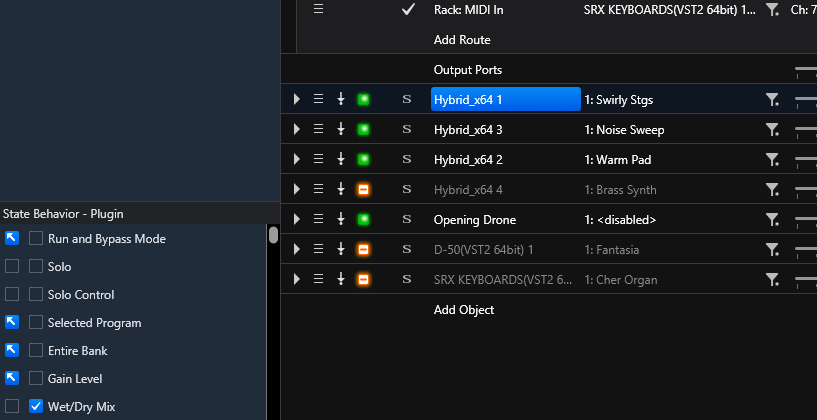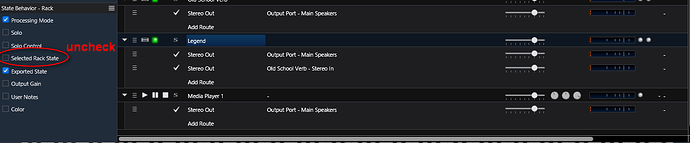Hi,
I’m sure Im probably doing something wrong here but I’m not sure…
I want to enable and disable certain plug-ins in a rack with different song states/songs. I’ve selected that the Run and bypass mode and selected program are controlled by the song, like this:States|653x377
However, when I change states within a song, this works fine but when I got to a new song with this rack in it, it doesn’t…
What am I doing wrong?
P
Sorry, the picture didn’t upload…
Try this
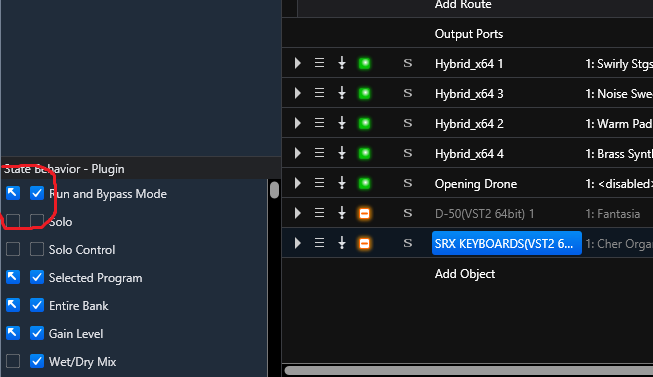
In the first song that I use it in, it comes up in the state I want, with the plugins all in the right sound and run/bypass state and when I step through the song states, all behaves as I want. When I go to the 2nd song with this rack in it, it’s in the same state as is was at the end of the first song. If I change the setup so it’s right in the second song, the unsaved icon comes up next to the song in the set list and the rack title AND in the title of the first song. So, I save the second song, go back to the first song and the rack states go back to what I want for the first song. Then when I switch back to the second song, all the changes are gone again…
I’m hoping that makes sense to someone, I’m confusing myself!
Am I going about this the right way?
Cheers,
P
Hey Pierce.
I think the problem is that you are using the inherited checkbox on your parameters when you are saving. If I understand what you are after you want to have a rack that has more than 1 rack state in it and when you switch songs you want the rack to come up in the state you choose for that song.
2 ways to go
first way is to have multiple preset states in the rack that are called up by the song. For that all plugins inside the rack do not have the inherited checkbox selected. The rack states are set to different presets.
when you close the rack you select it and at Song level you set it’s behavior check-boxes to remember the selected rack state and save it with the song.
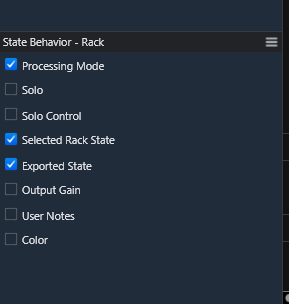
the second way to get there is to have the song remember everything and use only the default first state in the rack. Assuming your rack is new you would open it and add a plugin and set it’s rack state behavior to inherited only ( the left hand checkbox)
Do an initial save of the rack itself and after that it isn’t a concern because the settings are saved with a song save instead.So after that when you make edits to that rack’s plugin(s) for a given song the actual settings buffer will be saved with the song. So you can get it done a few ways but these 2 are the ones I use. The first way when I re-use patches through the list and the second when they are all or mostly different for each song.
Hope this helps more than confuses …
Dave
2 Likes
Hi @dave_dore,
Thanks for the help. It’s the second method that I’m trying to implement because the rack I’m talking about has 6 synths in it, all with their own presets that I’m using in different combinations throughout the set list and having a different rack state for all the possible combinations would be a little unwieldy. If I’m reading it right, unchecking the boxes that change parameters with rack state changes and checking the boxes that give this over to the song should do what I want…
However. This is what’s happening.
Here’s the rack in the correct state for the first song state of song one:
Then I switch to the next song state and it switches like I want it to…
Then I go to the second song and set it up how I want…
Save song 2. Song 2 no working like I want.
Go back to song 1, everything still working as I want.
Select song 2 again and…
NB all the state behaviour boxes are checked for all the synths in the rack as they’re shown in the pics…
Not sure what else to try?
Help!
@brad, any thoughts?
Toaster
I think I missed a step @Toaster , on your synth rack you are having a conflict because this switch is selected on the closed rack state behaviors. Close the rack and uncheck the “Selected Rack State” box in addition to what you have done inside the rack.
In my example Rack here it shows the switch to change. You see the conflict is that you saved the states information with the song but also saved the data that loaded the first state of the Rack which in your case is the first and last pictures you posted. Unchecking the box should prevent the conflict, you will have to do your re-saving of your song states after unchecking these switches for your songs you are testing with. Give it a try and see if that is what is making things go wrong.
Dave
1 Like
Dave,
you’re a genius!
Thanks a million for the help!
Toaster!
Actually,
It didn’t quite work. You need Exported States to be on apparently…
Toaster
1 Like
OK, sorry about that, you are correct, but is it working right now? I will fix the post Pierce, thx for the assist!
Yup, it all works as expected with the exported states checked!
Thanks again,
P