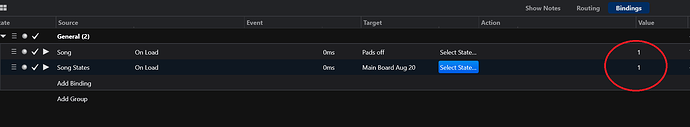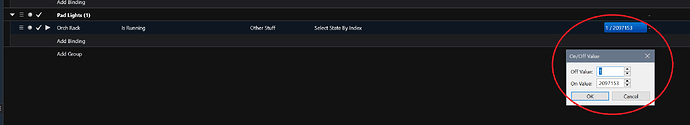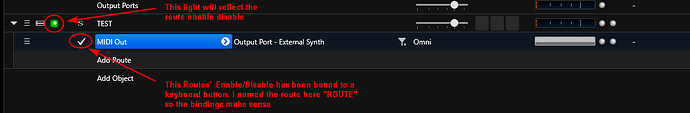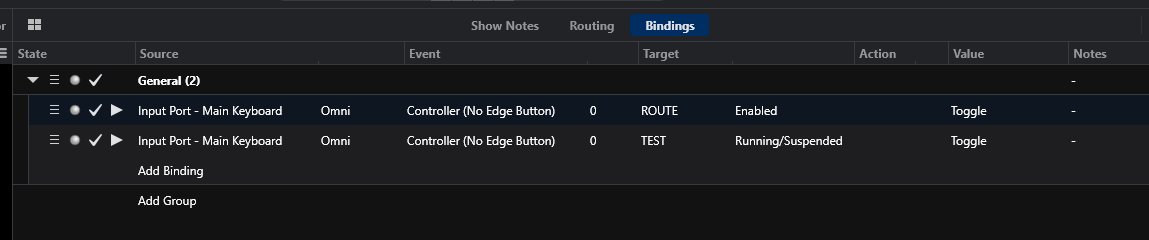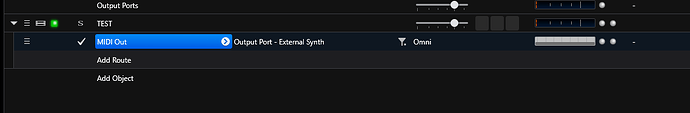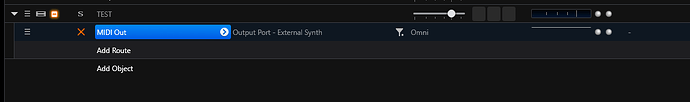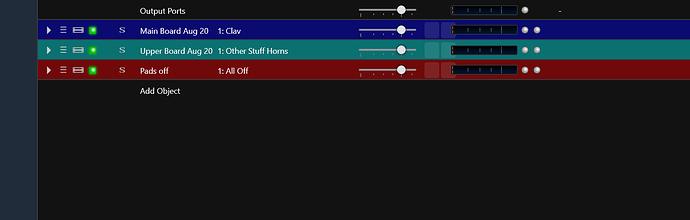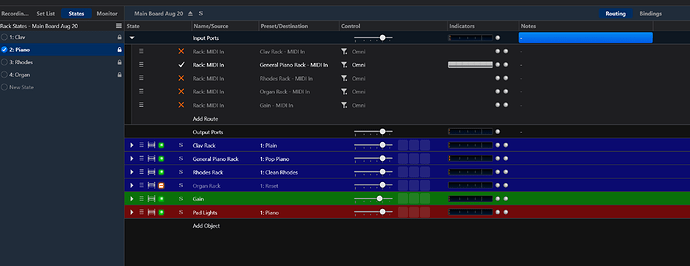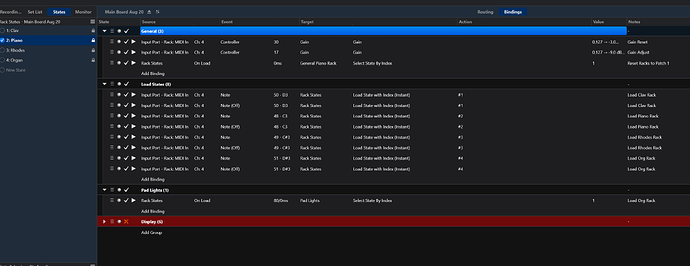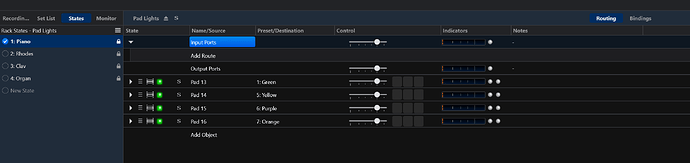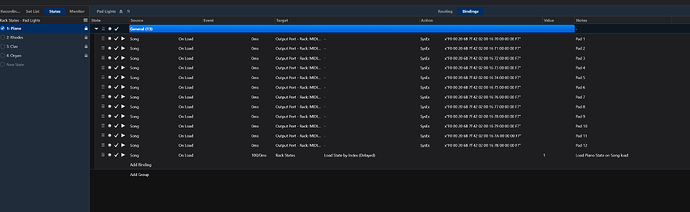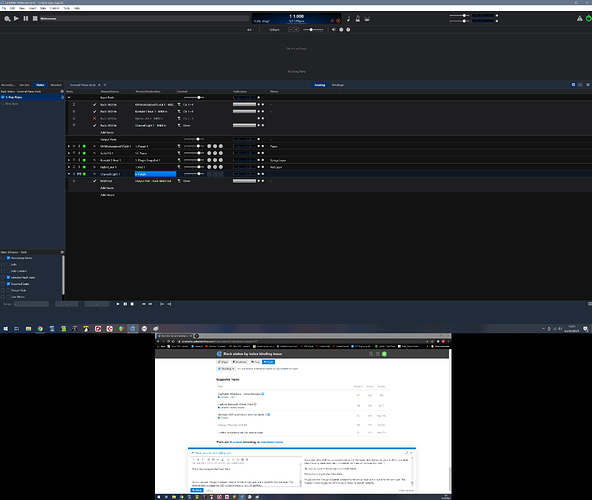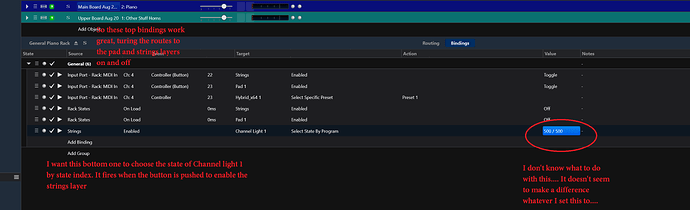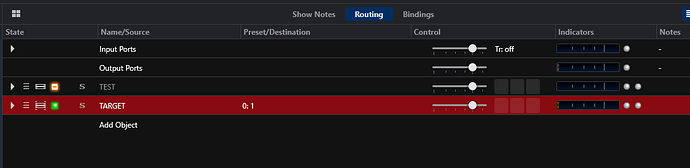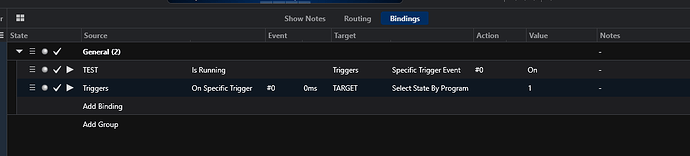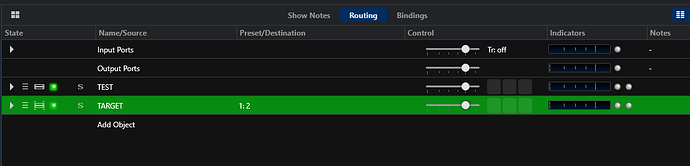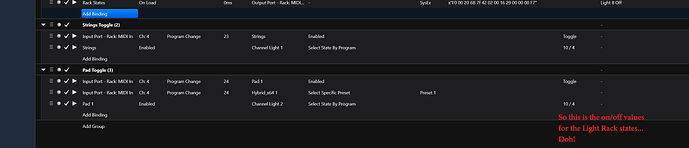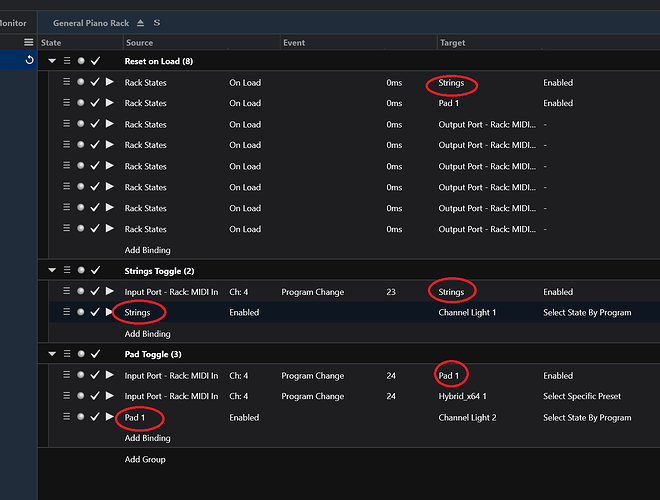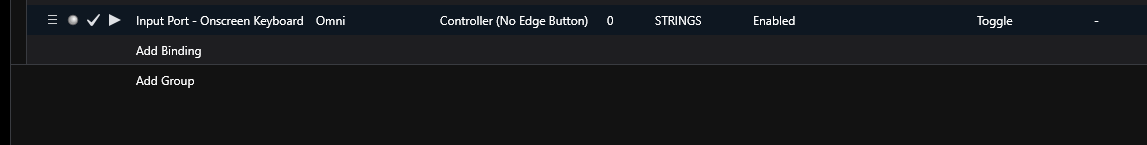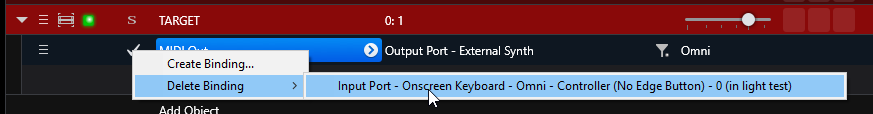Hi guys,
I’m not sure if this is expected behaviour but I’m confused as to how to make it work if it is…
When I put a binding in a song to select a rack state by index when something happens, I get this:
and it’s obvious to me how to select the states by index.
However, when I create this binding in a rack (it doesn’t seem to matter whether it’s linked or imbedded), I get this:
I’m not sure what to do with the Off/On values.
Anyone know why the difference and how I deal with it?
Just for completeness, I’ll describe what I’m trying to do (and maybe someone who’s cleverer than me can let me know how to do it right…).
I’m setting up a ‘General Gigs’ song for those gigs where there’s no set list of songs and I just want a 2 keyboard setup with a set of generic sounds on both, with bindings to switch layers on and off, that sort of thing.
The way I’ve worked it out, I have racks for categories of sounds. EG for the bottom keyboard, Piano, Rhodes, Clav, Organ.
These racks have states in them for different sub sounds or layers. For example, adding a strings or pad layer to the piano, different effects on the Rhodes or Clav etc.
I’ve got it all working fine, with the pads on both my keyboards selecting the categories of sound and the other buttons selecting the layers/sub categories.
This all works great, but in it’s first incarnation, this song gives me absolutely no visual feed back as to which category and sub sound is selected at any one time. This makes my old brain hurt as in the heat of a gig, it’s difficult to remember which sound is selected.
So, I, like many others have been on a mission to work out how to turn lights on and off on my 2 keyboards (Keylab MKII and MPK261). I’ve done that and have created racks for pads and button lights and can create all sorts of colours with all of them.
So, at song level, I have 2 racks. One for the upper keyboard and one for the lower. These contain embedded racks for the Categories of sound and the bindings (and racks) for controlling the pad lights. The Category racks contain all the synths and racks for the sub category sounds and I’m planning on putting the bindings for the button lights in those.
I’m hoping this makes sense to someone, it was meant to be a short explanation of why I’m trying to select states by index within racks… (I can post pics of the various bindings and racks if anyone wants)
Phew! Sorry for the epic post…
Pierce