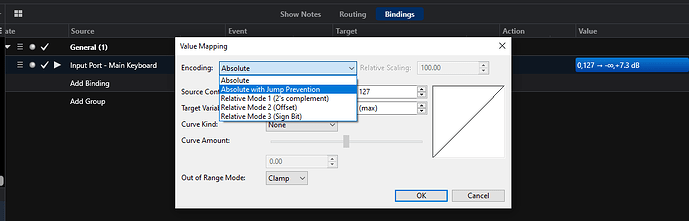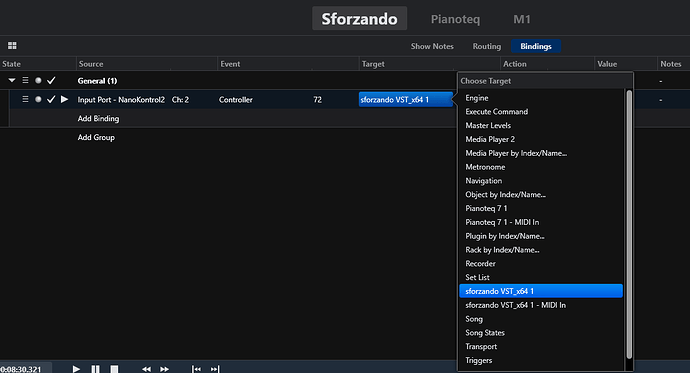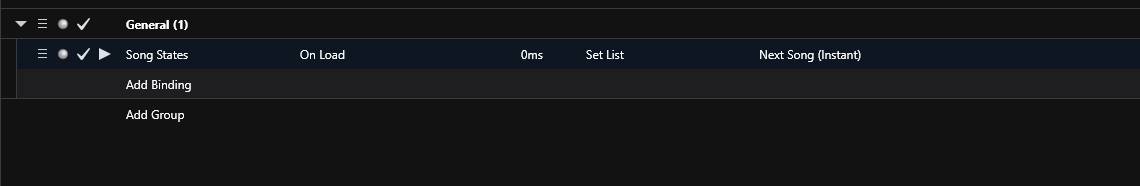I was reading through one of the blog articles about binding settings for jump prevention. It states that these settings can be accessed under Binding Options. I can’t find a Binding Options column. Where would I find it?
Hi Lee,
that option is available on bindings that use continuous gain values like a fader in Cantabile and are located by selecting the binding you want to set the jump prevention on and open the target value box and it will be there. The encoding box does not appear on target value boxes that are MIDI to MIDI only FWIW it’s only for when your slider on the controller is controlling a slider in C♪3 plugin and rack slots and input and output routes.
Cheers,
Dave
I must be looking in the wrong place. I set up a a slider on my Nanokontrol to adjust Gain on a plugin. When I look at the Bindings section I see the binding I created. But when I L or R click on the Target, I get this menu (see pic)
OK, just stumbled into the correct menu. Have to click on the actual Value of the Binding to bring up that dialogue box.
Ok, another question for you. Can I set a binding for loading the next state so that when the last song state is reached and the control is pressed again, it goes on to the next song in the setlist?
Hi Lee,
Di you get jump prevention working? Last year I tried to get it working with my Axiom 61 encoders. I can’t remember the stumbling block. I ended up always giving the knobs a twist to where they should be.
Yes, it worked for me on my NanoKontrol 2